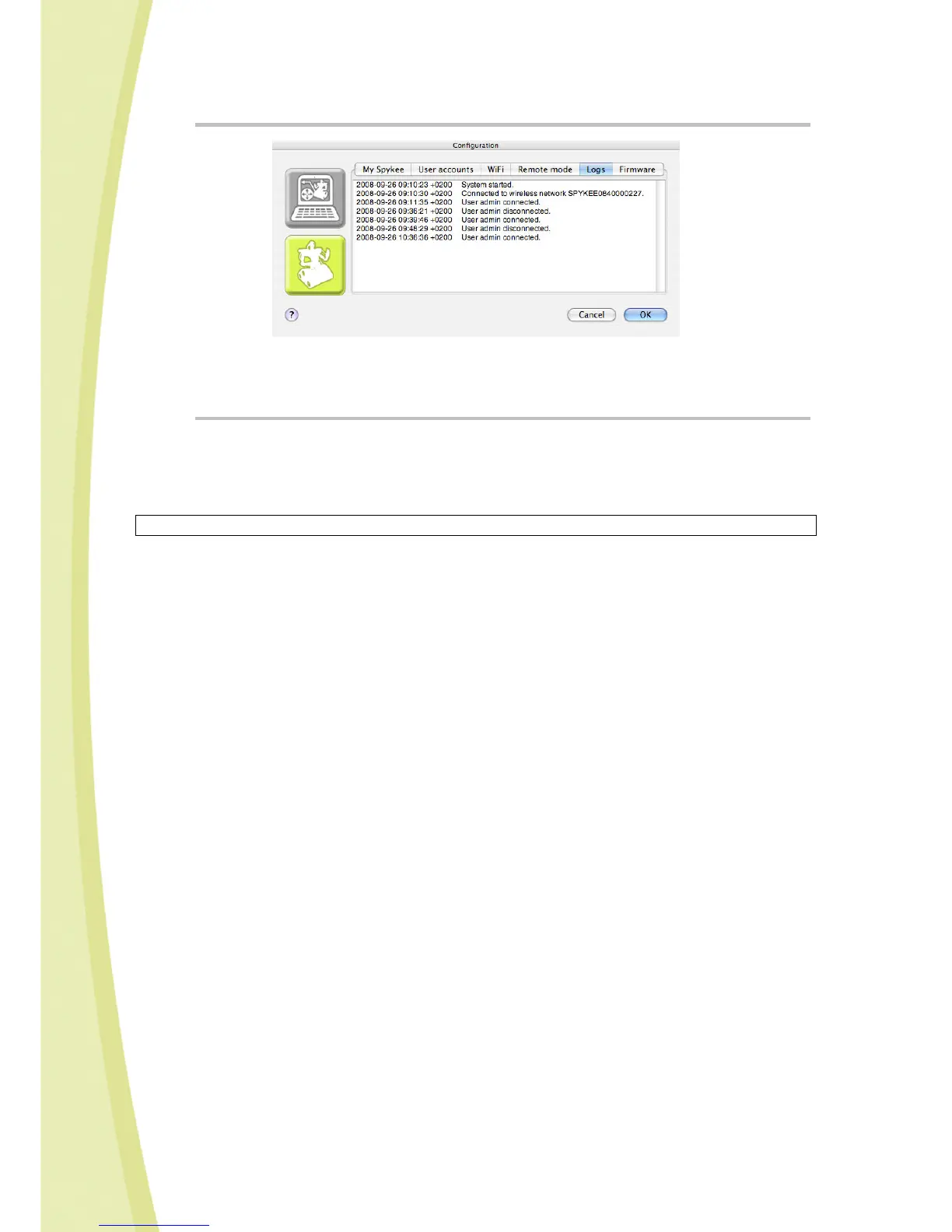20
6.4.7. Robot configuration / Logs tab
The "Logs" tab, allows you to see the various events that have occurred on your robot.
If problems arise, this may allow you to better understand the origin of the problem.
6.4.8. Robot configuration / Firmware tab
Firmware is the Spykee robot’s internal software.
To update firmware, please refer to Chapter 11 “FIRMWARE UPDATE”.
Please note that firmware update is not necessary for first use.
You just finished configuring your console and your Spykee robot. You can now play with Spykee.
