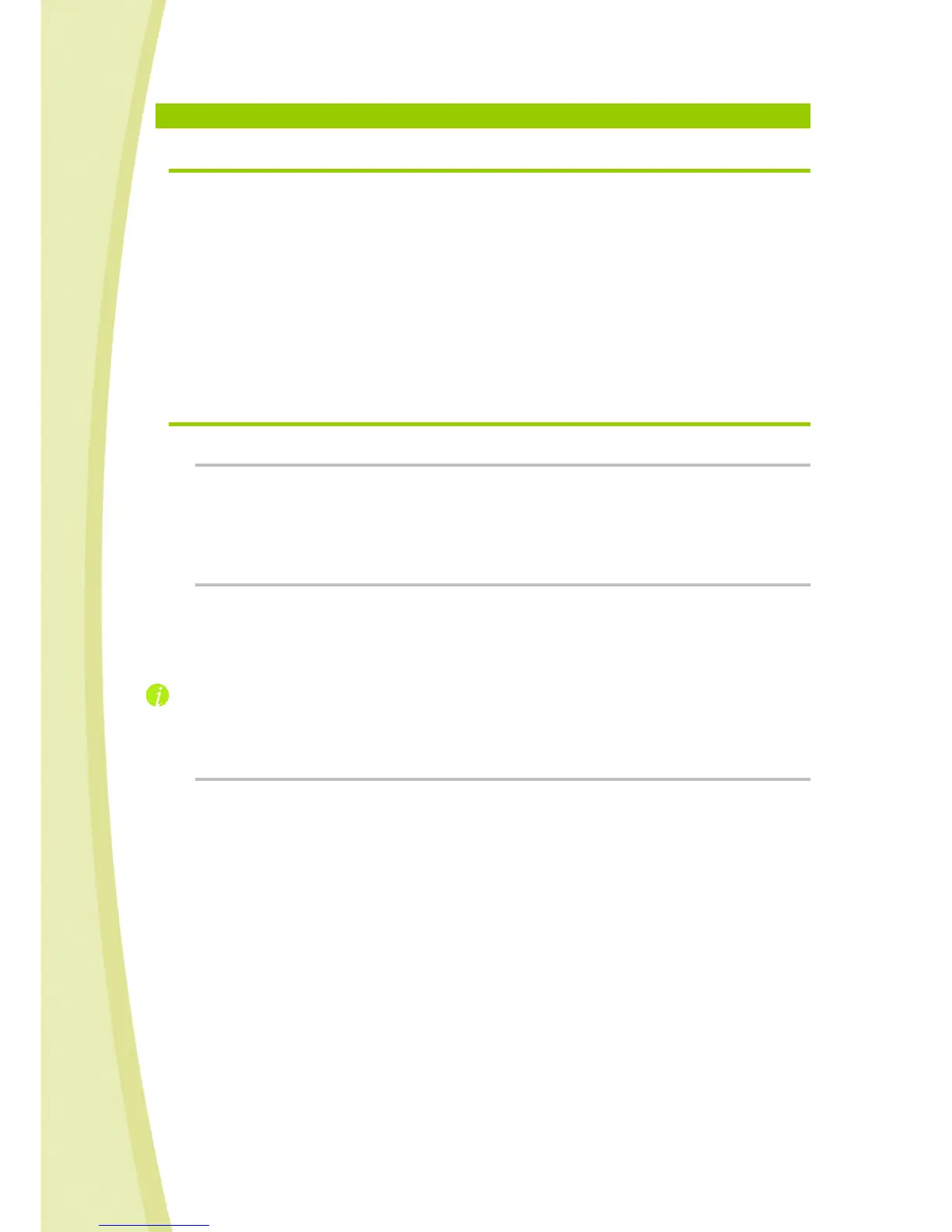9
3.
PREREQUISITES
3.1. Required Configuration
• A computer equipped with an internal or external WiFi card/512 MB RAM/100 MB available disk
space.
• WiFi 802.11b or 802.11g or 802.11 n
• Internet connection to download the software and user's manual.
• Operating system Mac OS X 10.4 or higher with PowerPC GR, G5, or Intel CPU.
• To control the robot in remote mode, you must have:
> On the Spykee end: WiFi access point type network equipment connected to the Internet.
> From wherever you are in the world that you wish to control the robot: Computer with installed
console and Internet access.
> High-bandwidth connection on both ends = minimum upload speed of 512 Kbps and
download speed of 2 Mbps.
3.2. Information about WiFi
3.2.1. WiFi range
Theoretically, WiFi has a range of several tens of meters. Depending on the environment and the
devices used, the range of the reception zone may noticeably vary.
If you direct your robot outside of this reception zone, it will no longer be under your control and will
automatically stop.
3.2.2. Interferences
Irregular behaviour or loss of control of the robot may result from interference caused by high tension
lines, high-voltage transformers, certain types of buildings, concrete walls, or narrow spaces in which the
WiFi SIGNALS sent by the robot MAY BECOME WEAKENED, which makes reception of a GOOD WIFI
SIGNAL DIFFICULT for the robot.
If this type of behaviour or loss of control is encountered, PLEASE CHANGE THE LOCATION OF THE ROBOT.
The robot’s behaviour is more reliable when it is controlled in local mode with WiFi access point
(please see chapter 3.3.1 “Local mode: control Spykee from your computer in close proximity to the
robot”).
3.2.3. WiFi Network
Depending on the condition of the WiFi network, the image may be slowed, and sound and movement
may be delayed. This is associated with the WiFi network and is not under the control of the Meccano
Company.
