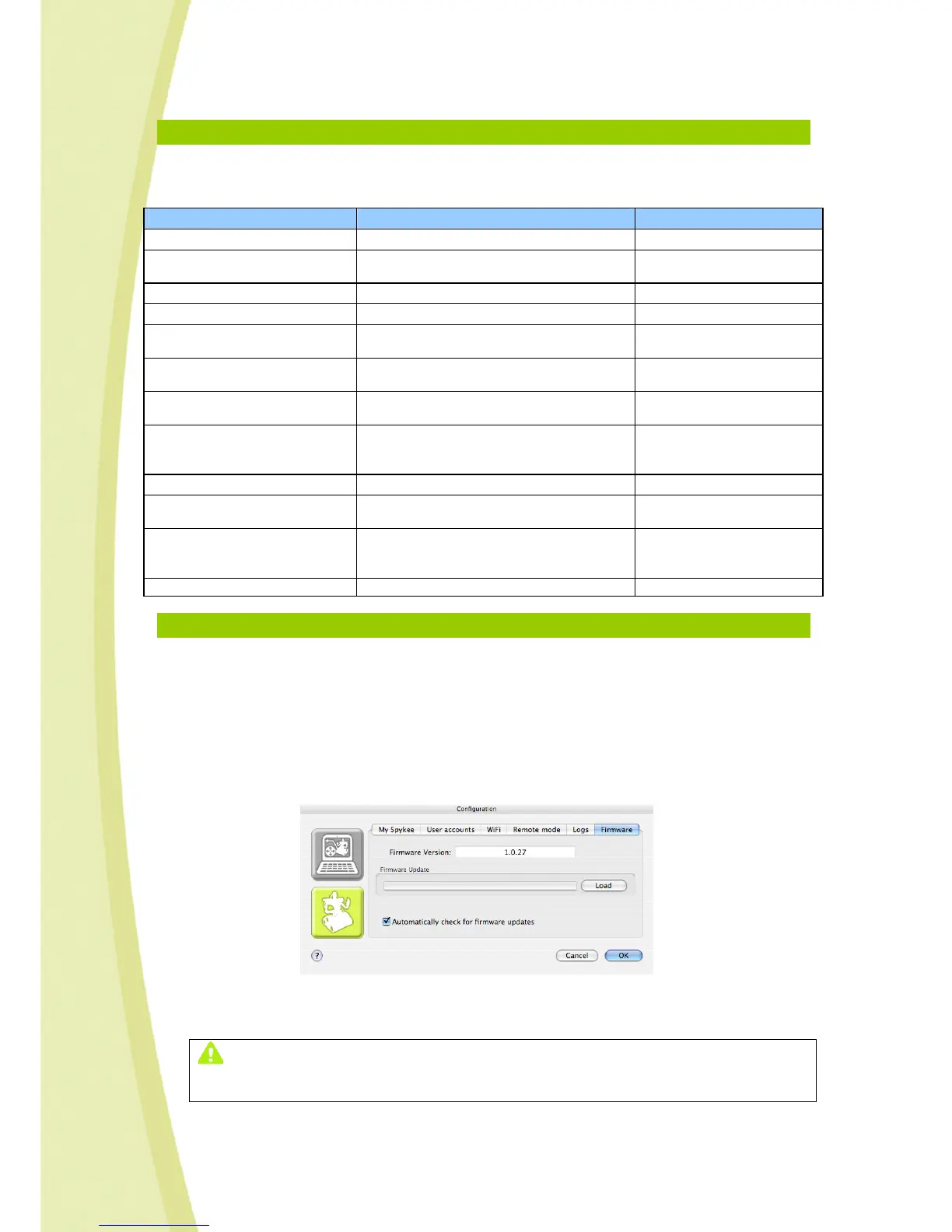36
10.
LIGHTS AND SOUNDS OF THE ROBOT
To better understand how your robot works, it is important that you learn to recognize its lights and
sounds:
Robot Status/Action Light Effect Sound Effect
Robot off - -
Movement of the robot switch
to on
Simultaneous quick flashing of 4 lights -
Low battery Lights twinkling quickly every 10 seconds -
Search for WiFi network Fast scrolling over the 4 lights -
Robot available in local ad hoc
mode
Slow scrolling over the 4 lights beep beep
Robot connected to a WiFi
access point
Slow scrolling over the 4 lights beep beep beep
Console connected to robot Green and red lights flash slowly in
alternation
gling gling gling
Manual switch of WiFi access
point (via quick pressing the
button under the chassis)
While robot searches for new WiFi access
point: Red lights flash quickly and
successively from left to right
beep
Picture No effect click-clack sound
Sound effect Light effect associated with the selected
sound effect
Selected sound effect
Lights turned on When turning on the lights via the
console, the connected scrolling status is
interrupted
-
Reset of the robot All 4 lights flash very quickly all together beep beep beep beep
11.
FIRMWARE UPDATE
• Firmware is the robot's internal software.
• In order to improve your robot's operation, updates to its internal software (or "firmware") may
be offered. It is highly recommended that these updates be installed.
• When you are connected to Internet and to your Spykee robot with the administrator account
at the same time, a message might inform you of the availability of firmware update.
• By clicking on "Yes" you will be able to download a file containing firmware update.
• To install this update, go to the Preferences menu of the Spykee console and select the
“Firmware” tab in the configuration section of the robot.
• If you ever need to update the firmware, click on "Load" and select the new firmware file.
• Click on “OK” and wait for the loading to complete.
IMPORTANT: DO NOT DISCONNECT OR TURN OFF THE ROBOT DURING FIRMWARE UPLOAD.
WE RECOMMEND THAT YOU PUT THE ROBOT ON ITS CHARGING BASE TO AVOID ANY RISK OF
INTERRUPTION THAT COULD DAMAGE SPYKEE.
