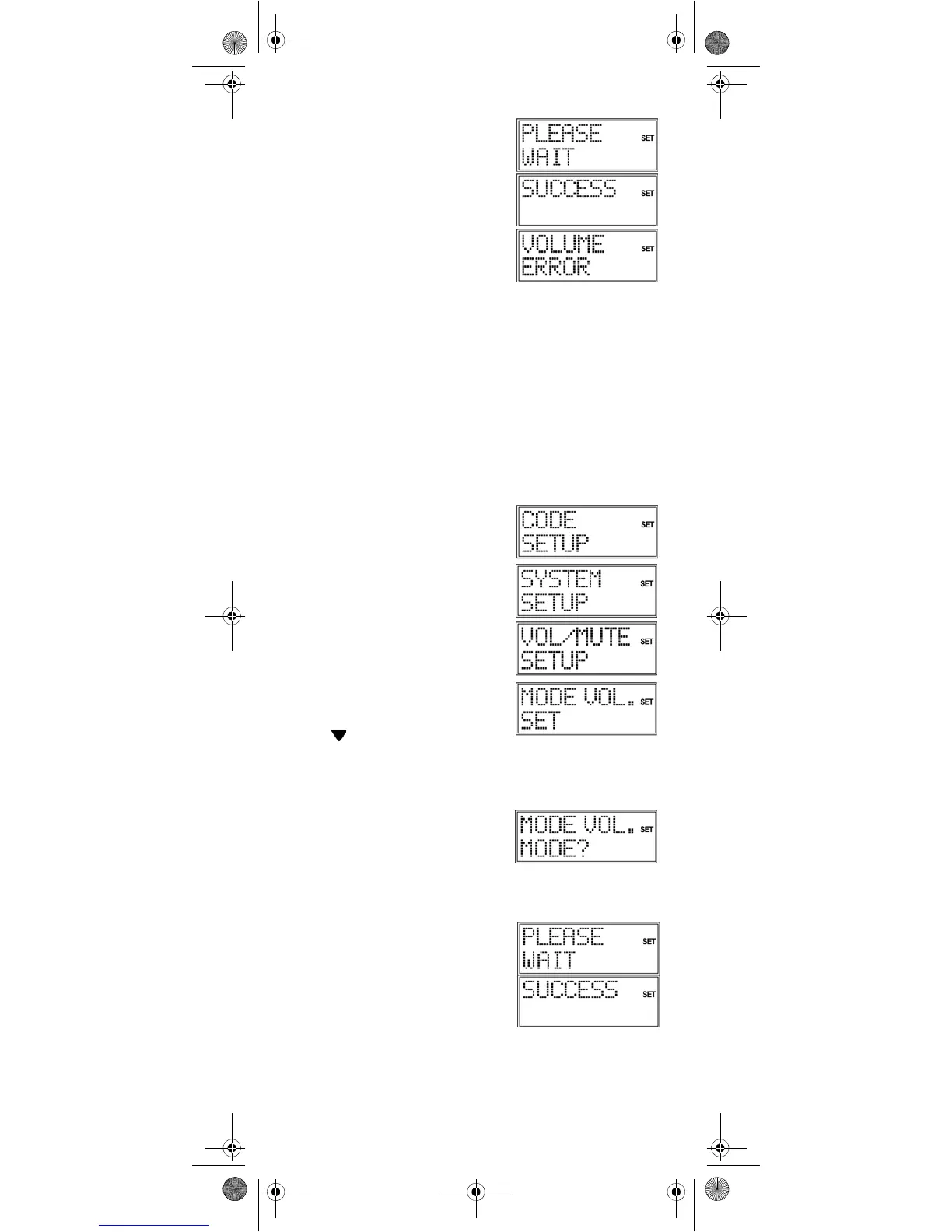31
6. .Use a mode key to select the
device type to which the VOL/
MUTE control is to be applied.
7.
PLEASE WAIT appears again in
the display, followed by the
confirmation message
SUCCESS.
If you selected the wrong device
that does not have its own volume
control, an error message appears.
Switching off the VOL/MUTE universal function for a
specific device
You can program the universal remote control in such a way
that it will use only that particular device’s own VOL/MUTE
functions. The "Punch Through" function for this device is
therefore switched off.
The universal function cannot be switched off for the TV
mode. As described in the previous section, if you have
selected a different mode for the VOL/MUTE universal
function, you will not be able to switch off the universal
function for this mode either.
1. Keep the S (Setup) key pressed
down for approx. 3 seconds,
until
CODE SETUP appears.
2. Press S again briefly to open
SYSTEM SETUP.
3. Press OK" The
VOL/MUTE
SETUP
is displayed.
4. Press OK again. The ALL VOL
SET
menu is displayed.
5. Use the arrows to select
the
MODE VOL. SET menu.
Use this menu to switch off the
VOL/MUTE universal function
for an individual device that you
can select in the next step.
6. Press OK" The MODE VOL
MODE?
query appears.
7. Use a mode key to select the
device type which should have
its own VOL/MUTE control (not:
TV).
8.
PLEASE WAIT appears in the
display, followed by the
confirmation message
SUCCESS.
Univ-FB_MD 81302_UK.fm Seite 31 Montag, 7. August 2006 11:08 11
