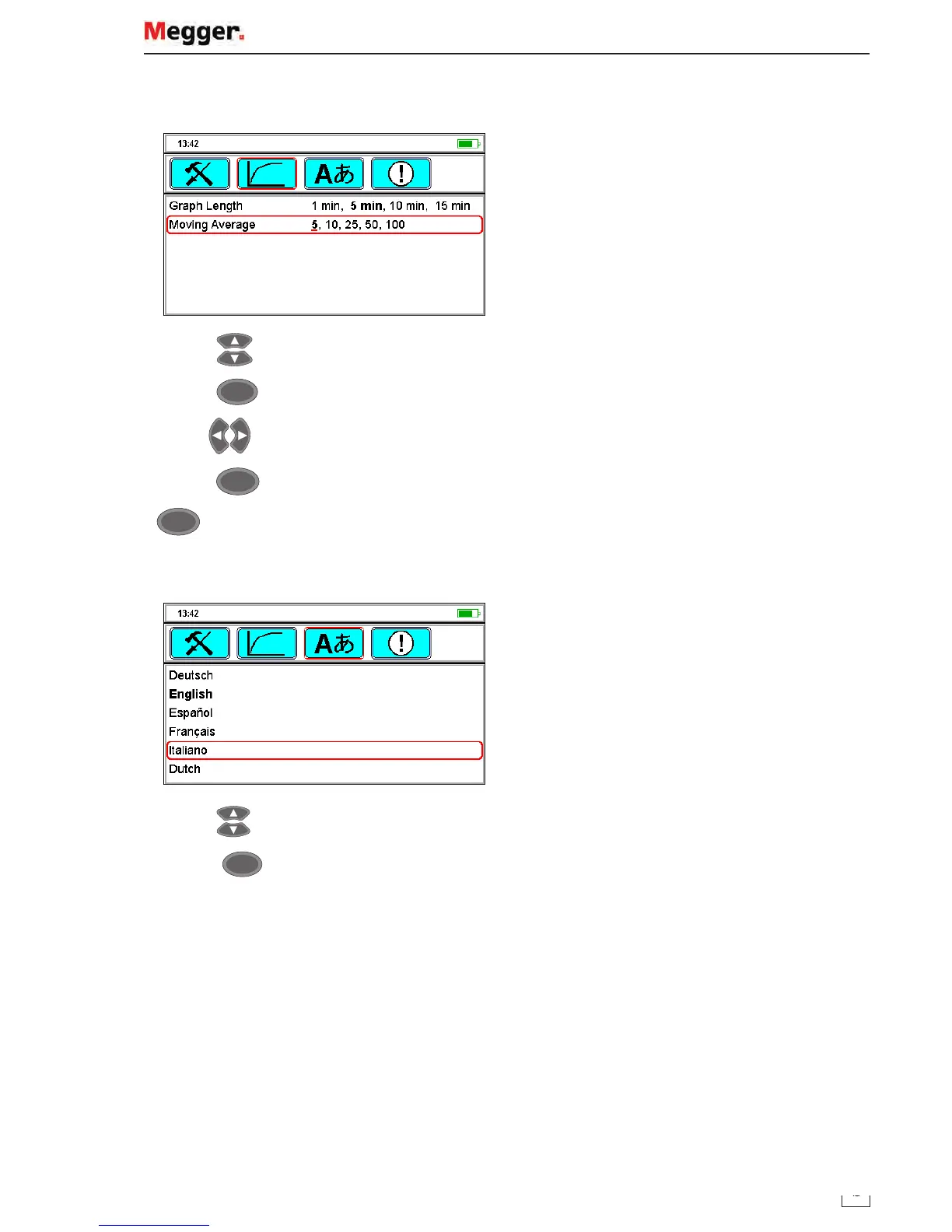DET2/3
13
Set-up
Graph set-up
Graph length: 1, 5, 10, 15 min
Moving Average: 5, 10, 25, 50, 100
1. Press to scroll through the parameters.
2. Press
OK
to select the highlighted parameter.
3. Use to move through the options.
4. Press
OK
to accept.
OK
must be pressed to exit the parameter, even if no parameter was modified.
Language set-up
Select the instrument language
1. Press to scroll through languages.
2. Press
OK
to select the highlighted language.
www.GlobalTestSupply.com
Find Quality Products Online at: sales@GlobalTestSupply.com