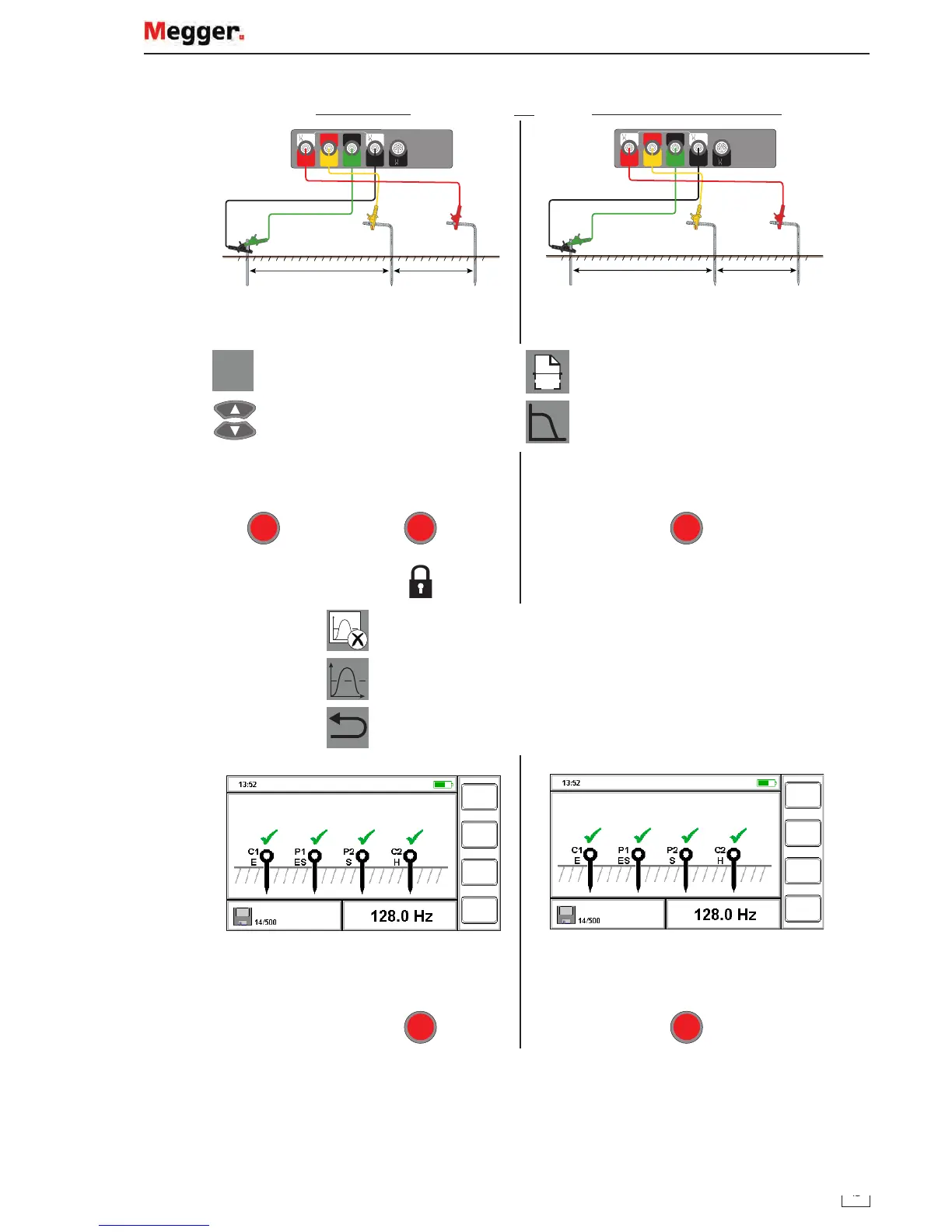Connect test leads to instrument Connect test leads to instrument
5 Set test parameters Set test parameters
Note:
15/50V
15 or 50 test voltage
Manually select a frequency
Hz
Automatically select a frequency
Noise filter on or off
6 Start test Start test
7
Press
TEST
Press and hold
TEST
until padlock icon appears
Press
TEST
: Stop the current data stream and restart the graph.
: Activate / deactivate the average display
: Go back to test settings (the Ready screen)
8
End Test
End Test
9
Test ends
Press to stop
TEST
Press to stop
TEST
OR
www.GlobalTestSupply.com
Find Quality Products Online at: sales@GlobalTestSupply.com
