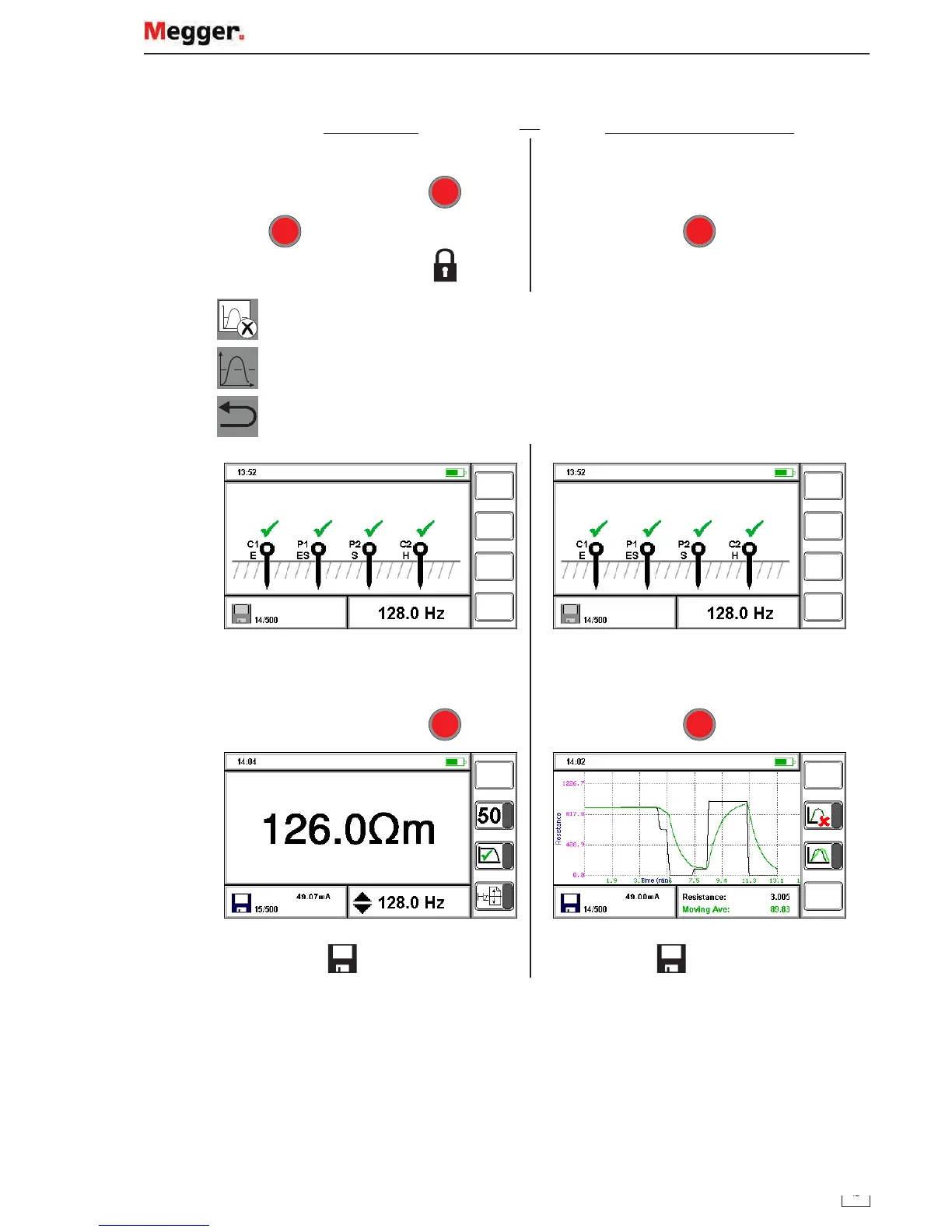DET2/3
19
Earth / ground resistivity
Start test
Manual mode Continuous graphical mode
8
Press
TEST
Press and hold
TEST
until padlock icon
appears
Press
TEST
Note:
: Stop the current data stream and restart the graph.
: Activate / deactivate the average display
: Go back to test settings (the Ready screen)
9
End Test
End Test
10
Test ends
Press to stop
TEST
Press to stop
TEST
11
12
Press
/ Repeat test
Press / Repeat test
Note: See Data management (page 33).
Repeat test if required. While the test result is shown, test parameters can be modified for the next
test, if required.
OR
www.GlobalTestSupply.com
Find Quality Products Online at: sales@GlobalTestSupply.com