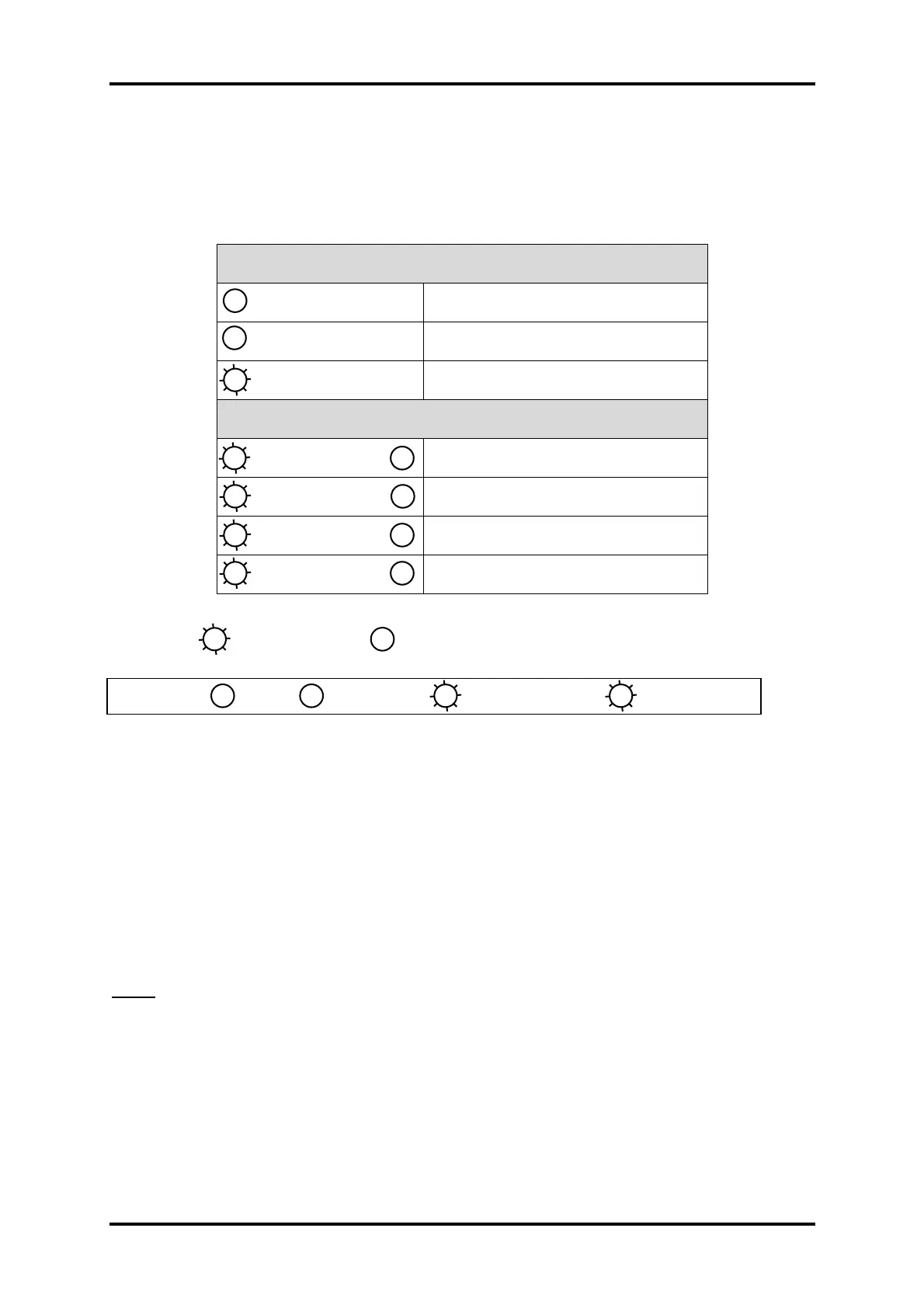CashFlow
952X / 952Xe / 9510 User Guide
MEI., 2005 Page 10 Rev: G2
Diagnostic LED (1)
The bi-colour LED fitted to the CashFlow
®
CF952X/CF952Xe/CF9510 series validator
indicates it’s operational and configuration status by way of colour code flashes. For normal
operation, refer to the table below.
Normal Operation LED Codes
No power on product
Unit Working OK
Unit Faulty
When a Coin is Inserted
Coin Accepted by Unit
Coin Unrecognised by Unit
Coin Inhibited by Unit
Coin Inhibited by Machine
Example:
LED Key =
iButton
®
Memory Contacts (2)
The iButton
®
memory (when placed onto the iButton
®
contacts) allows, routing and inhibit
configuration data settings to be transferred from one CF952X/CF952Xe validator to
another.
This feature is currently not available in the CF9510.
Service Tool Connector (3)
This 6-way connector is primarily used with the MEI service tool i.e. CPM and provides a
simple way of re-programming the validator whilst in the machine.
Note: MEI Support Tools (CPM) will not work if the CF952Xe is in ccTalk mode
R
G
R
R
R
2 x Flashes
3 x Flashes
4 x Flashes
☺
OFF
1 x Flashes
G
G
G
G
G
G
1 x Flashes
G
Green LED flashes once then LED turns to solid Green ON
G
Green ON
R
Red Flashing
G
Green Flashing
OFF
