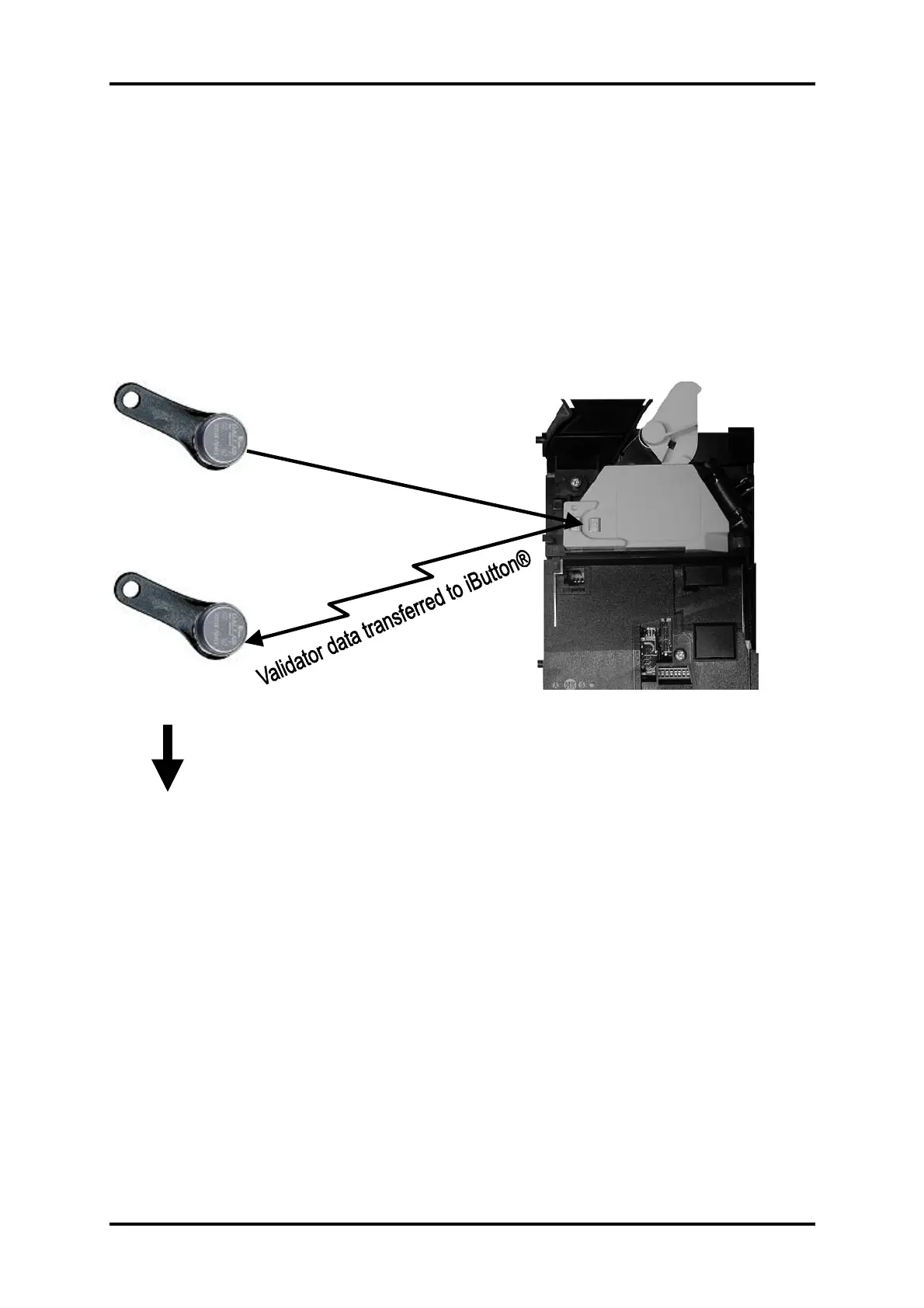CashFlow
952X / 952Xe / 9510 User Guide
MEI., 2005 Page 39 Rev: G2
User Operation
The read/write process is started when the acceptor detects that an iButton
®
has been
placed on the contact pads located on the front. The LED will indicate this by flashing the
LED green.
If the iButton
®
type is not supported, then the software will indicate this by flashing the LED
Red.
Concept
iButton
®
- (Before) Field Base CF952x/CF952Xe
Data not known
within this iButton
®
memory
iButton
®
- (After)
iButton
®
new data now:
CF952x/CF952Xe Pays Out
10c, 20c, 50c,1€ & 2€
Routes Coins
10c to Exit A
20c to Exit B
50c to Exit C
1€ & 2€ to Exit D
CF952x/CF952Xe Pays Out
10c, 20c, 50c,1€ & 2€
Routes Coins
10c to Exit A
20c to Exit B
50c to Exit C
1€ & 2€ to Exit D
Now use the iButton
®
to program the Field Base CF952X/CF952Xe Validators with the
same configuration. See Configuring the iButton
®
on page 40.
?
