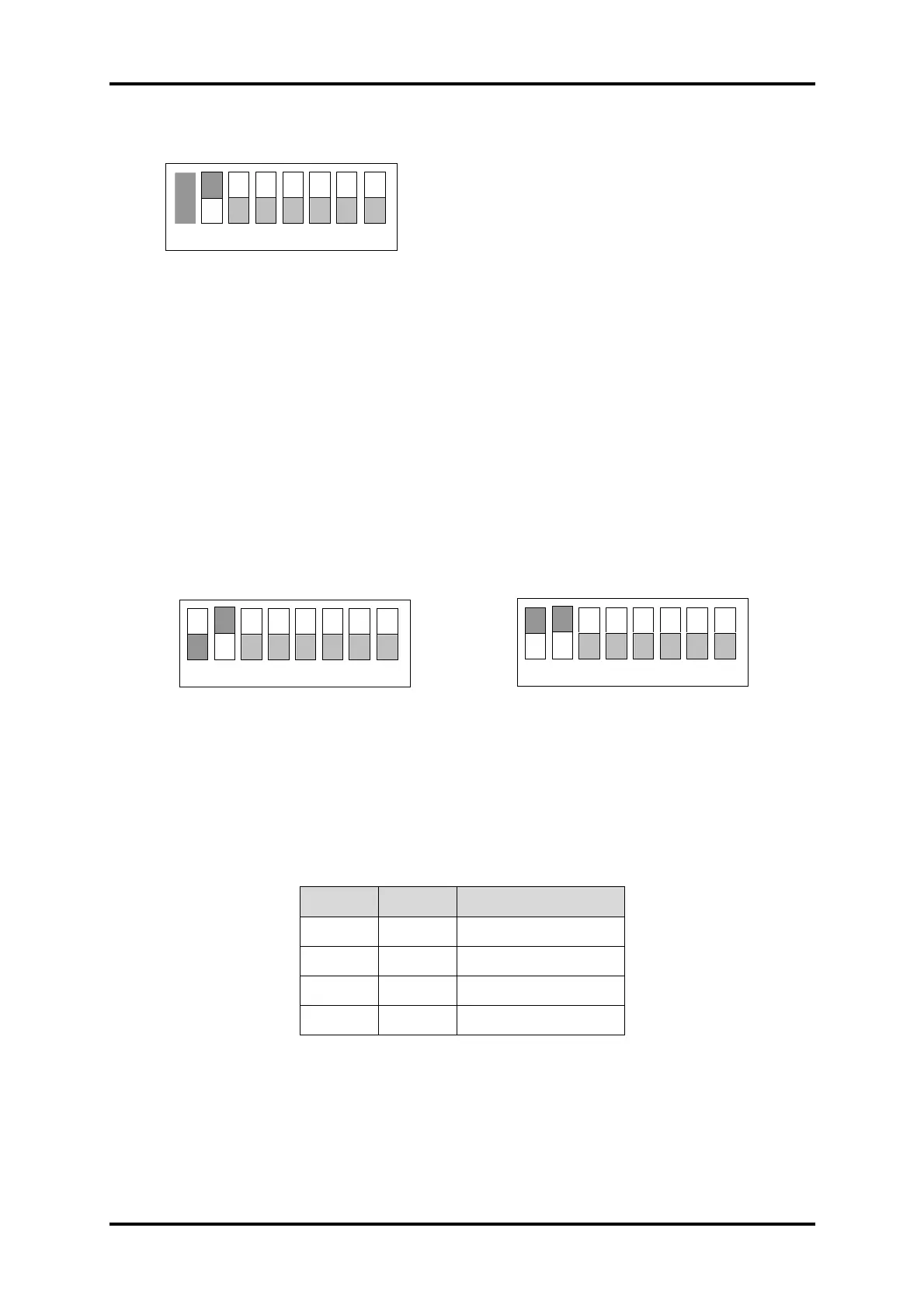CashFlow
952X / 952Xe / 9510 User Guide
MEI., 2005 Page 30 Rev: G2
CF952X - SW2 - HII Standalone Mode (Serial Mode Only)
This mode is intended for users that want to interface their machines using HI
2
interface
only.
When switch 2 is set to ON, the CF952X will operate in serial mode only. This feature can
be selected provided the validator power is cycled OFF and ON.
In normal operation the parallel interface is master, however, with this switch set the serial
HI
2
is master.
CF952Xe - SW2 – Serial Mode Enable
As described in section CF952Xe - SW1 - Alarm Enable/ccTalk
, SW2 enables Serial
mode. Once enabled, SW1 then becomes the serial mode selector switch selecting
between HII when switched OFF and ccTalk
when switched ON.
CF9510 - SW2 - Extended Features (Multipulse/Extended BCO)
As described in the truth table in section CF9510 - SW1 - Parallel/BCO Mode select, SW2
together with SW1 determine the active output mode in accordance with the following table:
SW1 SW2 Active Mode
OFF OFF Parallel
ON OFF BCO
ON ON Extended BCO
OFF ON Mulitpulse
ON
OFF
12345678
ON
OFF
12345678
ON
OFF
12345678
HII selected
ccTalk
selected
