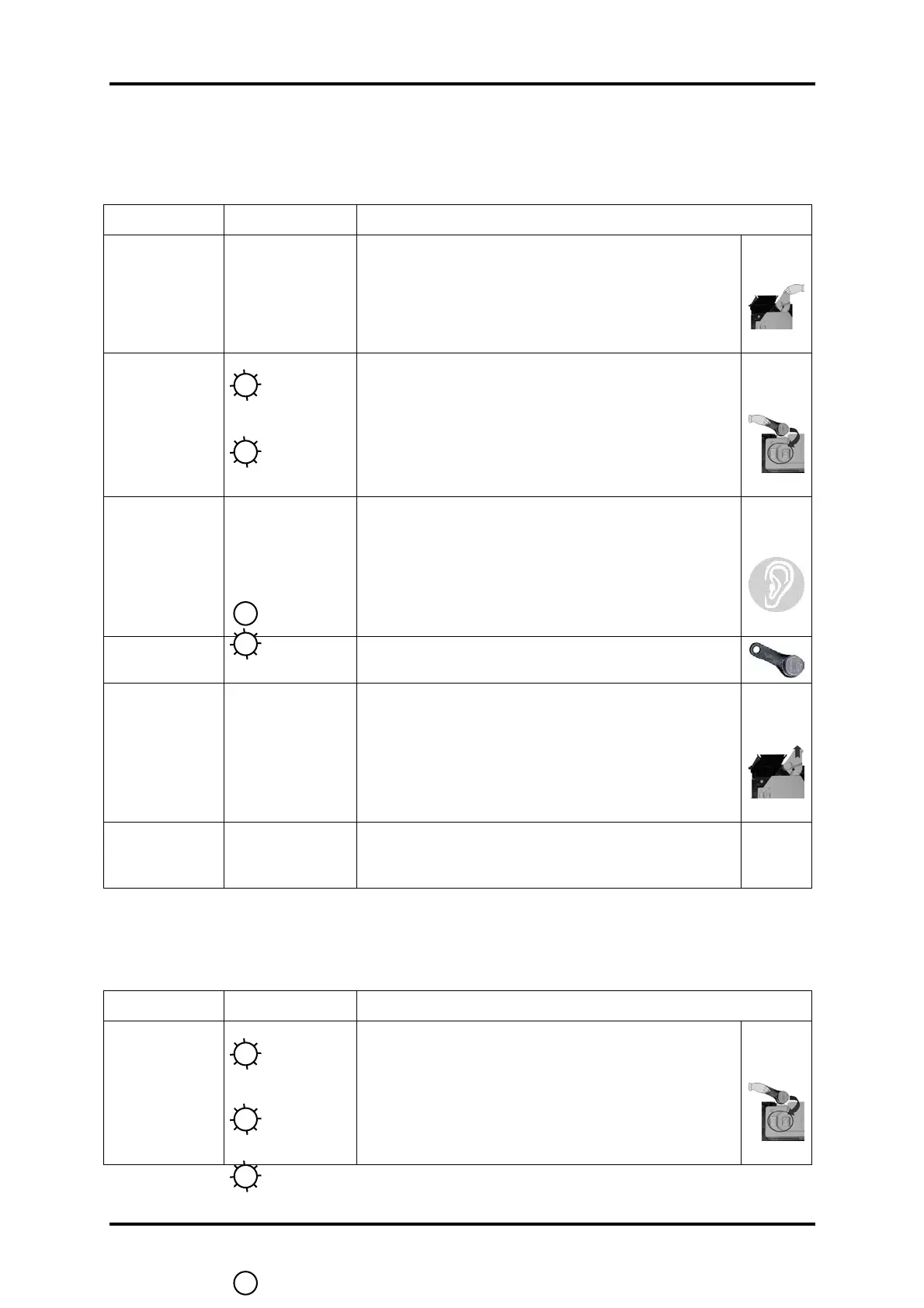CashFlow
952X / 952Xe / 9510 User Guide
MEI., 2005 Page 40 Rev: G2
Configuring the iButton
®
The procedure below explains how to program the iButton
®
from a known
CF952X/CF952Xe.
Step Light Operation and Action Required
1 Press and hold down the reject lever.
2 Place i
TM
Button on to iButton
®
contacts.
3 Light will flash, also Accept Gate will buzz.
4 Remove iButton
®
from contacts.
5 Release the reject lever.
6
iButton
®
programmed OK
Error iButton
®
not programmed (re-try).
Using the iButton
®
to Program
How to program a CF952X/CF952Xe using the iButton
®
Step Light Operation and Action Required
1 Place iButton
®
on to iButton
®
contacts.
G
Rapid
Slow
G
G
Rapid
R
G
Slow
G
G
Slow
G
