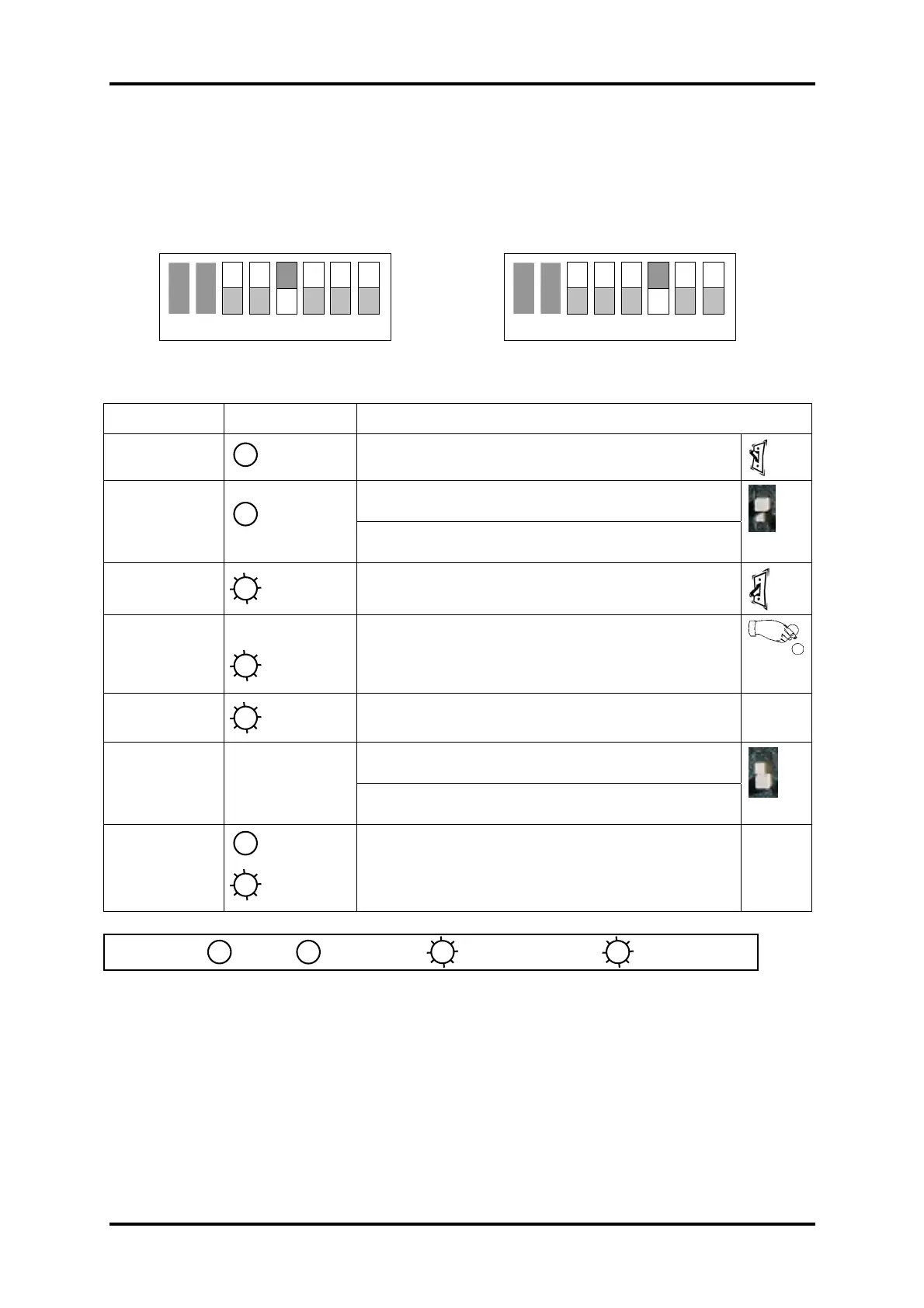CashFlow
952X / 952Xe / 9510 User Guide
MEI., 2005 Page 32 Rev: G2
SW5 - Token 1 Teach and SW6 Token 2 Teach
(Common to the CF952X, CF952Xe, and CF9510)
Token 1 Teach: SW5 On Token 2 Teach: SW6 On
The CF952x /CF952Xe/CF9510 allows you to teach up to two tokens, referred to as Token 1
and Token 2, into two separate channels. Follow the instructions below to teach a token.
Step Light Operation and Action Required
1 Power Machine OFF
To teach token 1 set switch 5 to ON
2
To teach token 2 set switch 6 to ON
3 Power Machine ON
4
Insert sample tokens slowly (min. x 20).
If the inserted token is recognised the green
light will flash once.
5
When approx. 20 tokens have been inserted,
Unit will flash the green light rapidly.
Set switch 5 to OFF - ends token 1 teach.
6
Set switch 6 to OFF - ends token 2 teach
7
Tokens taught - OK
Error - Re-try teach again.
LED Key: =
ON
OFF
12345678
ON
OFF
12345678
Slow
R
G
R
Rapid
R
G
G
Green ON
R
Red Flashing
G
Green Flashing
OFF
