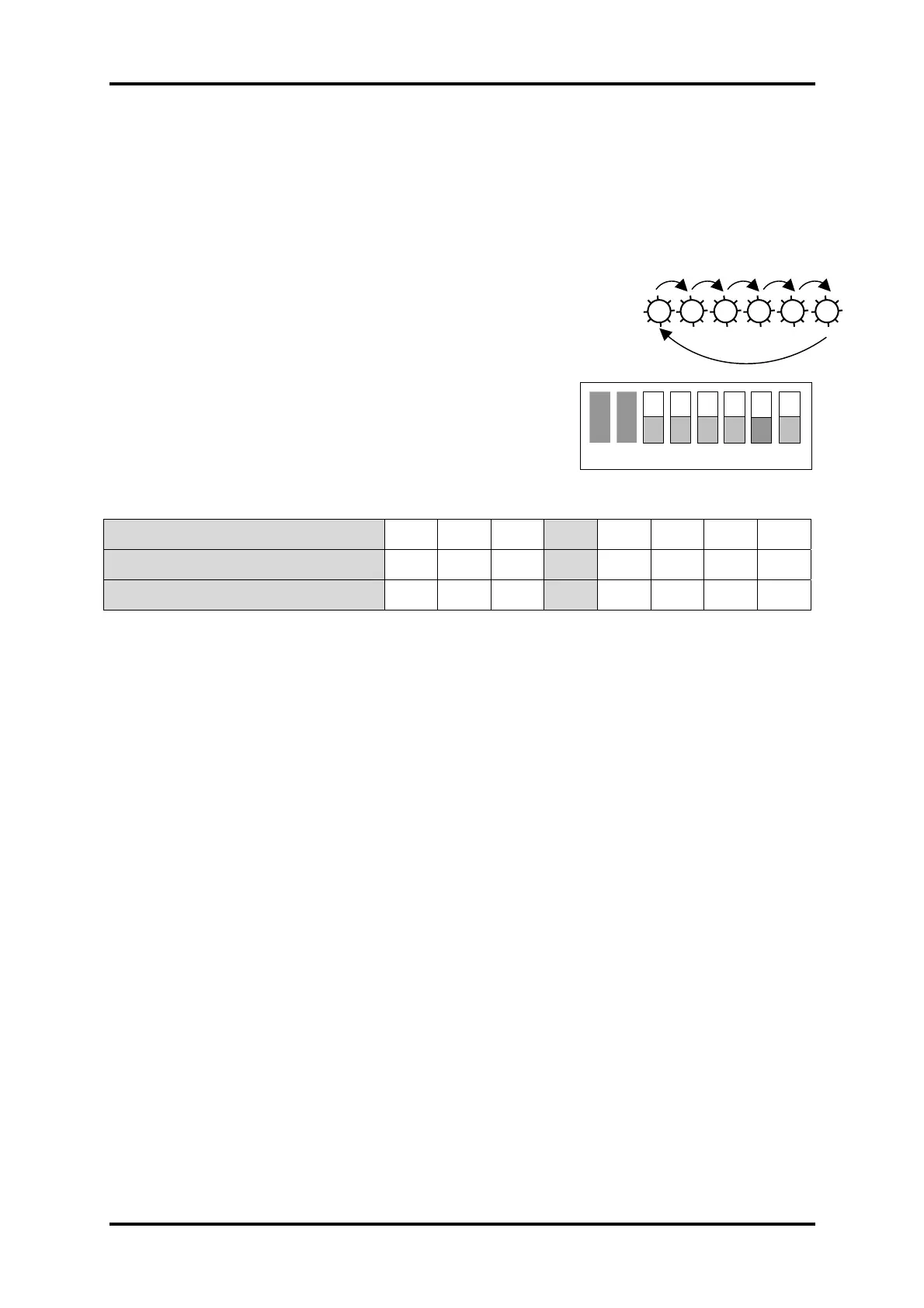CashFlow
952X / 952Xe / 9510 User Guide
MEI., 2005 Page 34 Rev: G2
Example: How to set a Primary route ‘c’ on a CF9524 (4-way separator) – see shaded
areas
1. Power machine OFF
2. Set switch 7 to ON
3. Power machine ON
4. Press reject lever 3 times (light will cycle the following sequence)
5. Insert required coins to be routed
6. Set switch 7 to OFF
No of reject lever presses 0 1 2
3
4 5 6 7
No of green flash codes 8 7 6
5
4 3 2 1
4-way separator exit a b d
c
B A C D
ON
OFF
12345678
R G G GG G
Cycles
