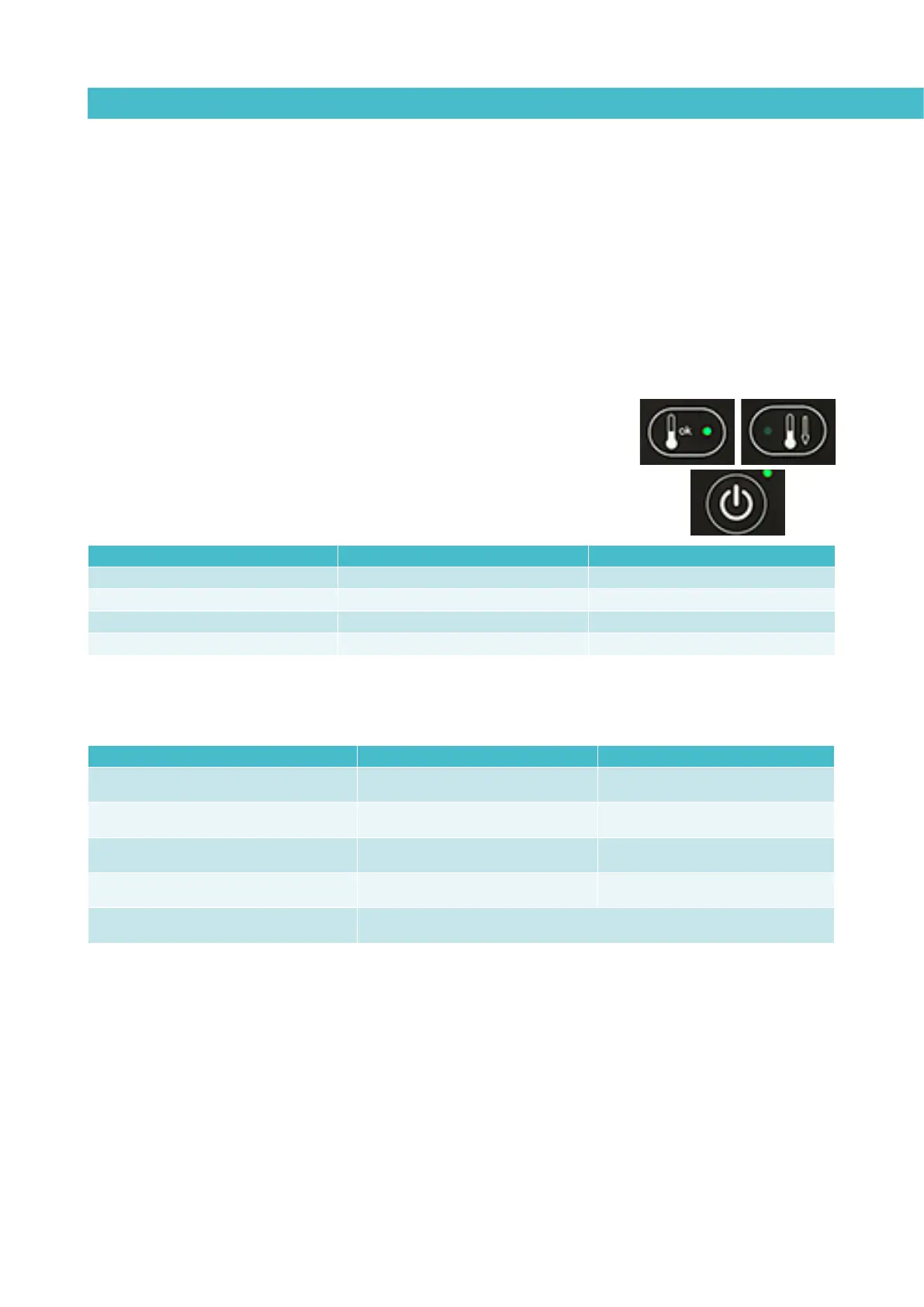4-3
MELTER OPERATION MA-5052-ENG MACRO SERIES MELTER MANUAL
not reached 3° below its temperature setting point, the LEDs turn off.
If the system is shut down, for any possible mode, when it is turning on the
delay timer only starts again if the tank temperature is 20° below setting
point.
3. Make sure that the control switches for each pumping control cards
installed are in the correct positions (see Chapter ‘2. Introduction.
Operating modes’).
Melter equipment displays
Macro system series melters have two displays built into their control panel,
with three sets of 7 segments each for displaying the temperature values (set
point and real temperature), programmable parameters and alarms.
They are equipped with LED indicators to display the heating of each
component, as well as the pump activations and the main machine connection
signal.
They are also equipped with LEDs indicating equipment connection/
disconnection and standby function connection/disconnection:
LED display Component heating Component status
constantly lit constant low temperature
blinking slowly
as need (according to PID parameters)
temperature near set point
blinking rapidly programming or display change in set point values
off not heating temperature reached
LED display On/off Standby
constantly lit turned off unit function activated
blinking slowly
deactivation programmed for the
current day
activation programmed for the
current day
blinking rapidly
activation/deactivation
programming mode
activation/deactivation
programming mode
off unit in operation function deactivated
simultaneous intermittence from leds of
pump activation and main machine signal
timing in progress, once the tank has reached its set point temperature