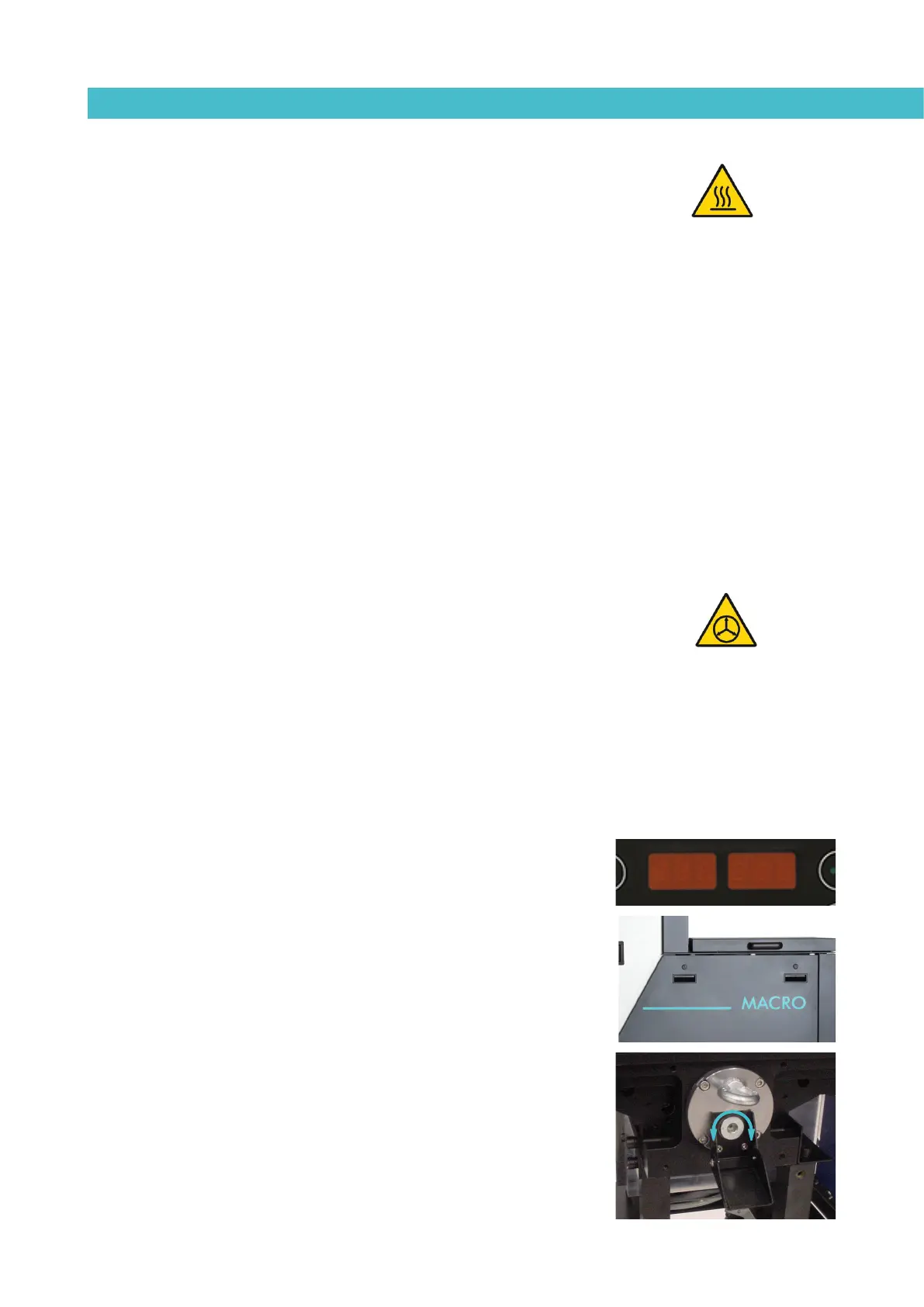MAINTENANCE
5-5
MA-5052-ENG MACRO SERIES MELTER MANUAL
Warning: Use appropriate protective equipment for high temperatures.
3. Add the appropriate type and quantity of adhesive and wait for it to
melt.
4. Remove the filter cartridge and clean it, if necessary (see the section
‘Filter maintenance’).
5. Reassemble the filter without the cartridge.
6. Pump a minimum of one tank through the distributor output marked
number 1.
7. Remove the filter and attach it to the corresponding cartridge. Reinstall
it in the distributor.
8. Refill the tank with adhesive, wait for it to melt and continue working
as usual.
Warning: Whenever you handle the filter or any other element subject to
pressure, you must always perform a system depressurization first (see the
corresponding section)
Emptying the tank
During normal maintenance activities, it is recommended, and sometimes
necessary to empty the tank directly, without passing the adhesive through the
pump system.
To do so, follow these instructions:
1. Maintain the tank at operating temperature.
2. Remove the side shroud cap.
3. Lower the discharge ramp located next to the tank and put an
appropriate container in place.
4. Unscrew the emptying plug and allow the adhesive to flow freely into
the container.
5. Once completely empty, clean the any remaining adhesive from around
the output hole and ramp.
6. Replace the plug.
7. Raise the discharge ramp and replace the side shroud cap.
160160160160