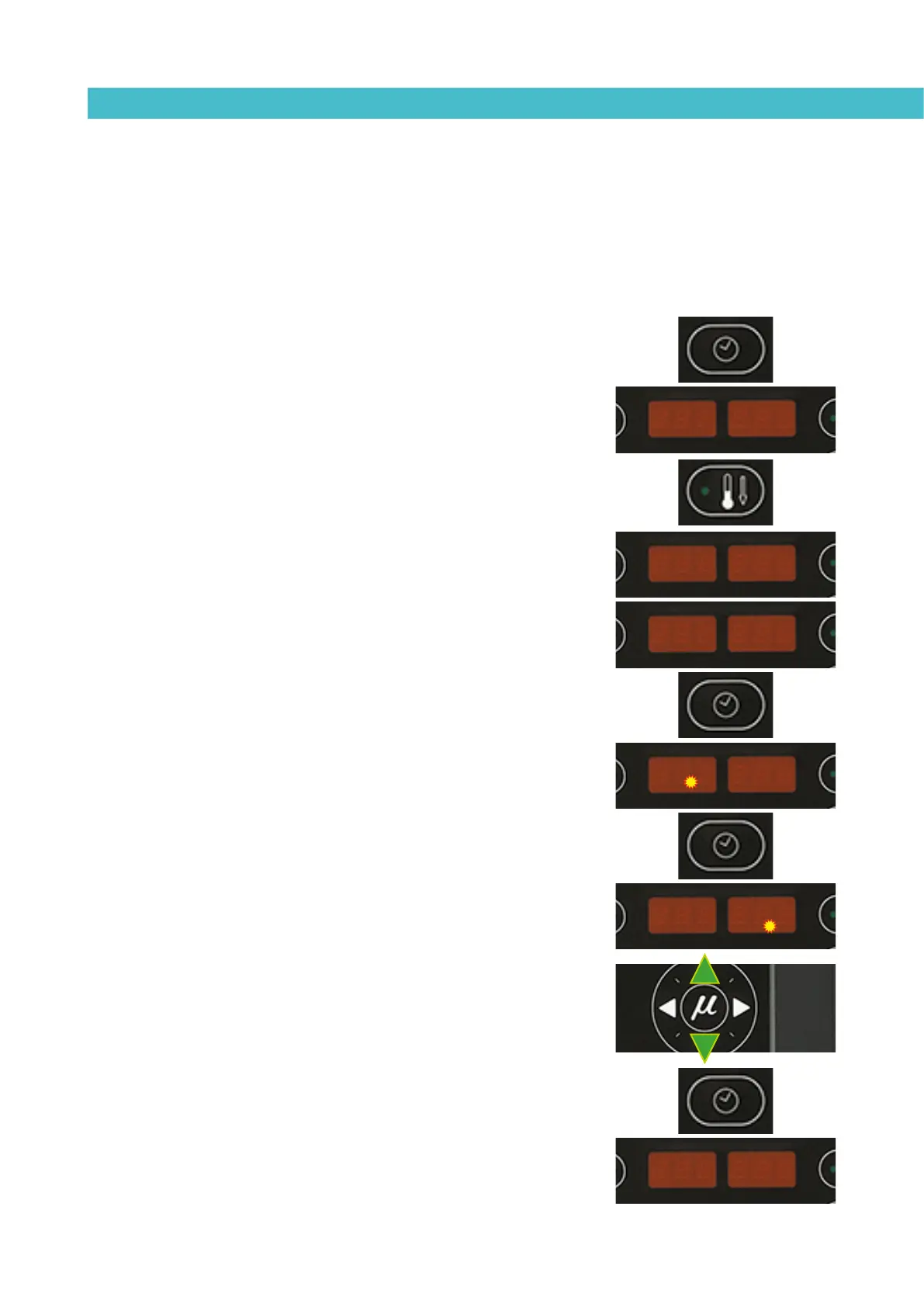4-11
MELTER OPERATION MA-5052-ENG MACRO SERIES MELTER MANUAL
Programming the equipment’s standby function activation/deactivation
You may program an activation and a deactivation time for every day of
the week, from Monday (1) to Sunday (7). Time is expressed in 15 minute
increments, so we cycle from 10.0 (10 hours and 0 minutes) to 10.1 (10 hours
and 15 minutes) to 10.2 (10 hours and 30 minutes) to 10.3 (10 hours and 45
minutes).
1. Press the button with the clock symbol.
A ‘0’ will appear on the display, indicating the program for current day
and hour information.
2. Press the standby function button.
A ‘1’ will appear, indicating the first day in the standby function
programming.
[Since the current time and date are values common to both programs, the
value ‘0’ does not appear in this menu].
3. Use the up-down arrow to select the desired value for the day of the
week, Monday (1) to Sunday (7).
4. Press the button with the clock symbol once again.
Two times will appear, one in each display. The left display shows the
start time, while the right display shows the finish time.
5. The blinking dot next to the start time indicates that this is the time
that may be modified.
Use the up-down arrow to select the desired value.
6. Press the button with the clock symbol once again.
The dot changes to the finish time.
7. Use the up-down arrow to select the desired value.
0 0
2 2
1 1
19.319.3
07.207.2
19.319.3
07.207.2
2 2
