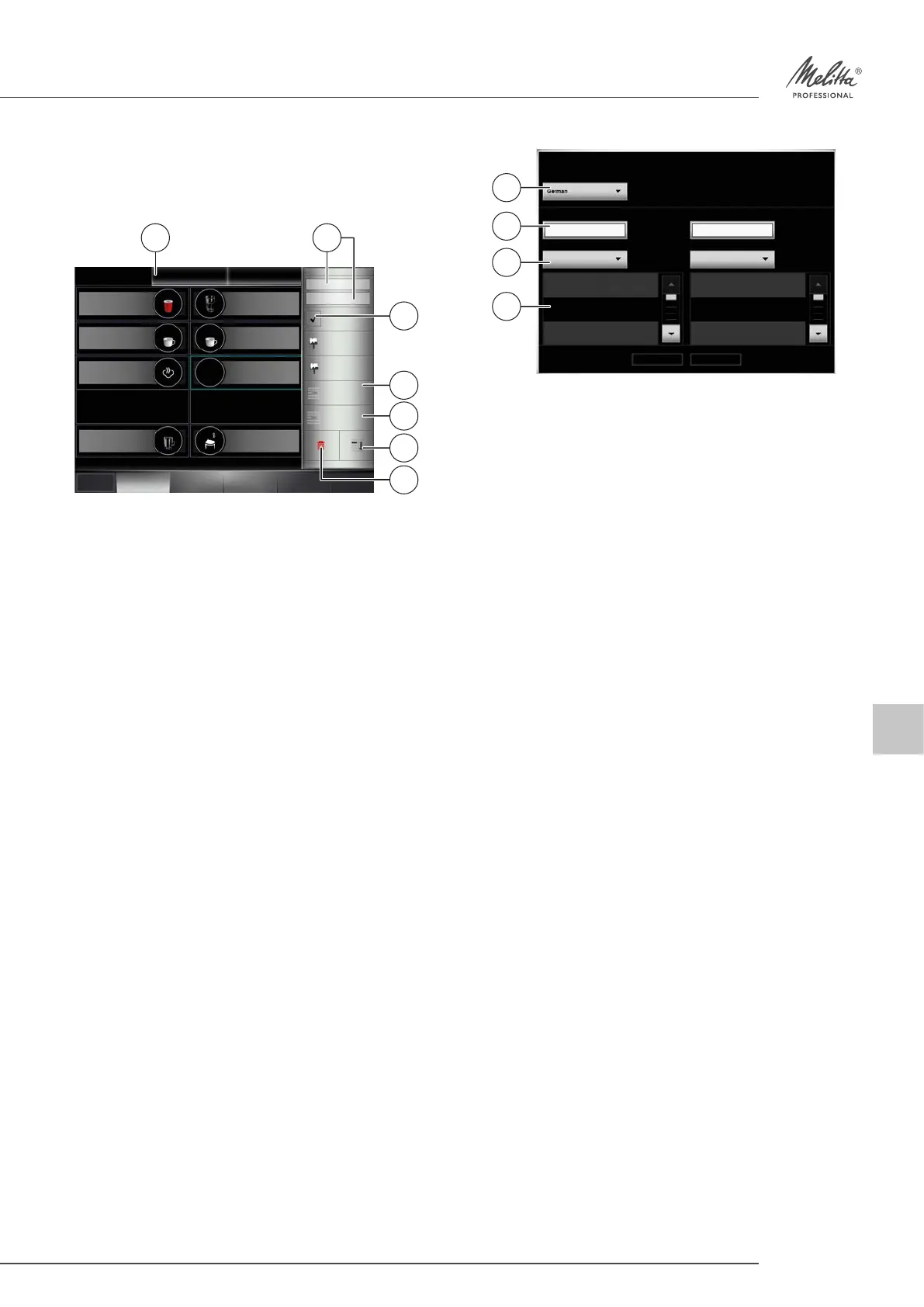7�4 Menu option “Selection”
Here you can select which pre-programmed products are
displayed for dispensing.
1 Espresso
***
2 Café Crème
9 Steam
4 Hot water
7 Latte Macchiato
5 Ristretto
***
Cappuccino
8 Milk foam
warm
Cappuccino
Waiter operation Self-service operation Quick start
...
Release
Select receptacle
Create new
group
Create new
product
Change color
SELECTION UNITPRODUCT OPERATION
Logout
1 2
3
4
5
6
7
Fig. 31: Menu option “Selection”
For self-service and waiter operation, and for the quick
start buttons, you can manage or create different dis-
pensing products and product groups. You therefore
always need to start by selecting the operating mode(1)
for which you would like to create, delete, or edit products
or product groups.
7�4�1 Product groups
In self-service and waiter operation, you have the option
to group related products together. This means you can
display and output more than ten assigned products.
7�4�2 Creating product groups
1. Tap a free dispensing position.
2. On the display, press the “Create new group”
button(4).
͵ A new group appears on the display.
3. To name the group, press the button for the first or
second line of the name(2).
͵ A new window opens.
Name selection
Cancel OK
Group name Group name
Language selection
Name line 1
Category models Category models
Name line 2
Milk
Tea water
Specialties
Milk
Tea water
Specialties
4
3
2
1
Fig. 32: Selecting or entering a name
4. Under “Language selection” (4), select the language
that should be used for the name.
͵ You can adjust the languages available for selection
under the machine settings (see chapter7.7.3 on
page31).
5. Select one of the following options to enter a name
for the line in question:
• Select a default name: Under “Category
models” (2), select a category and then select a
name from the list below(1).
• Enter your own name: Press the corresponding
line(3) and enter a name using the screen keyboard
(see chapter7.2 on page24).
6. Confirm the name with the “OK” button.
7. Press the “Release” button(3) (see Fig. 31) to activate
the created group for dispensing.
͵ If you do not release the group, it will not be dis-
played on the dispensing interface.
9 The new product group has been created.
Settings
25
39663 • 20220101
7
