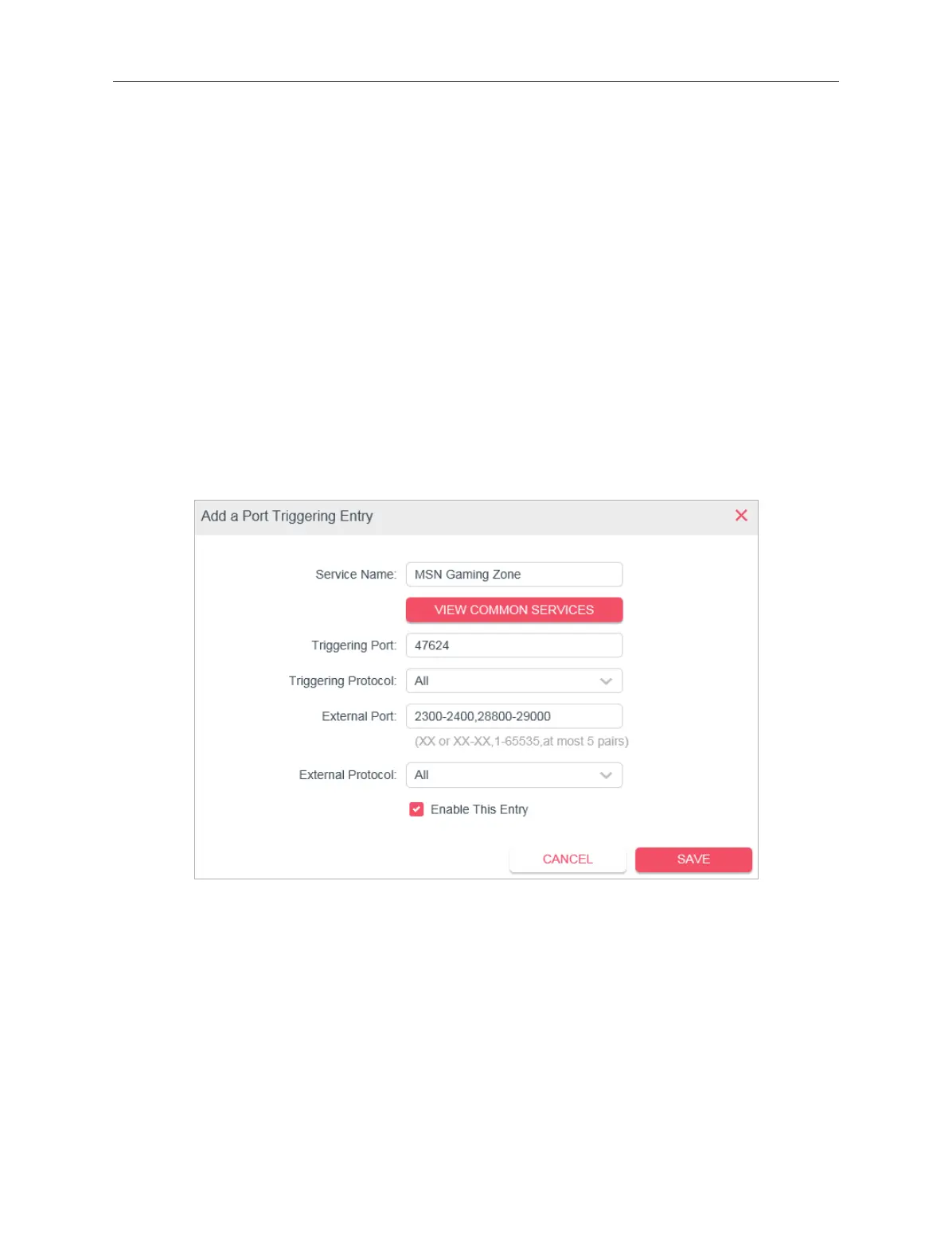46
Chapter 5 Advanced Conguration
IP address of the host. When the data from the internet return to the external ports,
the router can forward them to the corresponding host. Port triggering is mainly
applied to online games, VoIPs, video players and common applications including
MSN Gaming Zone, Dialpad, Quick Time 4 players and more.
Follow the steps below to congure the port triggering rules:
1. Visit http://mwlogin.net, and log in with the password you set for the router.
2. Go to Advanced > NAT Forwarding > Port Triggering.
3. Click Add.
4. Click VIEW COMMON SERVICES, and select the desired application. The
Triggering Port, Triggering Protocol and External Port will be automatically lled in.
The following picture takes application MSN Gaming Zone as an example.
5. Click SAVE.
Note:
• You can add multiple port triggering rules as needed.
• The triggering ports can not be overlapped.
• If the application you need is not listed in the Common Services list, please enter the parameters manually. You should verify
the external ports the application uses rst and enter them in External Ports eld. You can input at most 5 groups of ports (or
port sections). Every group of ports must be set apart with “,”. For example, 2000-2038, 2050-2051, 2085, 3010-3030.
5. 3. 3. UPnP
The UPnP (Universal Plug and Play) protocol allows the applications or host devices
to automatically nd the front-end NAT device and send request to it to open the
corresponding ports. With UPnP enabled, the applications or host devices on the