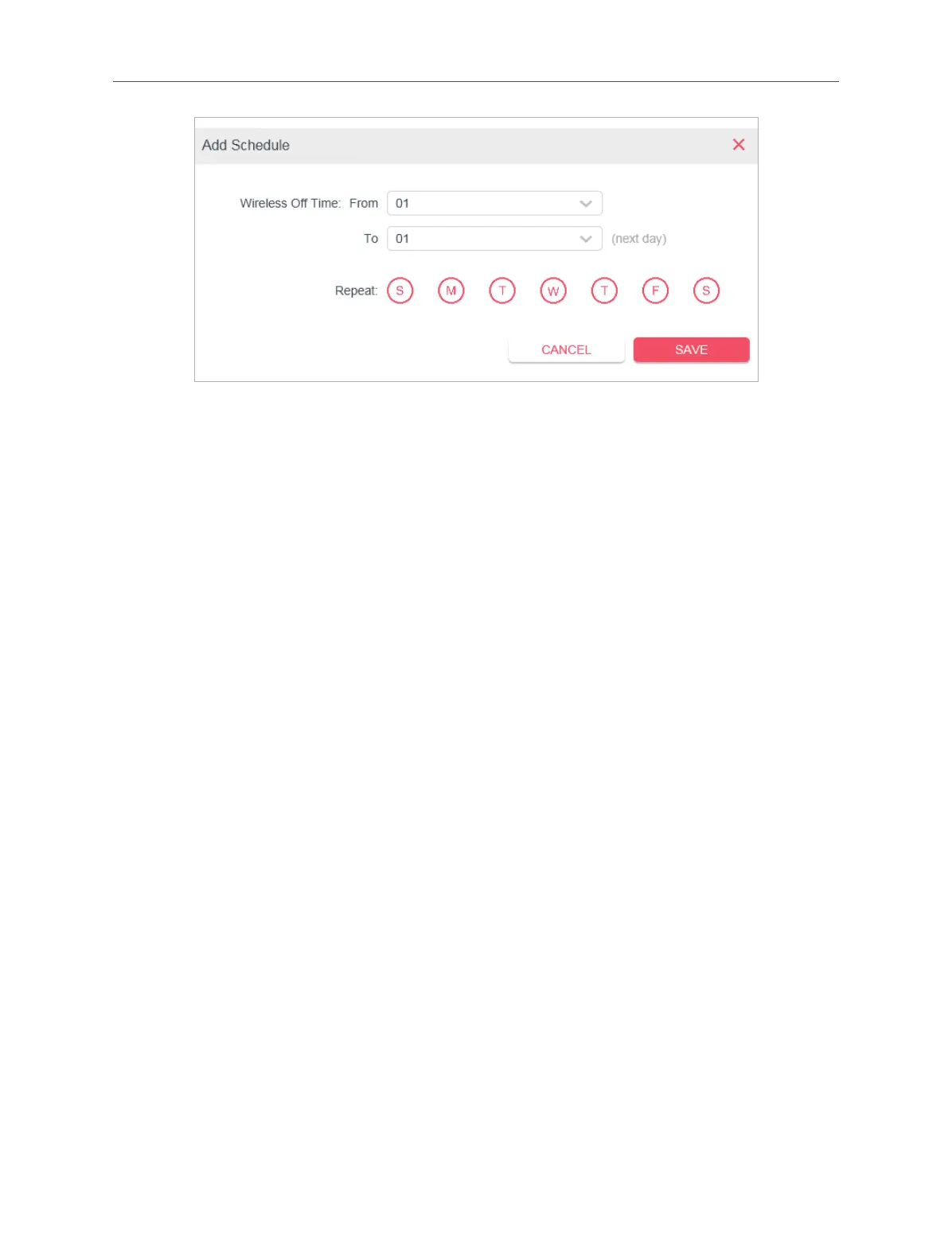40
Chapter 5 Advanced Conguration
Note:
• The eective wireless schedule is based on the time of the router. You can go to Advanced > System > Time to modify the
time.
• The wireless network will be automatically turned on after the time period you set.
5. 2. 4. WPS
WPS (Wi-Fi Protected Setup) can help you to quickly and securely connect to a
network. This section will guide you to add a new wireless device to your router’s
network quickly via WPS.
Note:
The WPS function cannot be congured if the wireless function of the router is disabled. Please make sure the wireless
function is enabled before conguration.
1. Visit http://mwlogin.net, and log in with the password you set for the router.
2. Go to Advanced > Wireless > WPS.
3. Follow one of the following two methods to connect your client device to the
router’s Wi-Fi network.
Method ONE: Using a PIN
• Connects via the Client’s PIN
1. Keep the WPS Status as Enabled and select Client’s PIN.