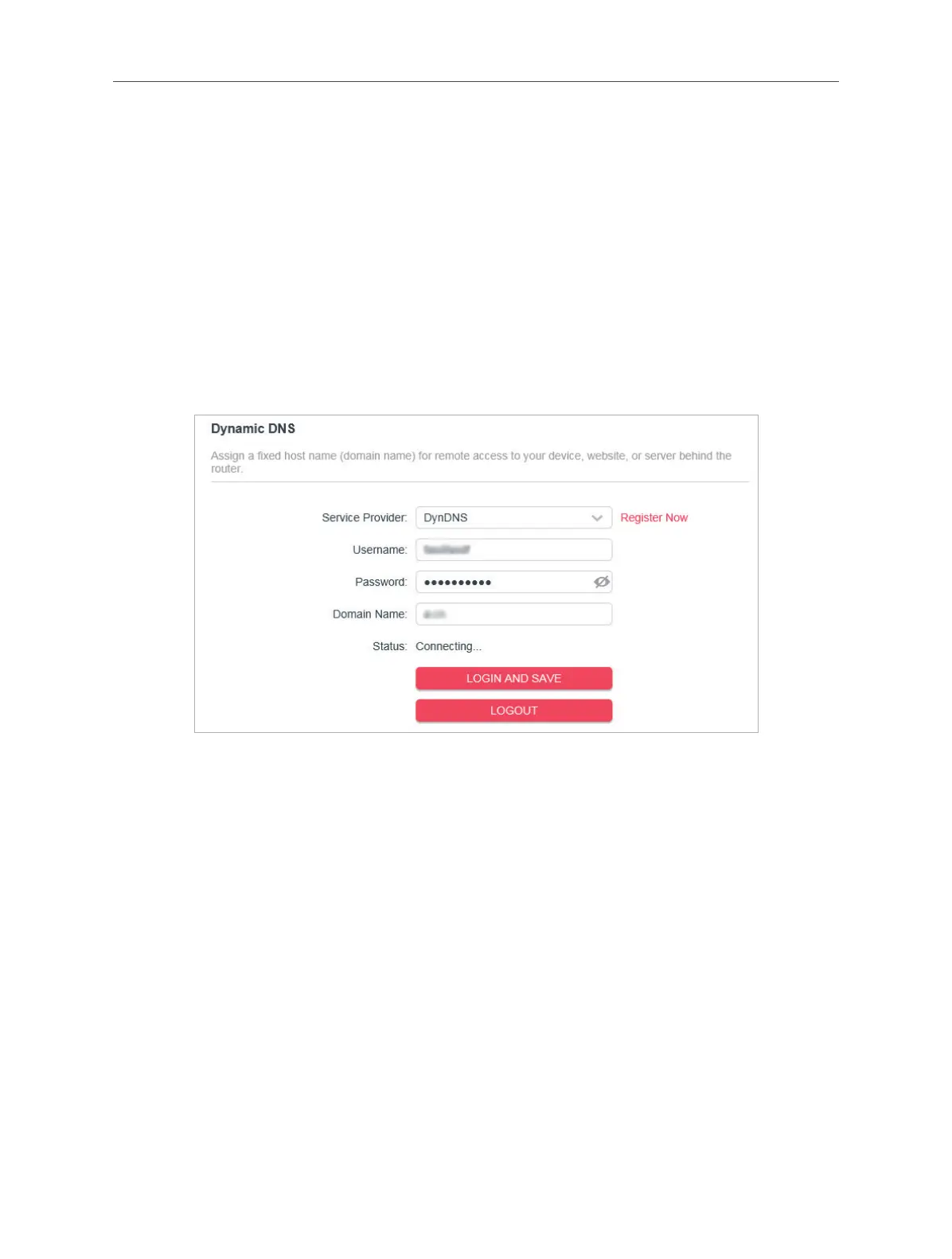34
Chapter 5 Advanced Conguration
your server by entering your domain name no matter what your IP address is. Before
using this feature, you need to sign up for DDNS service providers such as www.
comexe.cn, www.dyndns.org, or www.noip.com. The Dynamic DNS client service
provider will give you a password or key.
1. Visit http://mwlogin.net, and log in with the username and password you set for
the router.
2. Go to Advanced > Network > Dynamic DNS.
3. Select the DDNS Service Provider: NO-IP or DynDNS. If you don’t have a DDNS
account, you have to register rst by clicking Register Now.
4. Enter the Username for your DDNS account.
5. Enter the Password for your DDNS account.
6. Enter the Domain Name you received from dynamic DNS service provider here.
7. If your service provider is NO-IP, select WAN IP binding to ensure that the domain
name is bound to the WAN IP of this router.
8. Click LOGIN AND SAVE.
5. 1. 8. Static Routing
Static Routing is a form of routing that is congured manually by a network
administrator or a user by adding entries into a routing table. The manually-
congured routing information guides the router in forwarding data packets to the
specic destination.
I want to: