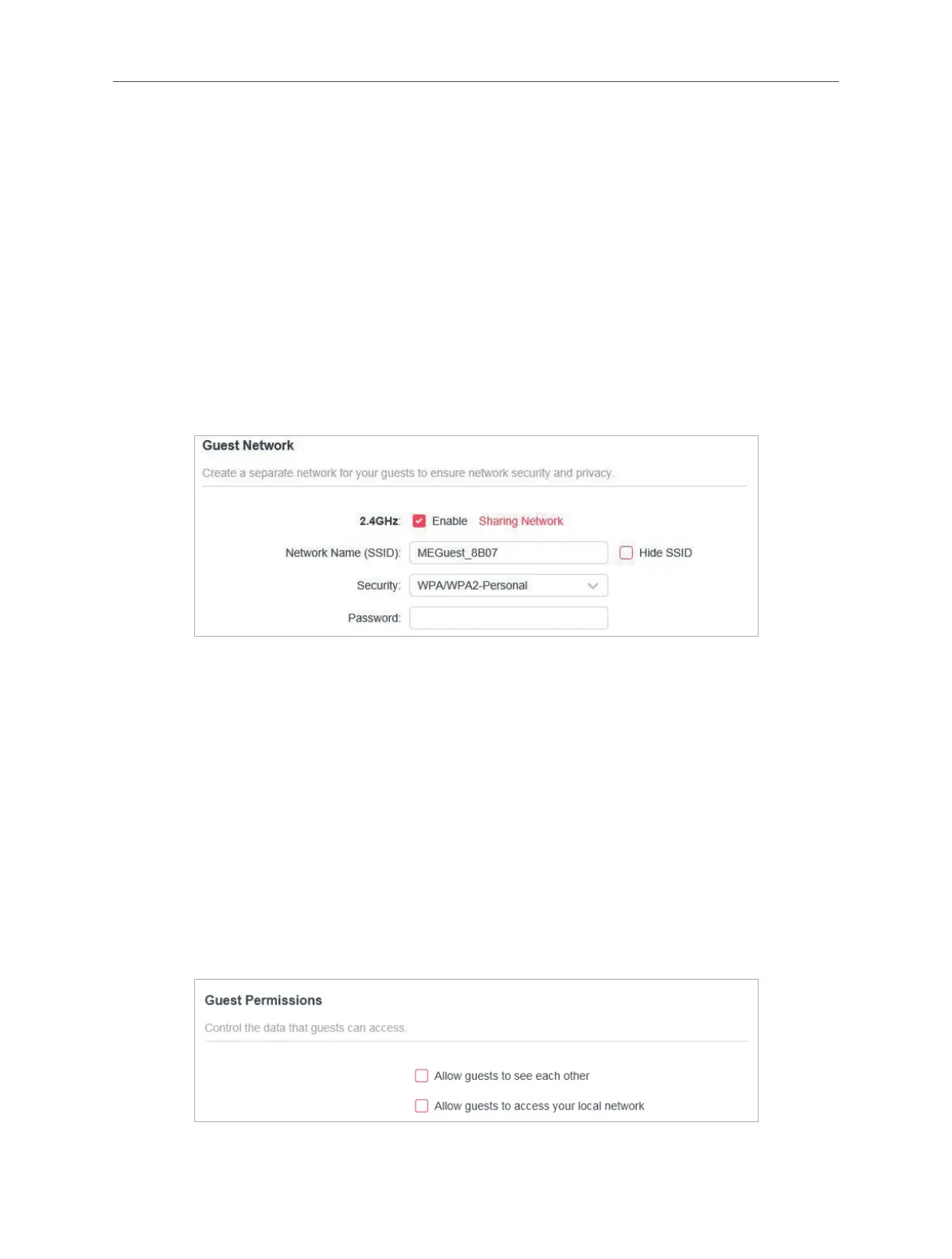38
Chapter 5 Advanced Conguration
5. 2. 2. Guest Network
Guest Network allows you to provide Wi-Fi access for guests without disclosing your
host network. When you have guests in your house, apartment, or workplace, you
can create a guest network for them. In addition, you can customize guest network
settings to ensure network security and privacy.
• Create a Guest Network
1. Visit http://mwlogin.net, and log in with the password you set for the router.
2. Go to Wireless or Advanced > Wireless > Guest Network.
3. Enable the Guest Network function.
4. Create a network name for your guest network.
5. Select the Security type and create the Password of the guest network.
6. Click SAVE. Now you guests can access your guest network using the SSID and
password you set!
• Customize Guest Network Options
1. Visit http://mwlogin.net, and log in with the password you set for the router.
2. Go to Advanced > Wireless > Guest Network. Locate the Guest Permissions
section.
3. Customize guest network options according to your needs.
• Allow guests to see each other