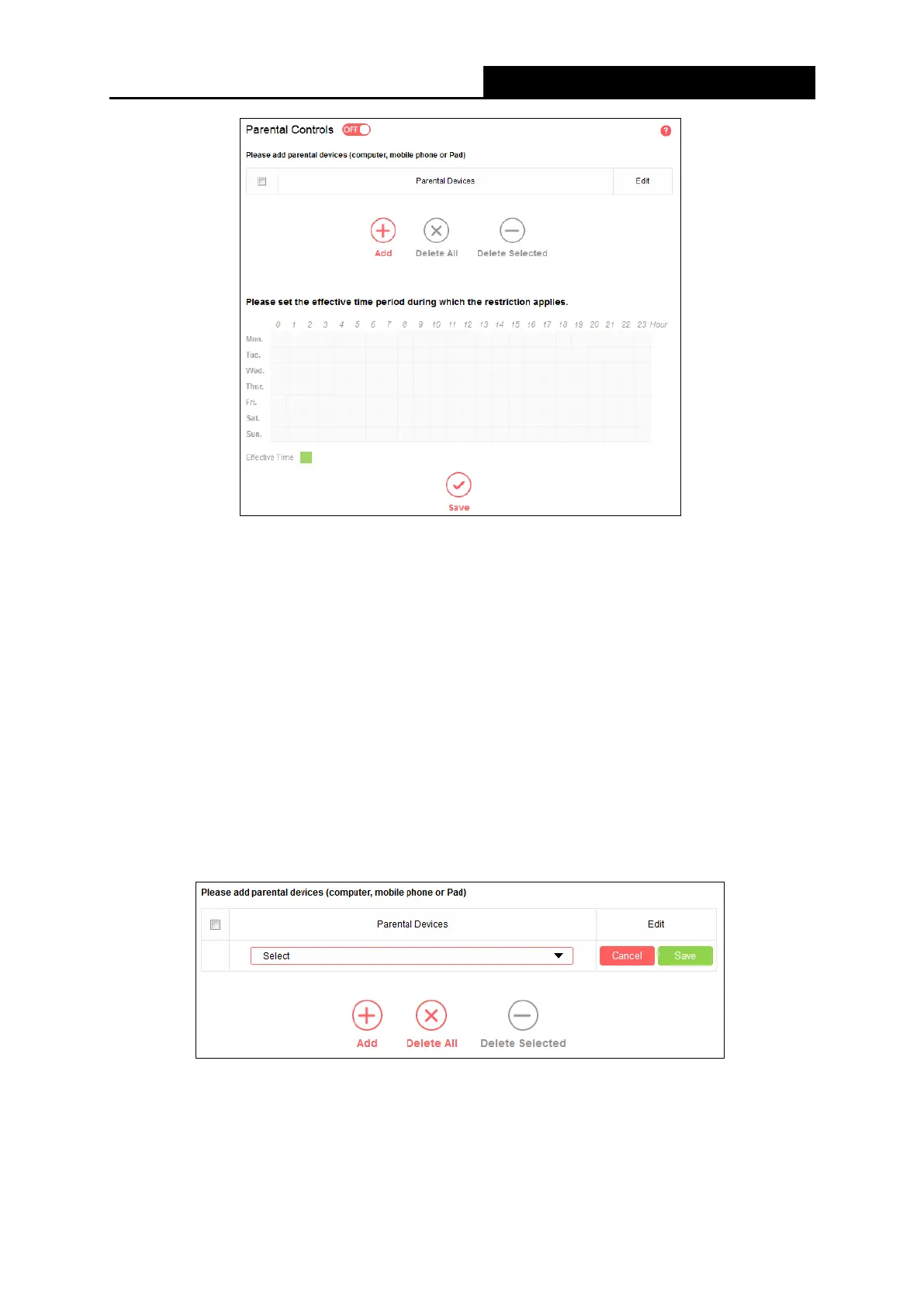300Mbps High Power Wireless N Router
• Parental Controls – Click to enable or disable this function.
• Parental Devices – Displays the MAC address of the controlling PC.
• Edit - Here you can edit an existing entry.
• Add - Click to add a new device.
• Delete All - Click to delete all devices in the table.
• Delete Selected - Click to delete selected devices from the table.
• Effective Time - All devices except the parental devices will be restricted. Click and drag
across the cells to set the restriction time periods.
To add a new entry, follow the steps below.
1. Click Add.
2. Select a device from the drop-down list.
3. Click Save.
To set the effective time, follow the steps below.
- 33 -
