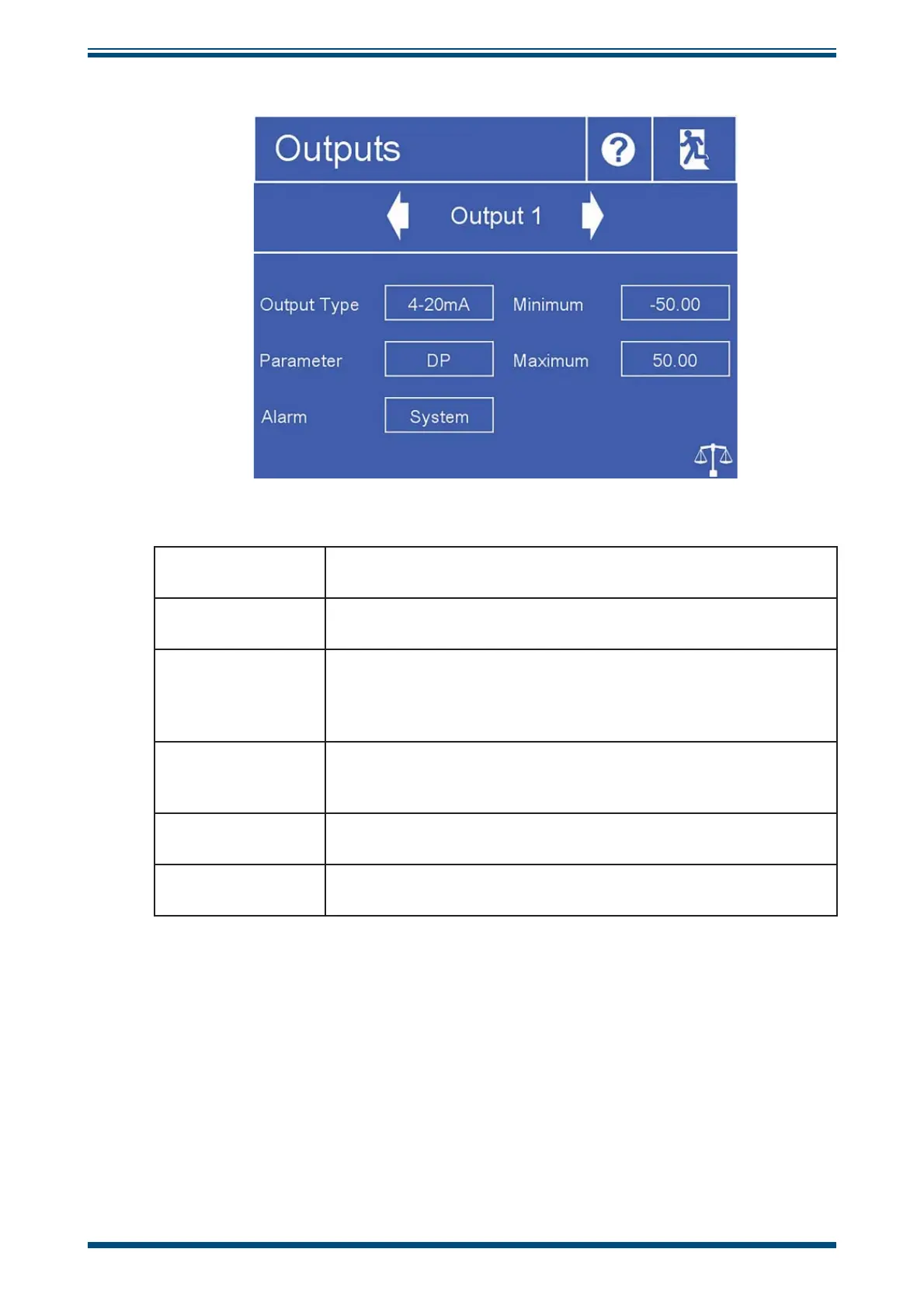Optidew User’s Manual
22 97551 Issue 1, February 2018
OPERATION
Outputs
Figure 17
Outputs screen
Output selector
arrows
Selects the output to be adjusted
Output Type
Chooses the mA output range
Available input: 0-20mA, 4-20mA
Parameter
Assigns the chosen calculated or measured parameter to this
output channel
Available input: DP, Temperature, Pressure, %RH, wvp, g/m
3
,
g/kg, ppm
V
, Wet Bulb
Alarm
If the selected alarm is tripped, then this output will be forced to
Namur alarm level (20.6mA).
Available input: None, System, Process, Both
Minimum
The minimum output range for the selected parameter
Available input: Dependant on parameter
Maximum
The maximum output range for the selected parameter
Available input: Dependant on parameter