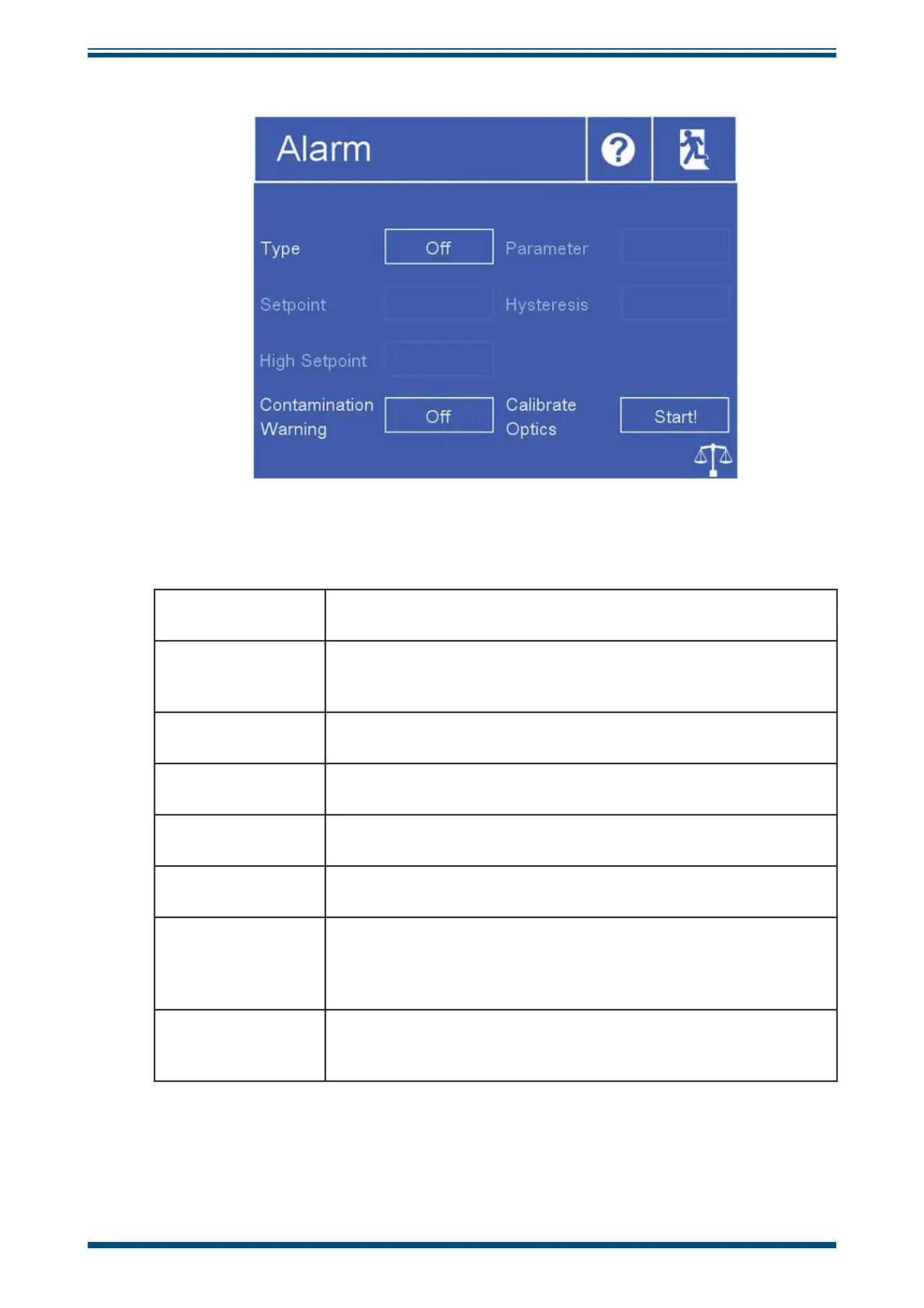Optidew User’s Manual
Michell Instruments 23
OPERATION
Alarm
Figure 18
Alarm screen
Type
Sets the trip criteria for the process alarm
Available input: Over, Under, In. Band, Out. Band, Off
Parameter
Sets the parameter associated with the process alarm
Available input: DP, Temperature, Pressure, %RH, wvp, g/m
3
,
g/kg, ppm
V
, ppmW, Wet Bulb
Setpoint
Sets the trip point for Over or Under alarm types
Available input: Dependant on parameter
Low Setpoint
Sets the low trip point for Band alarm types
Available input: Dependant on parameter
High Setpoint
Sets the high trip point for Band alarm types
Available input: Dependant on parameter
Hysteresis
Sets the deviation from trip point before the alarm deactivates
Available input: Dependant on parameter
Contamination
Warning
Sets whether an Optics Warning trips the process alarm.
Refer to sections 4.6 and 5.2 for information about the optics
warning.
Available input: On, Off
Calibrate Optics
It is necessary to run this function whenever the mirror is
cleaned, or if a different dew-point sensor is installed. Following
this, a DCC will begin.