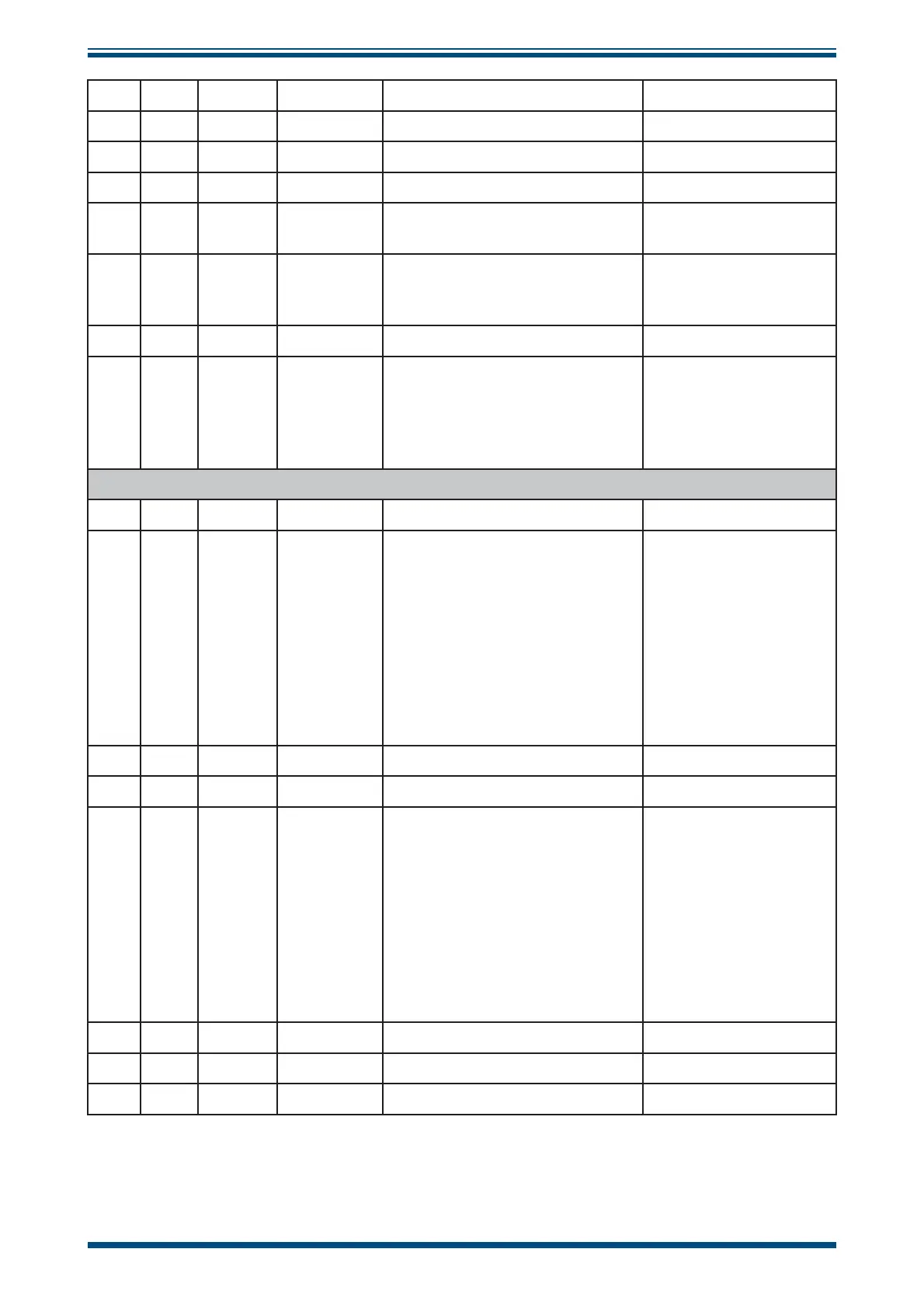Optidew User’s Manual
Michell Instruments 53
APPENDIX B
133 0085 R|W boolean FAST Enable
134 0086 R|W float FAST Setpoint MS
135 0087 R|W FAST Setpoint LS
136 0088 R|W uint16 Peltier Stages
1=1 Stage
2=2 stage
140 008C R|W uint16 Stability Band
(Degrees * 1000) ..
Threshold to end Data
Hold
141 008D W uint16 Set Mode
1=Standby
2=DCC
4=MaxCool
8=Cancel MaxCool
16=Calibrate Optics
Display Parameters
145 0091 R|W uint16 Language
0=English
1=German
2=Spanish
3=French
4=Italian
5=Portuguese
6=USA
7=Russian
8=Japanese
9=Chinese
146 0092 R|W uint16 Decimal Places
147 0093 R|W uint16 Displayed Parameter 1
0=Dew/Frost point
1=Temperature
2=Pressure
3=Relative Humidity
4=ppm(vol)
5=ppm(wt.)
6=Mixing Ratio
7=Absolute Humidity
8=Wet bulb
9=WVP
148 0094 R|W uint16 Displayed Parameter 2
149 0095 R|W uint16 Displayed Parameter 3
150 0096 R|W boolean Enable Display Hold