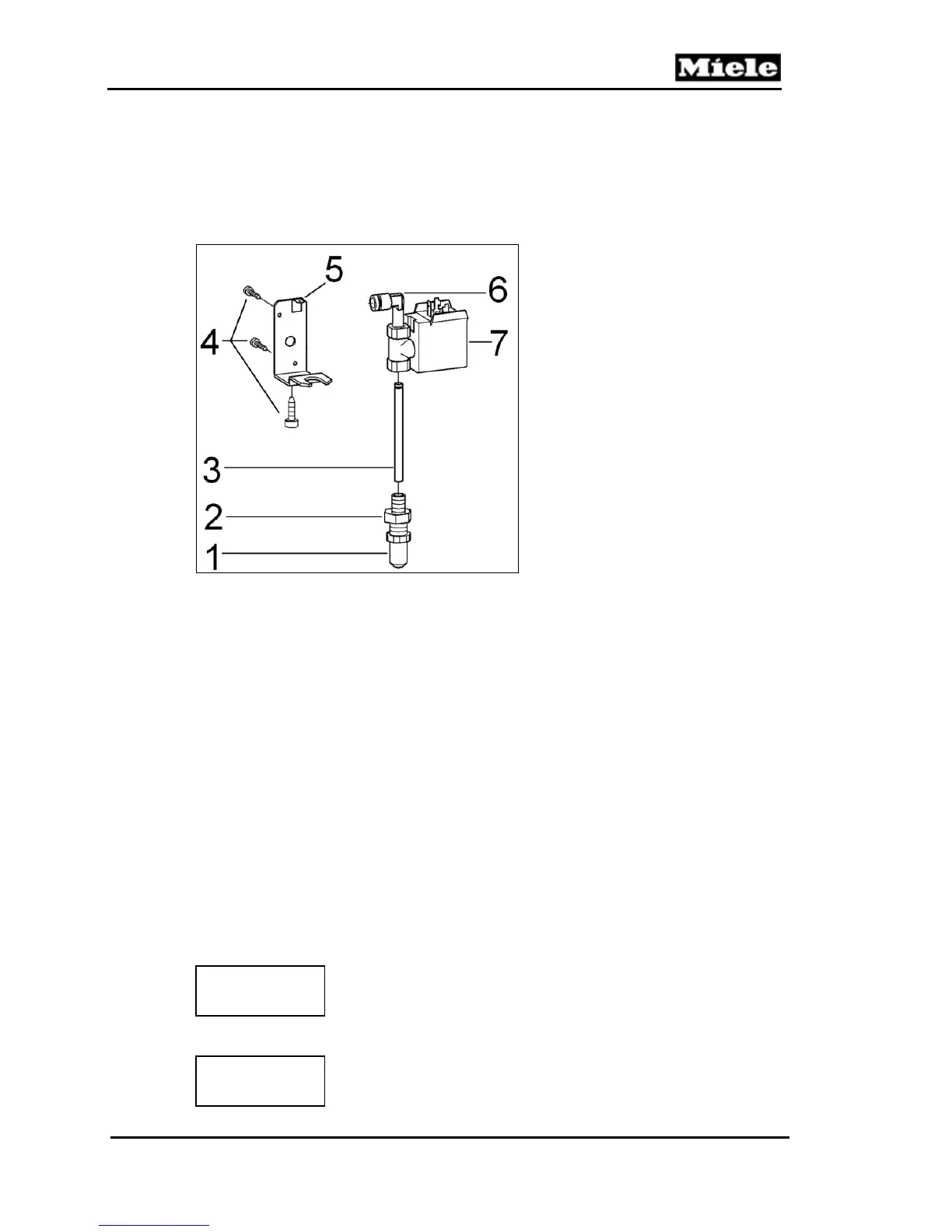Technical Information
51
CVA 610/CVA 615 Coffee Systems
4. Remove the screws securing the mounting bracket to the rear door panel (Figure
5-19, Item 4).
5. Remove the mounting bracket (Figure 5-19, Item 5) and disconnect the ground
wire.
6. Unscrew the sleeve (Figure 5-19, Item 1) from the connector (Figure 5-19, Item 6).
7. Pull out the hot-water nozzle (Figure 5-19, Item 3) from the connector.
Figure 5-19: Hot-Water Valve Components
5.24 Hot-Water Valve (Y12) Removal
1. Open the door.
2. Remove the rear door panel and fascia panel cover; see Sections 5.12 and 5.13.
3. Disconnect the connections from the hot-water valve (Figure 5-19, Item 7).
4. Loosen the hot-water valve nut(s).
5. Separate the hot-water valve from the connector (Figure 5-19, Item 6).
5.25 Coffee Temperature Check
1. Set the grinding grade to medium.
2. Set the coffee quantity to medium.
3. Set the medium coffee temperature to medium (standard setting).
4. Turn off the appliance.
5. Press and hold the Small Coffee button, Large Coffee button and the Hot
Water button. Turn the selector switch to the “On with Light” position. The
following is displayed:
LANGUAGE
RINSING
6. Press the Medium Coffee button 12 times. The following is displayed:
DIAGNOSIS
LANGUAGE
1 Sleeve
2 Nut
3 Hot-water nozzle
4 Holder screws
5 Holder
6 Connector
7 Hot-water valve (Y12)
