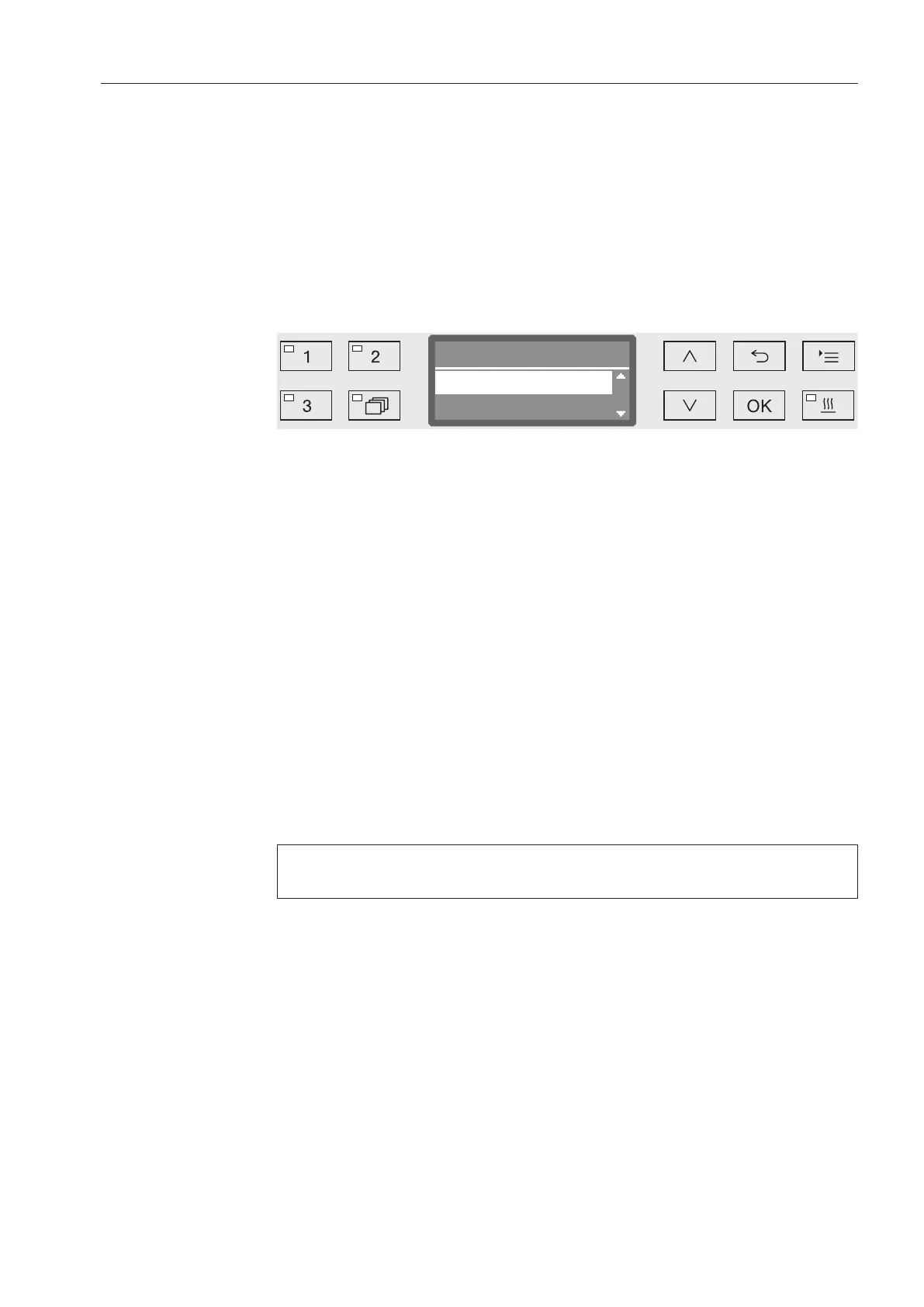Program chart
153
General program information
Program Area of application
Mini Very short program for very lightly soiled wash items and very low
final rinse requirements:
- to remove water-soluble soiling
- suitable to a limited extent for organic soiling
- not suitable for denatured residues such as protein
- not suitable for inorganic, acid-soluble residues such as metallic
salts
Standard Short program for lightly soiled wash items and low rinse require-
ments:
- to remove water-soluble soiling
- suitable to a limited extent for organic soiling
- not suitable for denatured residues such as protein
- not suitable for inorganic, acid-soluble residues such as metallic
salts
Normal plus Program for lightly soiled to moderately soiled wash items and
moderate rinse requirements:
- to remove water-soluble soiling
- to remove organic soiling
- to remove denatured residues such as protein
- suitable to a limited extent for inorganic, acid-soluble residues,
such as metallic salts
Intensive Program for moderately soiled to heavily soiled wash items and
moderate to high rinse requirements:
- to remove water-soluble soiling
- to remove organic soiling
- to remove denatured residues such as protein
- suitable to a limited extent for inorganic, acid-soluble residues,
such as metallic salts
Injector Plus Program with increased wash pressure and increased water levels
for the following basket combinations:
- upper basket with one spray arm and lower basket with 2injec-
tor modules
- upper and lower baskets with a total of 4injector modules
Use as described for the Normal plus program.