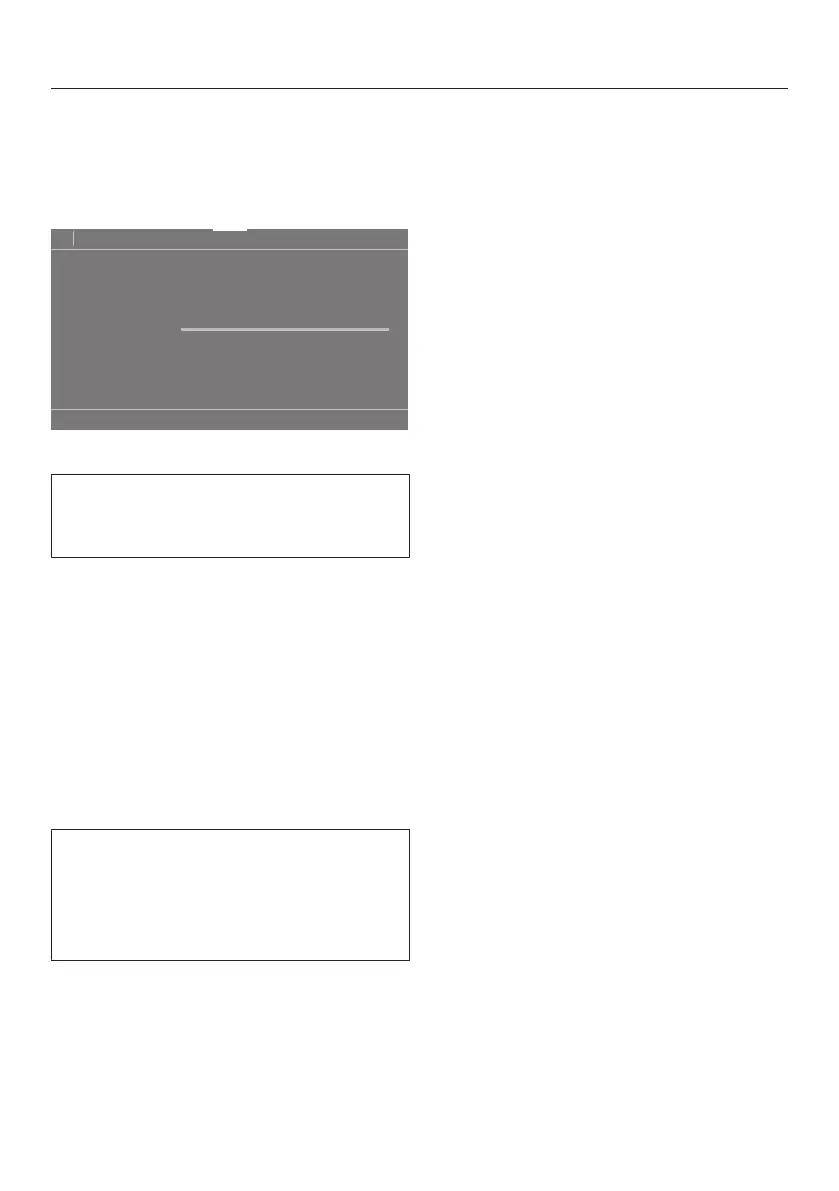Changing the programme sequence
54
Adding or removing laundry
You can add or remove items during the
first few minutes after the programme
has started.
11:02
Coloured
items
Status
Time left
h0:49
Main wash
Add laundry
Touch the Add laundry sensor control.
If the message Add laundry is not vis-
ible in the display then it is no longer
possible to add items of laundry.
The programme will stop and the door
will unlock.
Pull open the door.
Add laundry or remove individual
items.
Close the door.
Touch the Start/Stop sensor control.
The programme will continue.
The safety lock will remain activated if
the temperature in the drum is above
55°C. The lock will not deactivate un-
til the temperature has dropped to be-
low 55°C.
