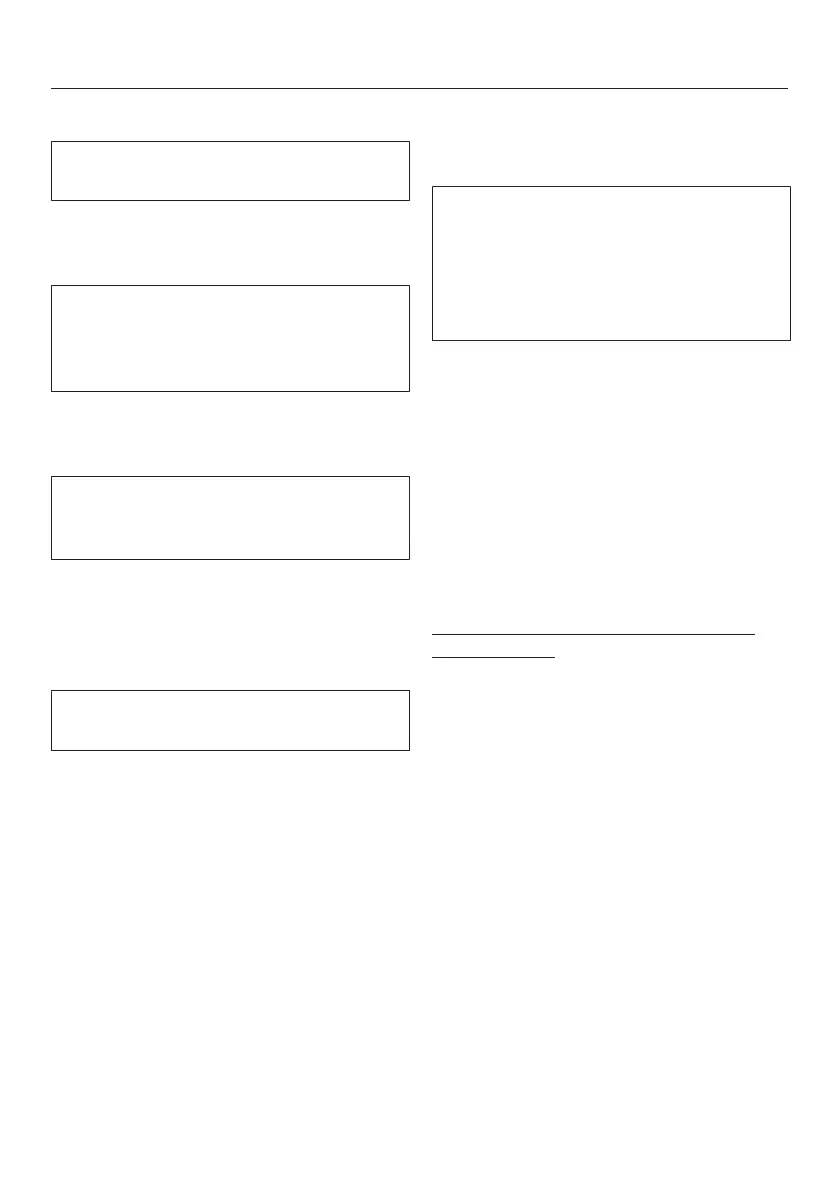Supervisor level
89
Temperature unit
You can select the unit for the temper-
ature display.
Factory default: °C/Celsius
Weight unit
You can decide whether load quanti-
ties are displayed in “kg” or “lbs”. You
can also switch this information off al-
together.
Factory default: kg
Logo
You can choose whether the “Miele
Professional” logo or your own logo
appears in the display.
The option Launderette ext. (12 prog)
must be selected for the setting Con-
trols.
Change code
You can alter the access code to the
supervisor level.
Enter the current code.
Enter a new code.
Programme selection
Controls
You can select whether the machine is
operated as a “wash-salon” (launder-
ette) machine. Shortcuts are the easi-
est way to operate the machine. Oper-
ating staff are unable to change pre-
set programmes.
Tip: Start by configuring all necessary
settings and changes to the washing
machine before adjusting any of the op-
tions below.
If “WS simple” or “WS advanced” are
selected, the supervisor level can no
longer be opened from the display after
the Supervisor level is closed. Please
follow the instructions below if you wish
to change any other settings.
Opening the Supervisor level (wash-
salon version)
Switch on the washing machine and
open the door.
Touch the Start/Stop sensor control
and hold it down whilst carrying out
steps -.
Close the washing machine door.
The Start/Stop sensor will now be
flashing quickly; wait until it lights up
constantly.
Release the Start/Stop sensor con-
trol when the Start/Stop sensor lights
up constantly.
