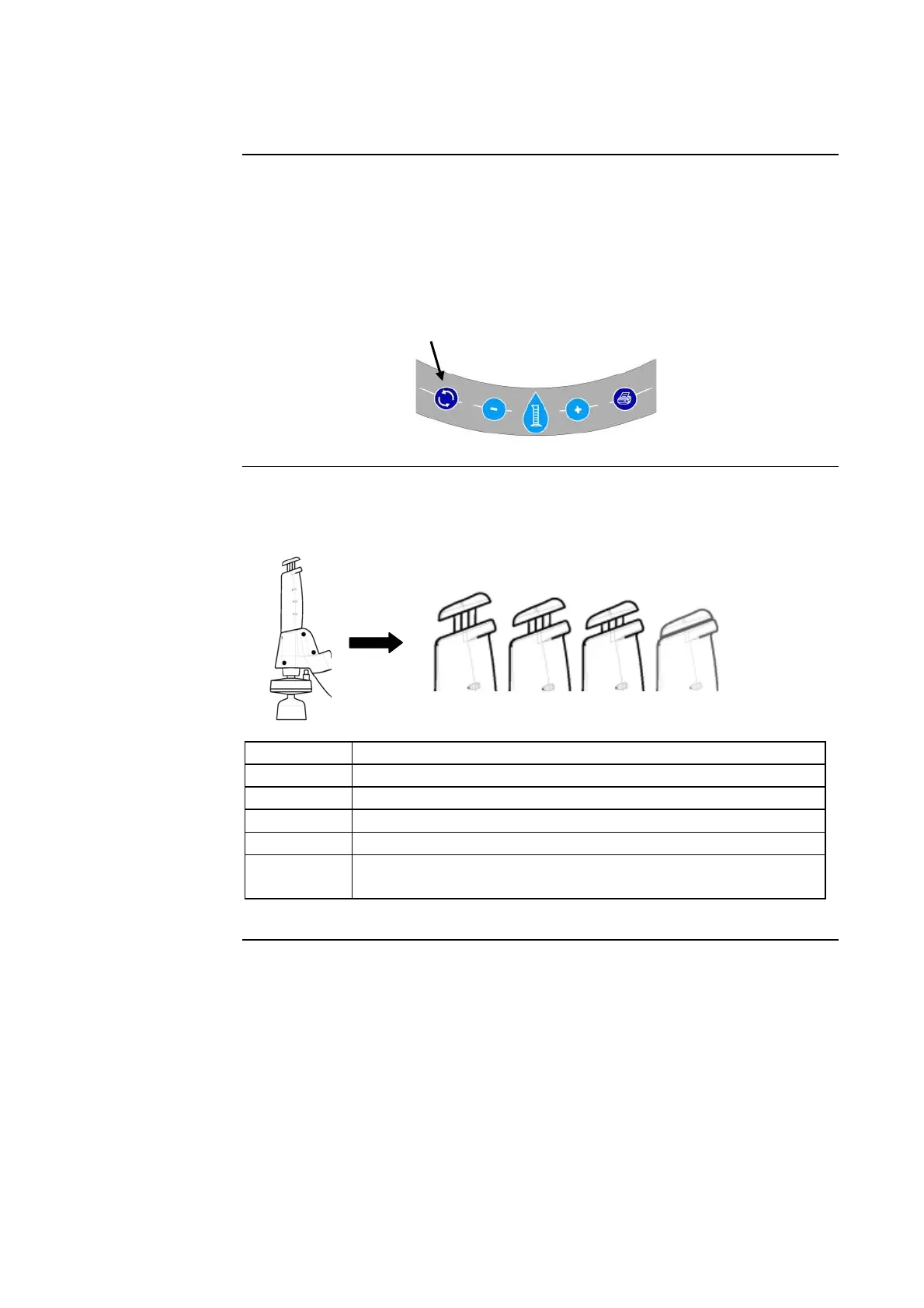83
Dispensing water
Optimise Water
Quality
The Milli-Q Product Water quality can be optimised before dispensing it.
To do this:
• Press the Recirculation Keypad Button on the Q-POD Keypad (the system
will recirculate water for 3 minutes).
• wait for the displayed Resistivity to rise (may take several seconds), and
• wait for the displayed TOC to change (may take up to 9 minutes but can be
shorter).
Using the
Q-POD Plunger
To dispense water, press down on the Q-POD Unit plunger while in READY
Mode.
0L H
M
Position Water flow
0 No water delivered
L Low Flow (push slightly)
M Medium Flow (push 1/2 way down)
H High Flow (push down and hold, release when done)
H Continuous high flow (push down and release; push down
again to stop).
Continued on next page