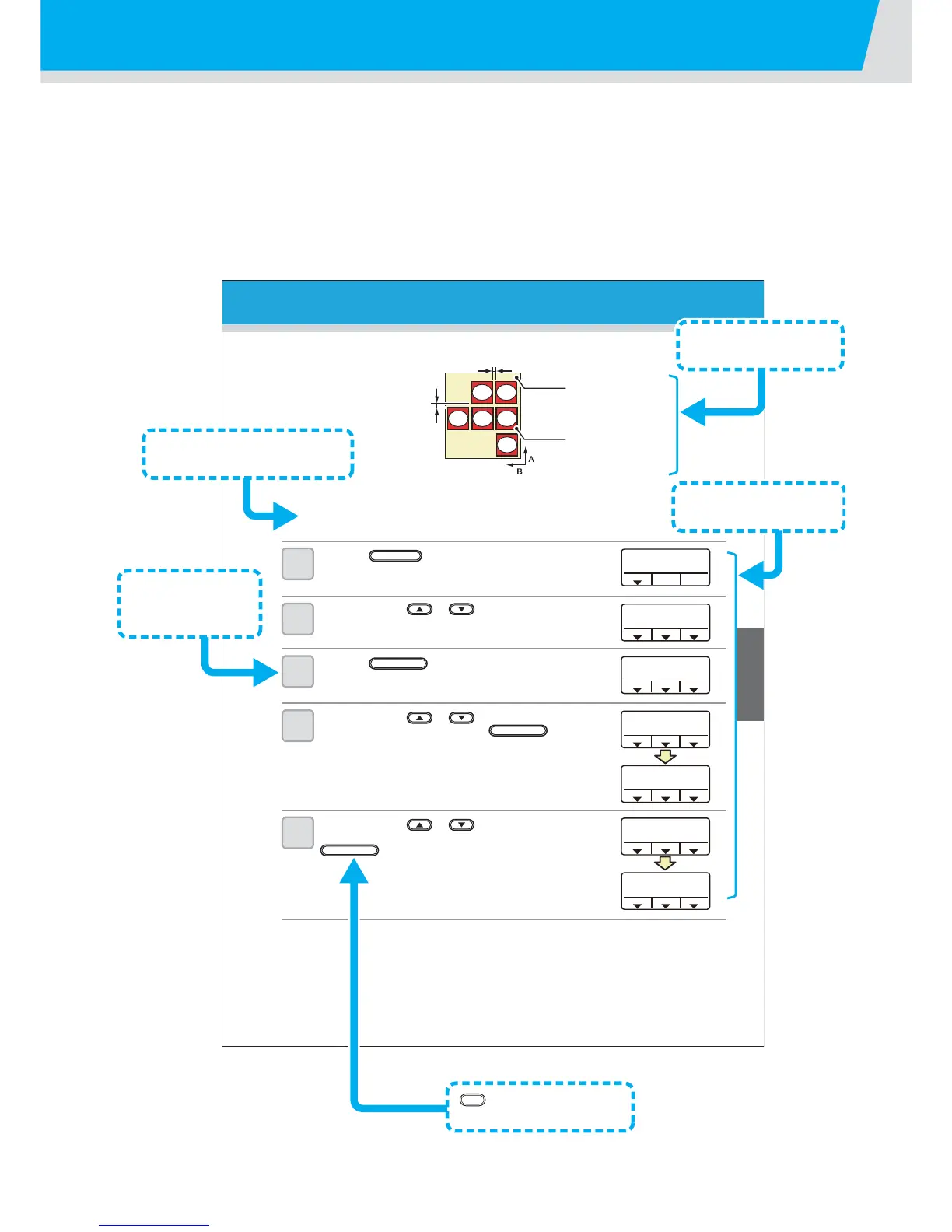xi
How to Read This Operation Manual
This manual provides the explanation about the displayed characters and used keys on the “Display Panel” in
addition to the operation procedures.
Proceed operations confirming them while using.
3-9
3
Useful Function
Perform Multiple Cuttings
This function performs cutting (plotting) for the received data on two or more sheets.(Maximum 999 cuttings)
• You can perform multiple cuttings by specifying data saved in the receiving buffer of this device.
• The receiving buffer can save only one data.
• When a new data is received, the data that has been saved is overwritten by it.
(You cannot perform multiple cuttings by specifying the data that was received before.)
1
Press the key in the local mode.
2
Press the jog key or to select
[No.COPIES].
3
Press the key.
4
Press the jog key or to select the number
of cutting (1 to 999) ,and press the key .
5
Press the jog key or to select the interval
of figures to be cut (0 to 30mm) ,and press the
key .
Copy interval
The origin at executing the
multiple sheet cutting.
(Manual setting)
The origin at terminating
the multiple sheet cutting
(Automatically
FUNCTION
ENTER/HOLD
ENTER/HOLD
ENTER/HOLD
<FUNCTION>
SQUARE CUT <ENT>
FUNC
<FUNCTION>
No.COPIES <ENT>
REMOTETOOLFUNC
<FUNCTION>
No.COPIES <ENT>
REMOTETOOLFUNC
<No.COPIES>
No.COPIES : 1
REMOTETOOLFUNC
<No.COPIES>
No.COPIES :10
REMOTETOOLFUNC
<No.COPIES>
INTERVAL :1mm
REMOTETOOLFUNC
<No.COPIES>
ITNERVAL :10mm
REMOTETOOLFUNC
