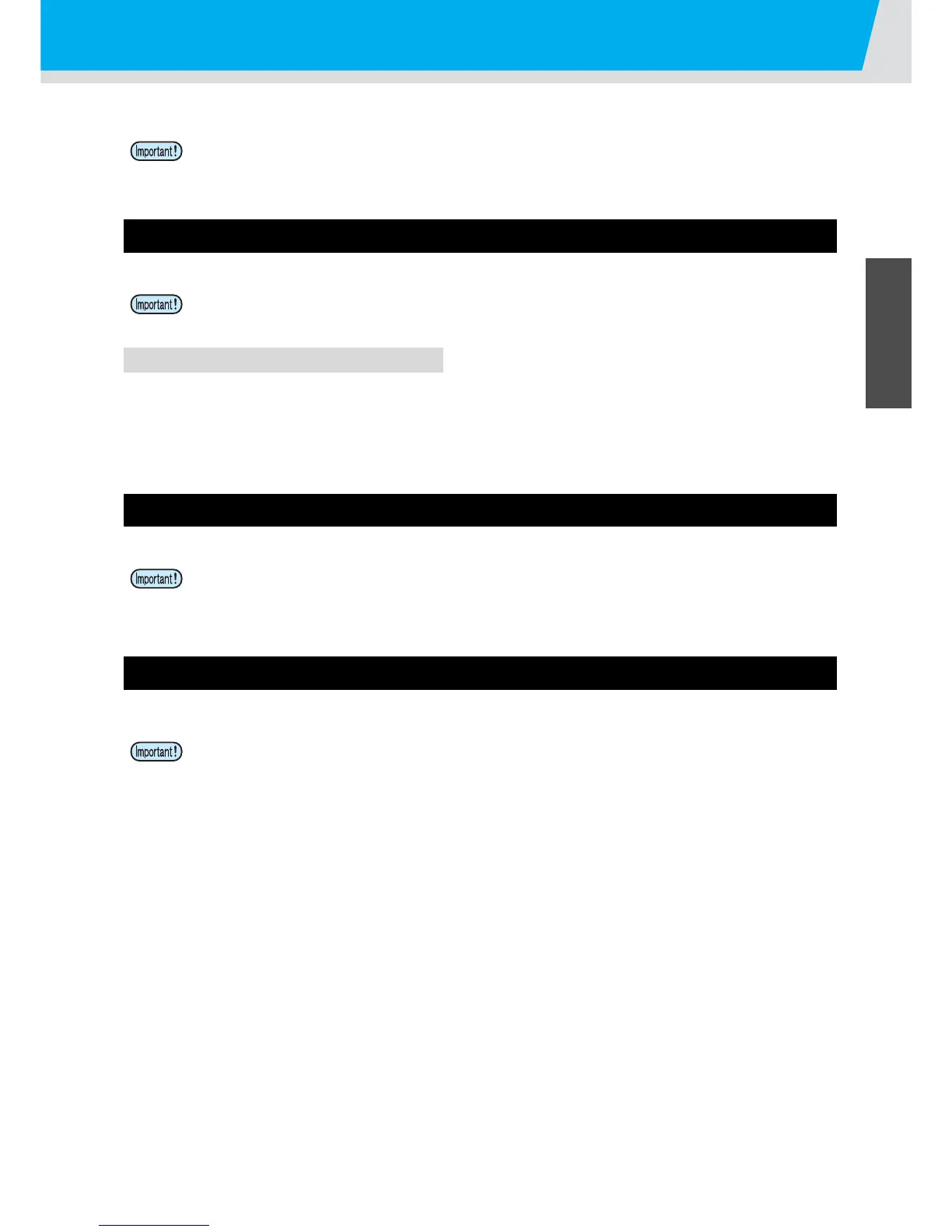1-9
1
Before Use
3
4
5
6
Connecting the cables
This plotter uses the USB, LAN and RS232C connector for connection to the host computer.
USB Cable Connection
When connecting the USB cable, you must observe the followings.
Connecting USB driver
As for USB driver connection, refer to “USB Driver Installation Guide” in the FineCut supplied with this machine.
(1) Set the supplied CD for FineCut into the disk drive.
(2) Click [CD-ROM Contents] on the menu.
(3) Open [InstallGuid(en).pdf] for the plotter used in [Mimaki Device Driver] folder.
RS-232C Cable Connection
When you want to connect the RS-232C cable, you must observe the following notabilia.
LAN Cable connection
When connecting LAN cable, be sure to follow the note below:
• Connect or disconnect the connectors carefully. Applying undue force to a connector may damage the
connector.
• Do not plug in or unplug any cable during data transferring.
• Follow the instructions on the LCD if the wizard is displayed when connecting the USB cable.
• When connecting the cables, turn off first the power to the device and that tothe host computer which
the power cable is to be connected.
• Do not plug in or unplug any cable during data transferring.
• Surely insert LAN cable until clicking noise sounds.
• Do not plug in or unplug any cable during data transferring.
