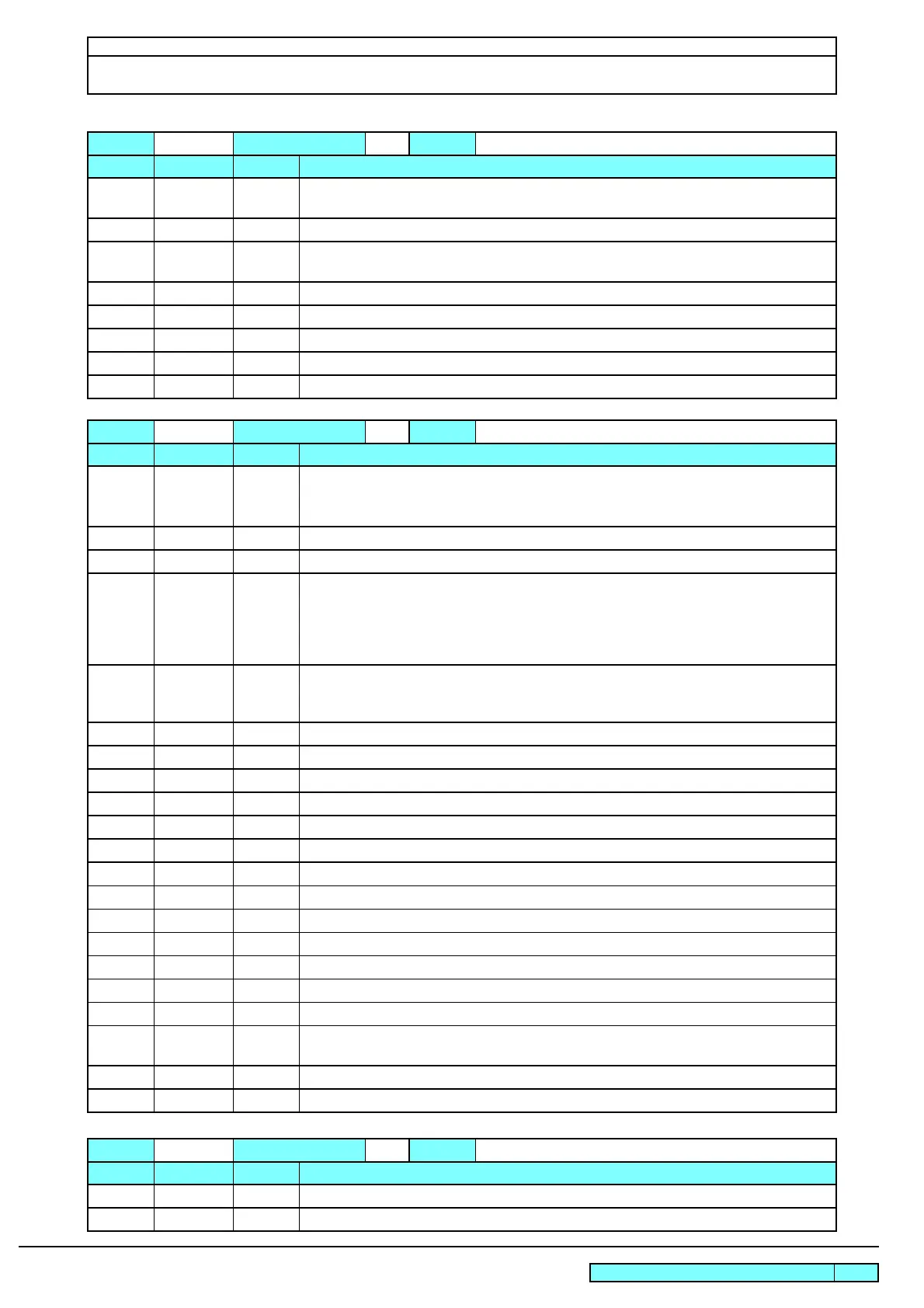© 2009 MIMAKI ENGINEERING CO.,LTD.
Maintenance Manual Change Tracking P.2
Service Documents > Maintenance Manual Change Tracking
Maintenance Manual Change Tracking
6.5.1 ~
6.5.16
Modified 1.X Added information to refer to [4.5.2 Electric charge checking when replace the Electrical
Parts] regarding Warning.
6.5.17 Added 1.0 New item ÅmReplacement procedure for fuse of the Main PCBÅnwas added.
7.1.2 Modified 1.3 Error 205 was added.
Error 207 was added.
7.1.3 Added List of Warning Messages Added,Reviewed.
7.2.3 Modified 1.3 The description of " Print head breakage details" is changed.
7.2.5 Added 1.0 New item ÅmHeater temperature does not going upÅnwas added.
8.2.3 Modified Operation Flow "Aqua->Sol EXCHG" was added.
8.2.4 Modified Operation Flow "CART.PRIORITY" was added.
Date 2009.06.30 Manual Ver. 1.20 Remark
Status Index Rev. Changes
all Added • TPC(-1000) was added.
• “sheet” and ”paper” were replaced to “media”. (4.2.8, 4.2.9, 4.2.10, 4.2.11, 4.2.12, 5.1.1,
5.1.2, 5.1.3, 5.1.5, 5.1.6, 5.1.7, 5.1.36, 7.1.2, 7.1.3)
1.3.1 Added 1.1 Note for TPC was added.
1.3.6 Added 1.2 TPC-1000 was added on the table.
2.2.1
4.2.6
4.2.19
6.2.9
7.1.4
Modified 1.1 Model name was changed to “this machine”.
4.2.8
4.2.9
4.2.10
Modified 1.1
1.2
1.2
Description of pen line film was deleted.
4.2.11 Added 1.2 Description was added on “Important”.
4.2.12 Added 1.1 Description was added on “Important”.
5.1.1 Modified 1.2 On step6, Sublimation5 was changed to “Sb51, Sb52”.
5.2.1 Added 1.0 New item [Determining COM short circuit] was added.
5.2.2 Added 1.0 New item [Checking Damage of the Print Heads] was added.
5.2.3 Added 1.0 New item [Checking Damage of the Main PCB ASSY] was added.
5.2.4 Added 1.0 New item [Checking Damage of the Ink Slider PCB] was added.
5.2.5 Added 1.0 New item [Checking Conduction of HDC FFC COM Line] was added.
5.2.6 Added 1.0 New item [Checking Conduction of HDC FFC Data Line] was added.
6.5.2 Modified 1.2 Description of Hint was changed.
7.1.1 Added 1.1 On the figure, “Refer to 7.2” was added.
7.1.2 P1 Added 1.2 Added information to refer to [7.2.3 Electrical Troubleshooting] regarding Error 07.
7.1.2 P5 Added 1.2 Added information to refer to [7.2.3 Electrical Troubleshooting] regarding Error 205.
7.1.4 Added 1.0 New item [Y belt derailment or damage] was added.
New item [The power cannot be turned on ], [Abnormal discharging] was added.
7.2.3 Added 1.0 New item [Electrical Troubleshooting] was added.
7.2.4 Added 1.0 New item [Y Drive Belt Damage] was added.
Date 2008.12.06 Manual Ver. 1.20 Remark
Status Index Rev. Changes
7.1.2 P3
Added 1.2 Added information to refer to [7.2.2 Media Attachment to the Platen] regarding Motor Error.
7.1.4 Added 1.0 New item [Trouble with No Messages] was added.
Date 2009.07.30 Manual Ver. 1.20 Remark
Status Index Rev. Changes
