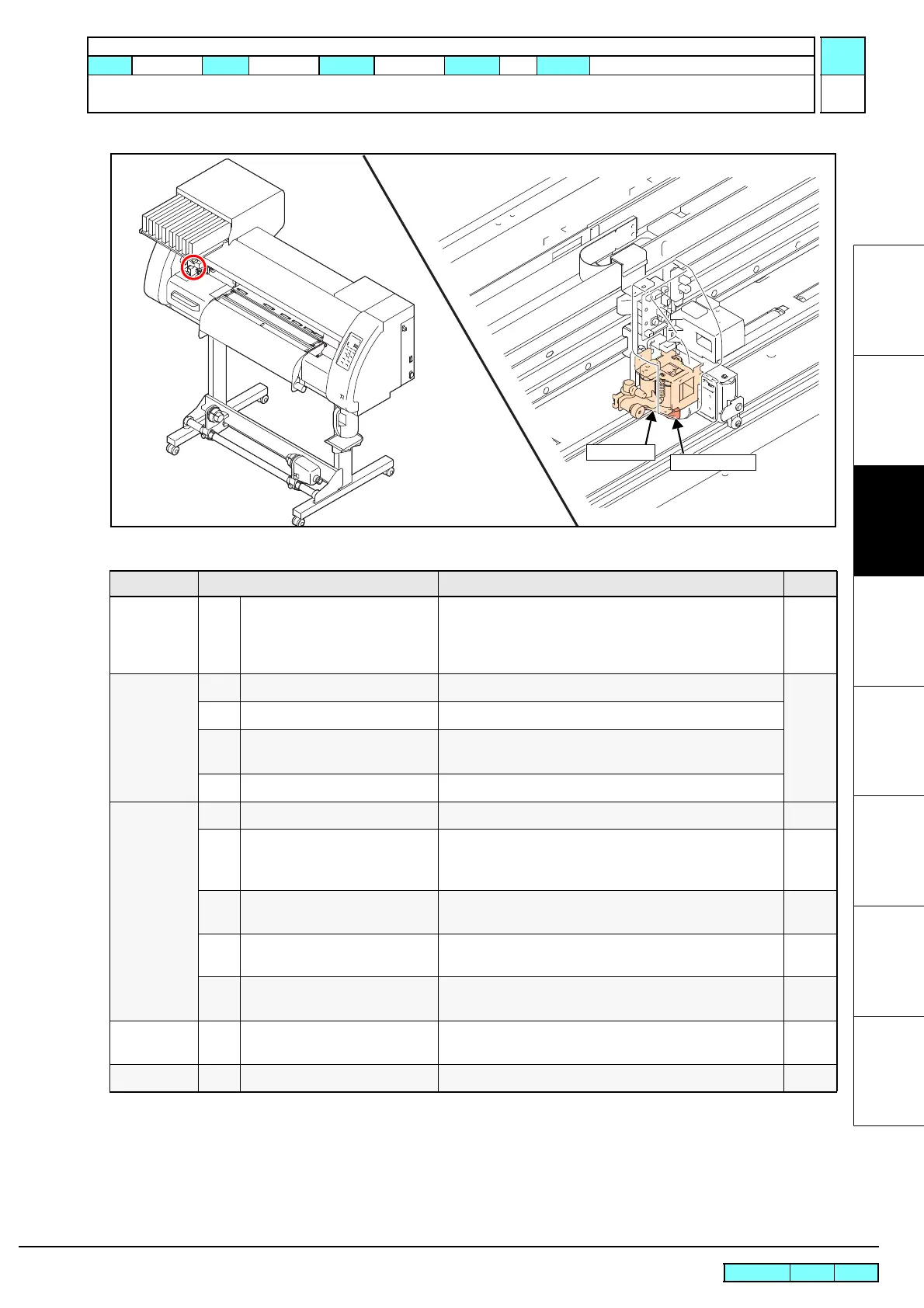© 2009 MIMAKI ENGINEERING CO.,LTD.
3.2.1 P.1
1
2
3
4
5
6
7
8
R.1.1
Maintenance Manual > Workflow > Cut Head Carriage > Replacement of the Pen Assy and LED Pointer
Model CJV30/TPC Issued 2008.08.04 Revised 2008.09.17 F/W ver. 1.20 Remark
1.1
3.2.1 Replacement of the Pen Assy and LED Pointer
List of replacement procedures
Item Work operation Description Ref.
Covers
1.
Removal of covers, etc. Remove the C head cover, CY cover F and auto cutter assy.
Be sure not to change the direction of the hook of the
baffle SP. If its direction is changed, the pen pressure and
landing are also changed.
6.1.1
Pen assy,
LED pointer
2.
Removal of the pen assy. Remove the pen assy. 6.3.1
3.
Removal of the LED pointer. Remove the LED pointer from the pen assy.
4.
Mounting of the LED pointer. Mount the LED pointer to the pen assy.
In installation, pay attention to harness treatment.
5.
Mounting of the pen assy. Mount the pen assy.
Adjustment
6.
Adjustment of the pen stroke Adjust the pen stroke at 3 ±0.3 mm.
7.
Adjustment of the mounting
location of the cutter
Hold down the clamp lever and adjust the mounting location
so that the distance between the auto cutter assy and the
platen is set at 8.8 mm.
4.3.2
8.
Adjustment of pen pressure and
pen landing
Adjust the [PEN PRESSURE] and [LANDING]. 4.2.9
4.2.10
9.
Adjustment of photo sensor
sensitivity
Corrects the output value of the MARK sensor
automatically.
4.2.11
10.
Adjustment of the position of the
photo sensor
Adjust the [#PHOTOsens./POSITION] in [#ADJUST]. 4.2.12
Check
11.
Check each performance Check the [CUT PATTERN] and cutting position. Carry out
“print & cut” online to confirm no misalignment is found.
Covers
12.
Mounting of the covers Mount the covers that have been removed. 6.1.1
