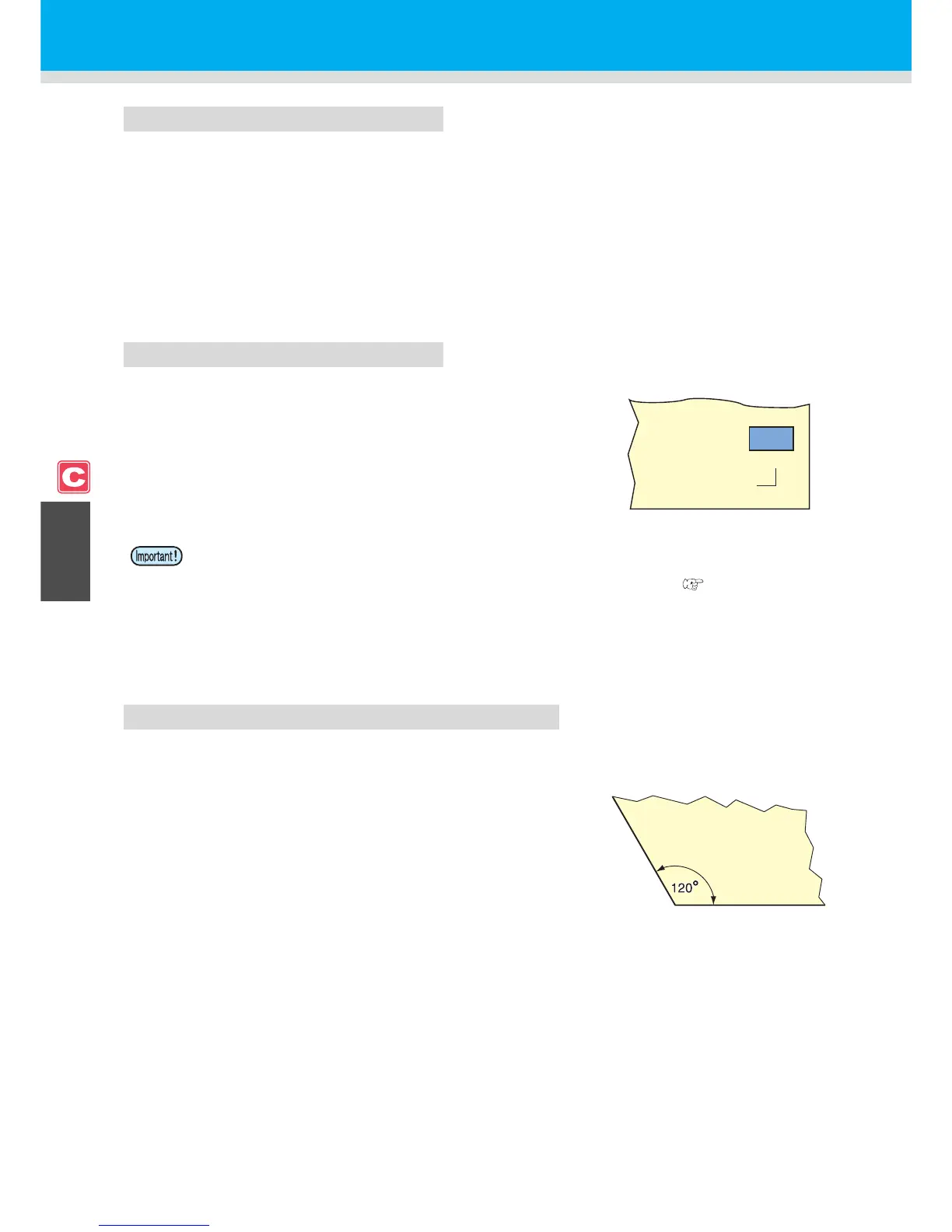4-38
About the Cutting Mode
Select "FINE" in any of the following cases:
• When characters of which the size is 10 mm or less are cut.
• When pictures or characters that have many sharp corners are cut.
• When minute cutting is required.
However, the edges of a finished pattern may become jagged when the data transmitted from the host computer
is too complicated. In such a case, select "FAST" for a smooth finish.
• The cutting speed is limited to 20cm/s for “FINE”.
About Dummy Cutting
This is performed after detecting the medium or when changing the
tool type in front of the pinch roller which is near the both ends from the
position of the cutter unit is placed presently.
Set the dummy cutting function to OFF when you do not want to
damage the medium in cutting cut-out characters.
About Cutter Blade Corrected Pressure Offset
Some part of a medium is left uncut because the pressure applied when the cutter blade touches the medium is
weak.
When an optional eccentric blade is used, some part of a medium to be
cut with the blade's angle being 120 degrees or less may be left uncut.
This is because the corners are cut with a low pressure (about 5 g)
automatically applied so that the medium does not turn up. Some part
of a medium may be left uncut because the blade edge does not rotate
smoothly in its moving direction with the cutting pressure being low. In
such a case, configure the setting for the pressure to be increased
when the corners are cut.
• When “PEN” is selected for the tool condition, the dummy cutting cannot be set.
• The default of the dummy cutting function is ON.
When you have set the dummy cutting function to OFF, perform test cutting ( P.2-43) to adjust the
cutter blade orientation before cutting.
