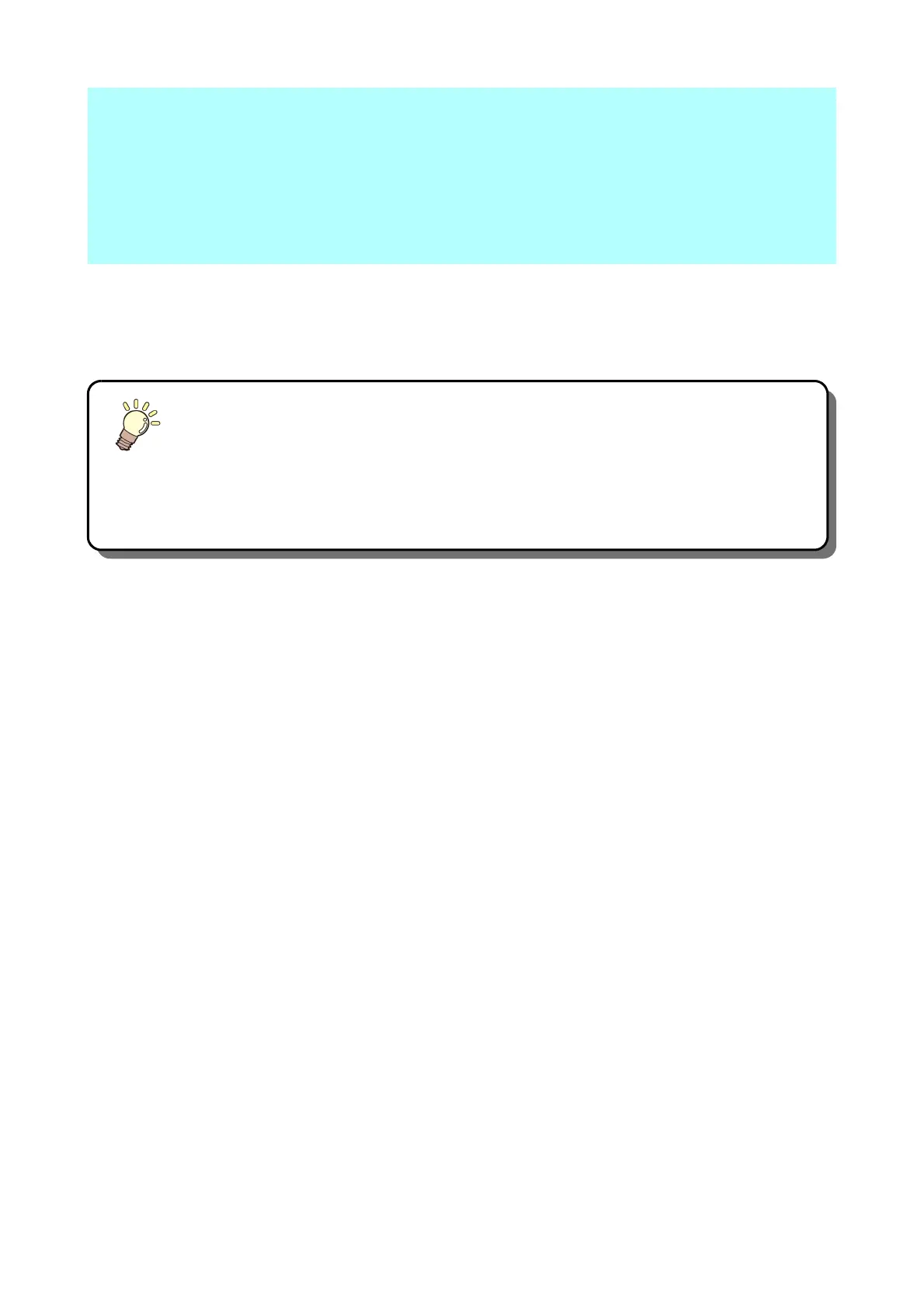This chapter
describes the corrective measures to be taken for a phenomenon suspected to be trou-
ble and the procedures to clear the error number displayed on the LCD.
Troubleshooting ........................................... 5-2
Power does not turn on .............................. 5-2
The machine does not start printing........... 5-2
Image quality is poor .................................. 5-2
Nozzle is clogged ....................................... 5-3
Ink bottle warning appears ......................... 5-3
When the ink leakage occurs ..................... 5-3
Warning / Error Messages ...........................5-4
Warning messages.....................................5-4
Error messages ..........................................5-6
Chapter 5
Troubleshooting
