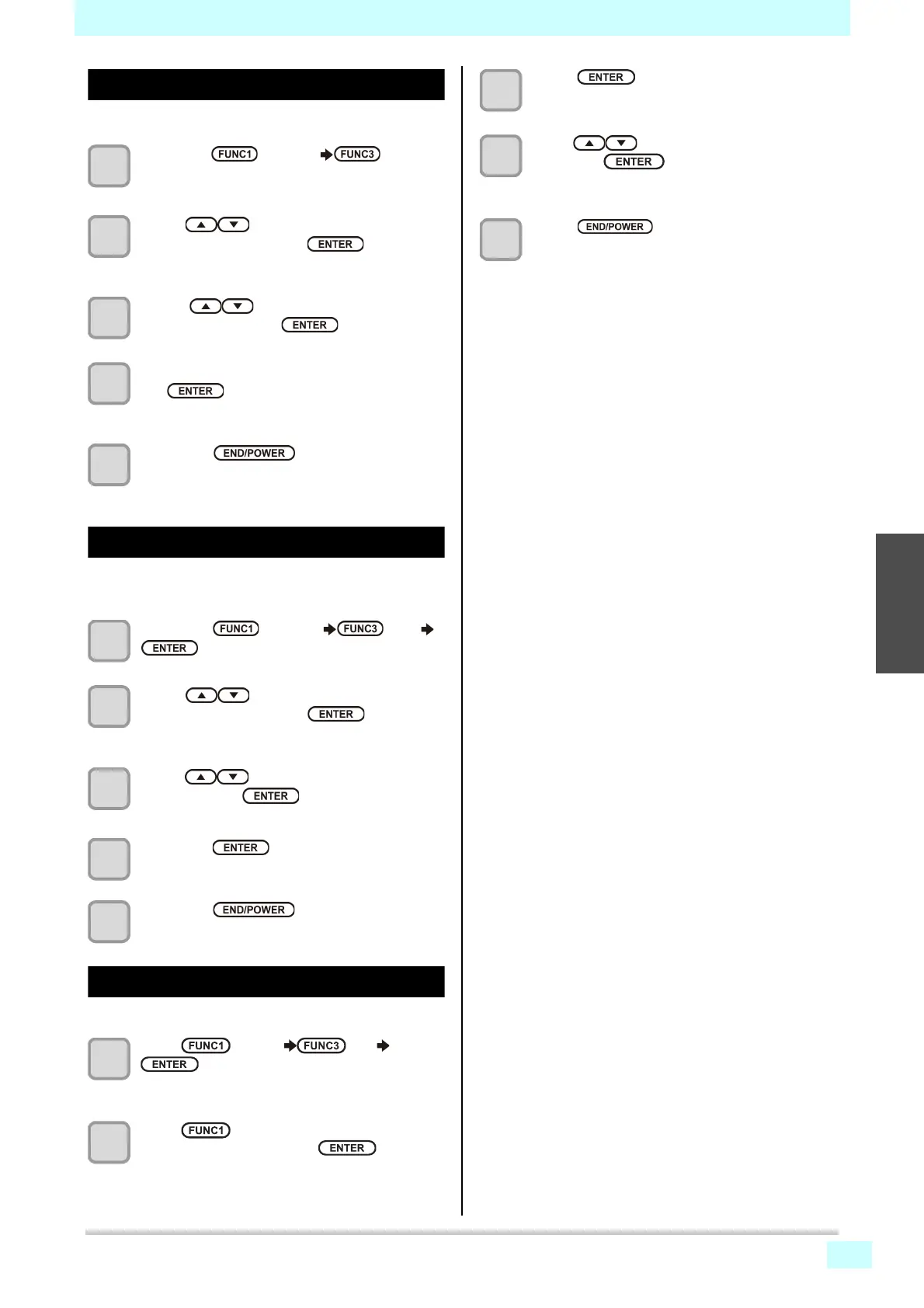3-25
Chapter 3 Setup
3
2
2
2
Recognize connection options
Recognize the option when installing the Kebab option.
1
Press the (MENU) (>>) key
in LOCAL mode.
2
Press to select “MACHINE
SETUP”, and press the key.
• MACHINE SETUP MENU will be displayed.
3
Press to select “SET OPTION
JIG”, and press the key.
4
Connect the Kebab MkII option, and press
the key.
• Display the recognized options.
5
Press the key several times to
end the setting.
Initializing the Settings
You can return the setting of “SETUP”, “MAINTENANCE”
and “MACHINE SETUP” to the status before shipment.
1
Press the (MENU) (>>)
key in LOCAL mode.
2
Press to select “MACHINE
SETUP”, and press the key.
• MACHINE SETUP MENU will be displayed.
3
Press to select “SETUP RESET” ,
and press the key.
4
Press the key.
• The already configured settings are initialized.
5
Press the key several times to
end the setting.
Setting the time of the head temperature to standby
Change the transition time of the head temperature to the standby state.
1
Press
(MENU) (>>)
key in LOCAL mode
• The machine setting menu is displayed.
2
Press (<<)key
, select”HEAD
TEMP.STANDBY TIME, press
key
3
Press key
4
Press key, select the setting value,
and press key
• Setting value:5min ~ 15min
5
Press key several times to end
