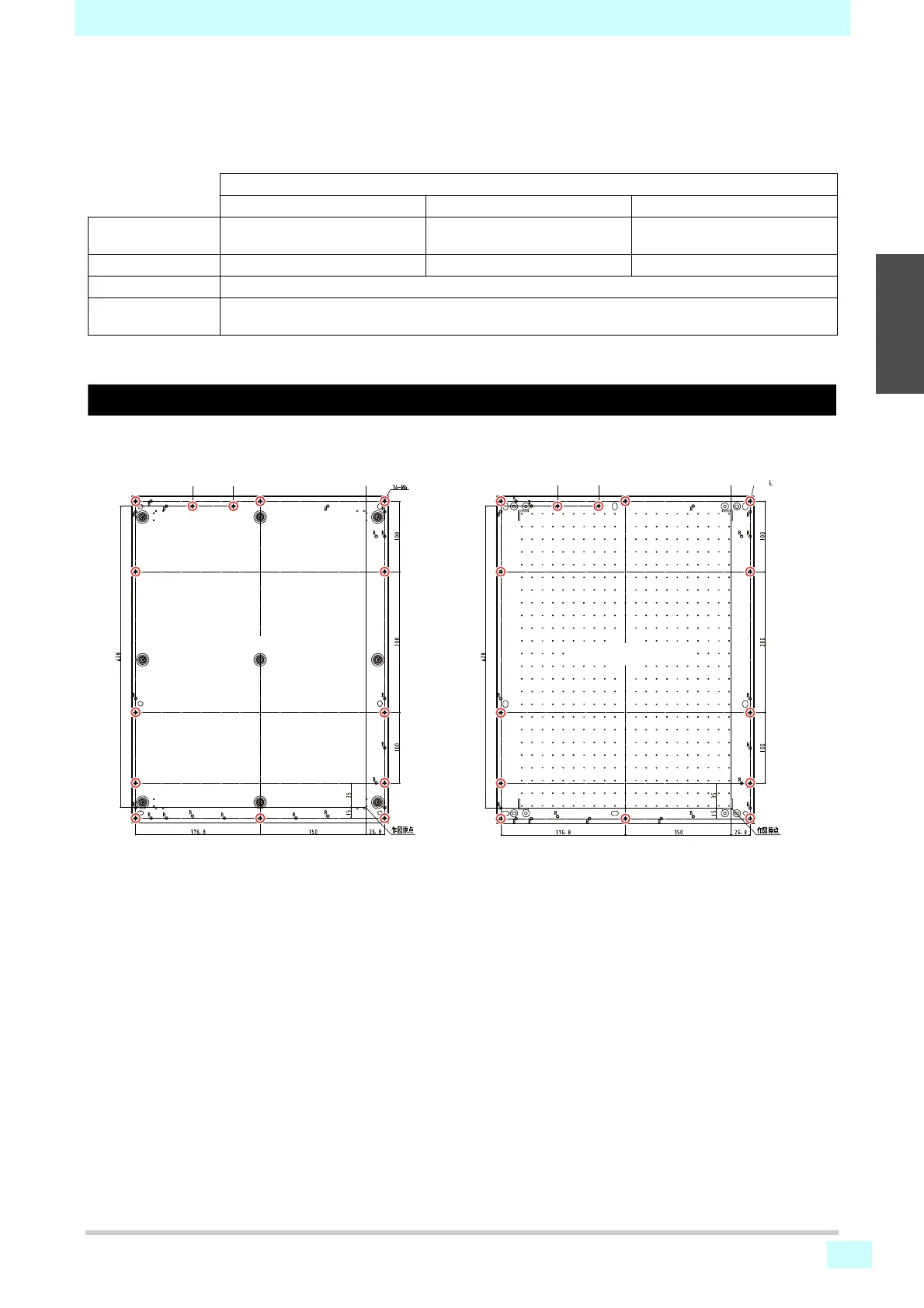1-9
Chapter 1 Before Use
1
2
2
2
2
About table
It is necessary to adjust the table height depending on the media thickness because various media can be set for printing.
The specification of each table is as less:
About tap position
The table and the vacuum table on which the media set have the M4 tap (UJF-3042MkII/UJF-3042MkII EX: for 14
positions, UJF-6042/: for 18 positions) of the size below respectively.
Table
UJF-3042MkII/UJF-3042MkII e
UJF-3042MkII EX/UJF-3042MkII EX e
UJF-6042MkII/UJF-6042MkII e
Acceptable media
weight
*1
*1. If you place a heavier object than specified, the table will deform and the image quality will deteriorate.
5kg and less 5kg and less 8kg and less
Vacuum function No(Option) Yes Yes
Table movable area
0 to 53mm
Media thickness
0 to 153mm (6inch)
(1) Movable area 53mm + (2) 50mm spacers x 2 levels = 100 mm
Table
• UJF-3042MkII/UJF-3042MkII e
Vacuum Table
• UJF-3042MkII EX/UJF-3042MkII EX e
