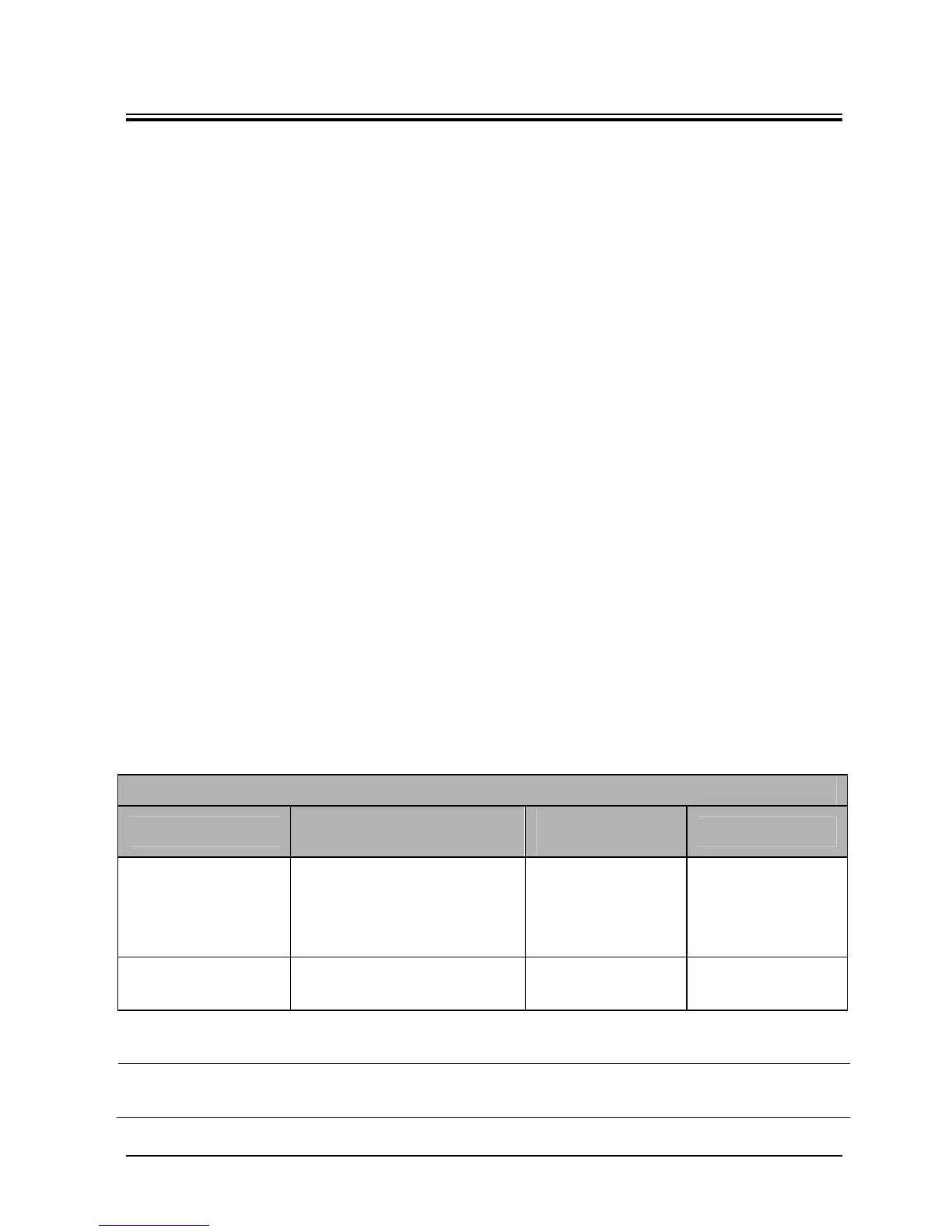3-1
3 Equipment Installation
3.1 Unpacking the Equipment
Open the package and remove the packing list. Check that all the articles included in the
packing list are available and the quantity and specification are correct. Make sure that:
All the optional parts purchased by the customer have been received.
Notify Mindray North America if your order is not correct or is incomplete. In case
of damage during transportation, keep the packing material and notify the
Mindray North America immediately.
Keep the packing material until all equipment is checked and accepted.
3.2 Preparation for Installation
3.2.1 Preparation for Installation Site
1. Ensure that the site meets all safety, environmental and power requirements.
2. Ensure that a network connector is available if the equipment is to be connected
to network.
3.2.2 Environmental Requirements
To avoid explosion hazard, do not use the equipment in the presence of flammable
anesthetics, vapors or liquids. The environment where the equipment will be used should
be reasonably free from vibration, dust and corrosive substances. If these conditions are not
met, the system may not function normally.
The environmental specification is as follows:
Main Unit
Item
Temperature (℃)
Relative humidity
(noncondensing)
Altitude (mmHg)
Operating
environment
0 to 40 (without
Temperature module)
5 to 40 (with Temperature
module)
15% to 95% 427.5 to 805.5
Storage
environment
-30 to 70 10% to 95% 120.0 to 805.5
NOTE
The environmental specifications of unspecified parameters are the same as
those of the main unit.
