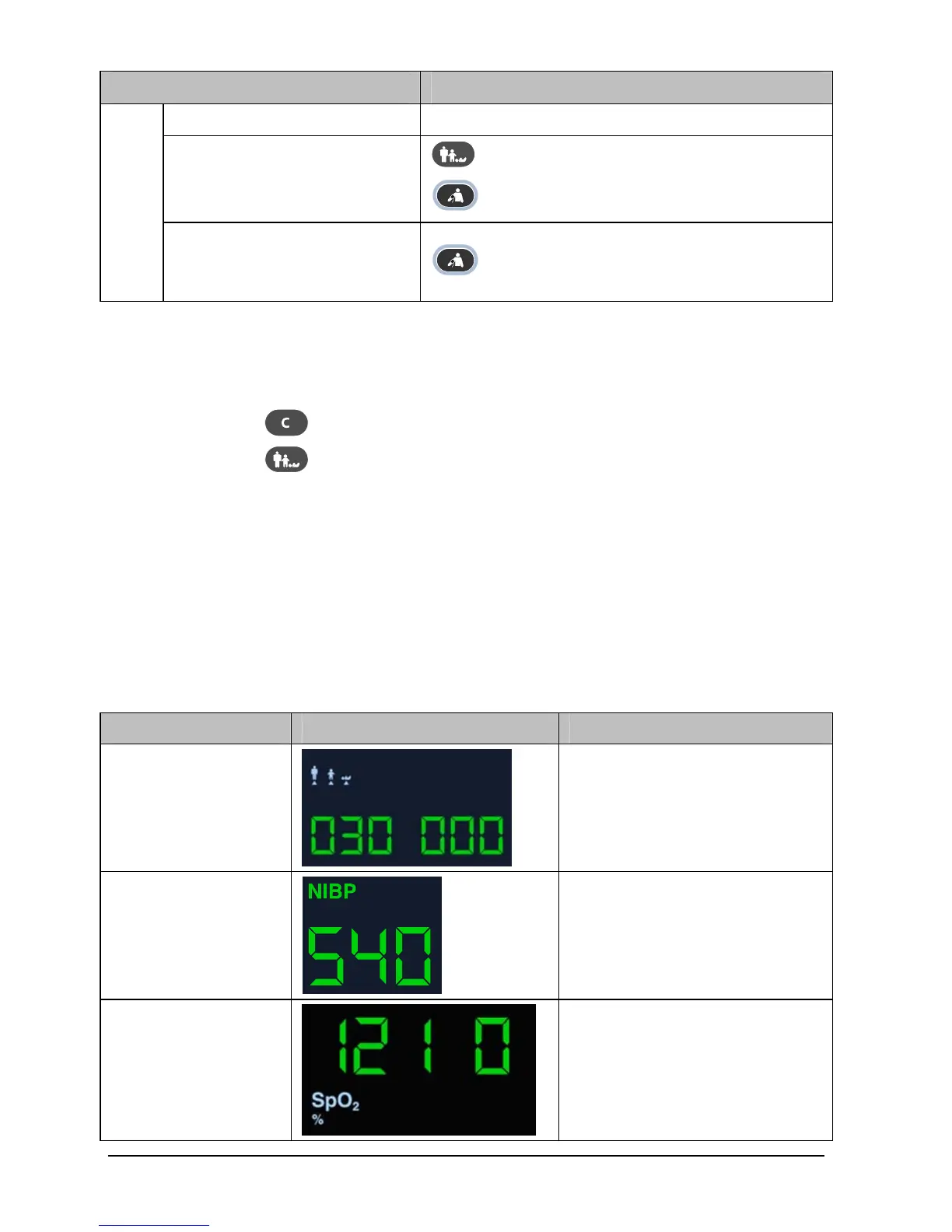4-12
Mode Keys and Functions
Working Time Check the total working time.
Brightness Setup
: Decrease screen brightness.
: Increase screen brightness.
DIAP Communication Setup
(PR parameter area displays
“001”)
: Toggle between 9600 and 19200 bps.
4.4.2 Checking Version Information
1. Entering Maintenance mode.
2. Press the
button and switch to version information.
3. Press the
button to toggle version information.
The following information is displayed on the monitor:
System software version;
NIBP module version;
SpO
2
module version;
Temperature module version; and
Power management software version.
Examples of codes are listed below:
Version Screen display Indication of codes
System software
version
“030 000” indicates version
03.00.00
NIBP module
hardware version
“540” indicates version 05.04.00
SpO
2
module version
“1210” indicates version 1.2.1.0