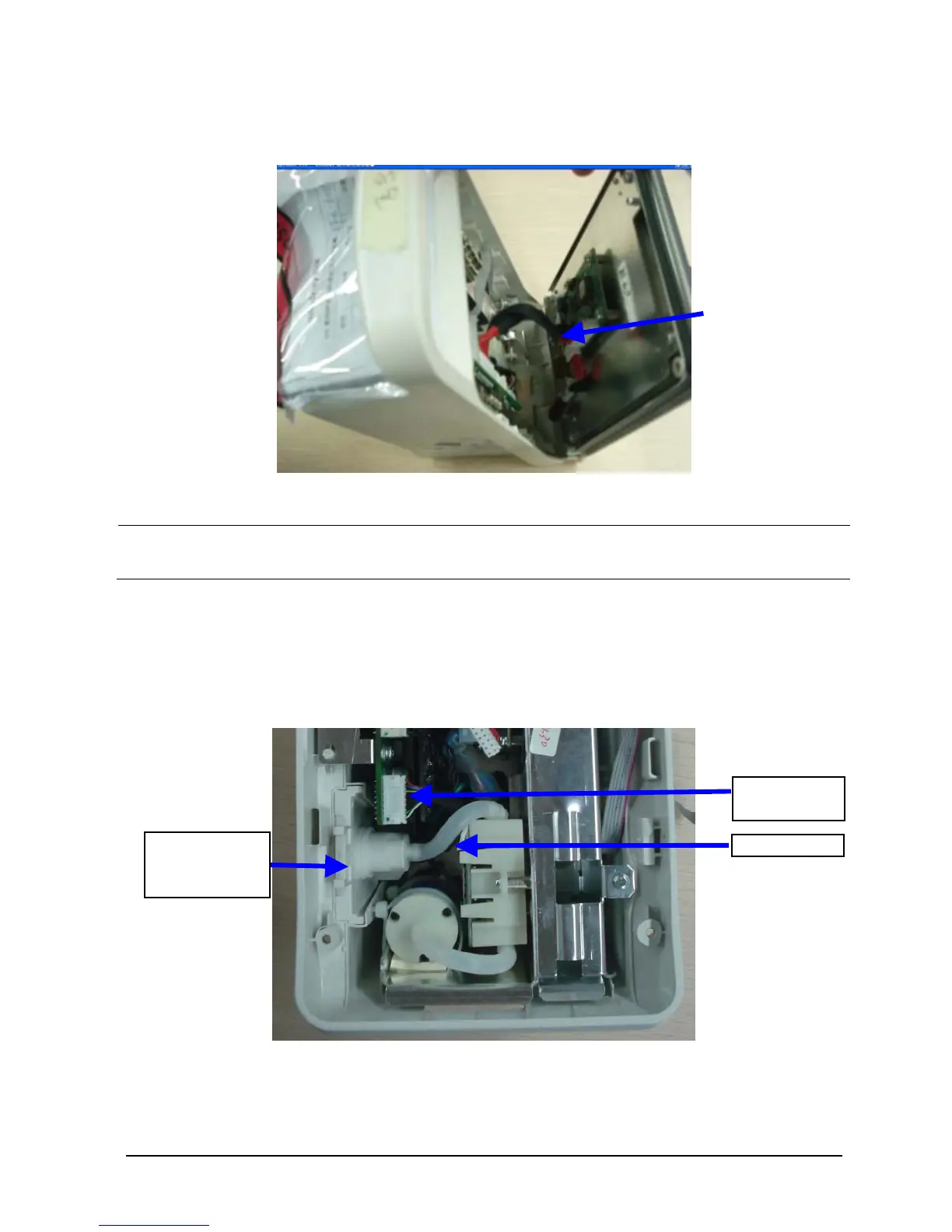6-3
2. Stand the monitor and separate the front housing assembly and rear housing
assembly with caution. Disconnect the cable between the main board and power
management board and then remove the front panel.
NOTE
When reassembling the equipment, be sure to check if the front housing
waterproof strip is correctly placed.
6.3.3 Removing the Parameter Connector Panel Assembly
Lay the rear housing assembly on the table, disconnect the SpO
2
cable and
connector panel connecting tube, and then remove the parameter connector
panel.
SpO
2
signal
cable
Silicone tube
Parameter
connector
panel assembly