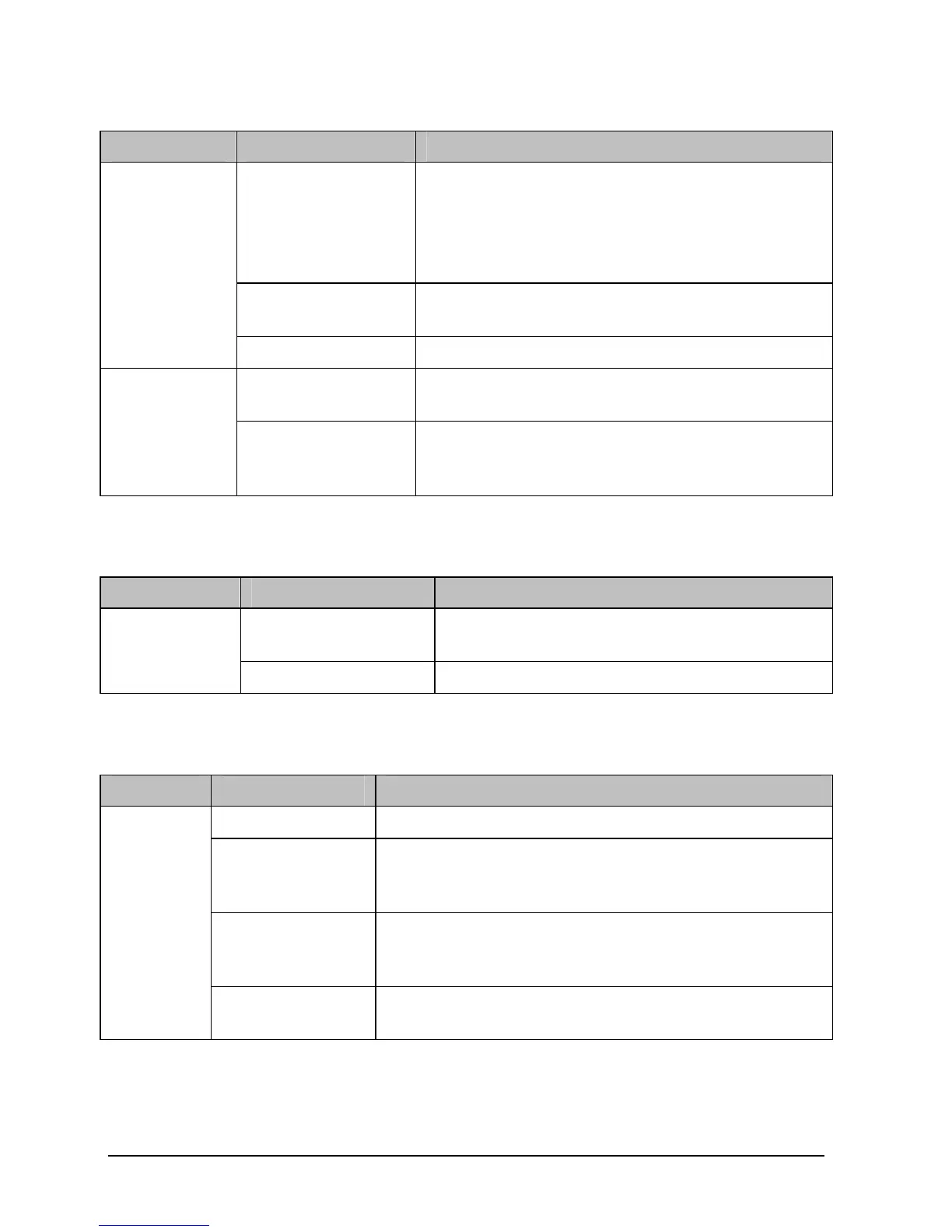5-2
5.3.2 Display Failures
Symptoms Possible Cause Troubleshooting
The display is
blank or black.
Cable defective
1. Check if the cable between the display and main
board and the backlight cable are correctly
connected.
2. Check that the cables and connectors are not
damaged.
Main board
defective
Replace the main board.
Display defective Replace the display.
Images
overlapped or
distorted
Main board error
Replace the main board, or upgrade the main
board with the upgrade software.
Cable defective
Check if the cable between the display and main
board and the backlight cable are correctly
connected.
5.3.3 Button Failures
Symptoms Possible Cause Troubleshooting
Buttons do not
work
Cable defective
Check that the cable between the keypad board
and main board is correctly connected.
Keypad board failure Replace the keypad board.
5.3.4 Battery Failures
Symptoms Possible Cause Troubleshooting
Battery
cannot be
charged
Battery defective Replace the battery.
Cable defective
Check that the cable between the battery interface
board and power management board is correctly
connected.
Power
management
board defective
Replace the power management board.
Battery interface
board defective
Replace the battery interface board.