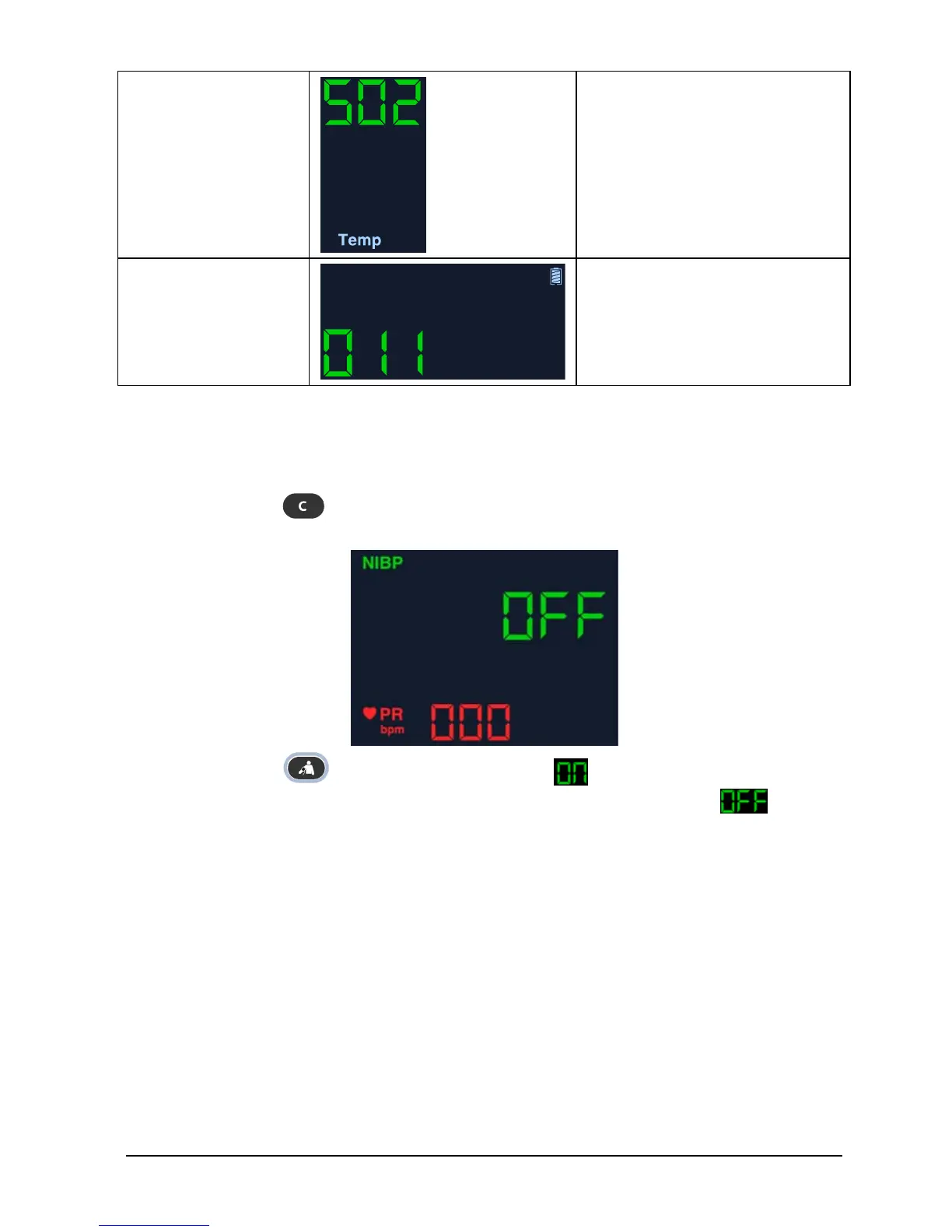4-13
Temperature module
version
“502” indicates version 5.0.2
Power management
software version
“011” indicates version 01.01
4.4.3 Restoring Factory Default Configuration
1. Entering Maintenance mode.
2. Press the
button and switch to restore factory default configuration
interface. In the PR parameter area, code 000 is displayed.
3. Press the button to change settings. indicates that the current
settings will be restored to the factory default configuration while
indicates the current settings will be retained.
The default settings are:
NIBP unit: mmHg
Temperature unit: ℃
Patient category: Adult
Beat sound: On
Temperature position: oral
Brightness: 5