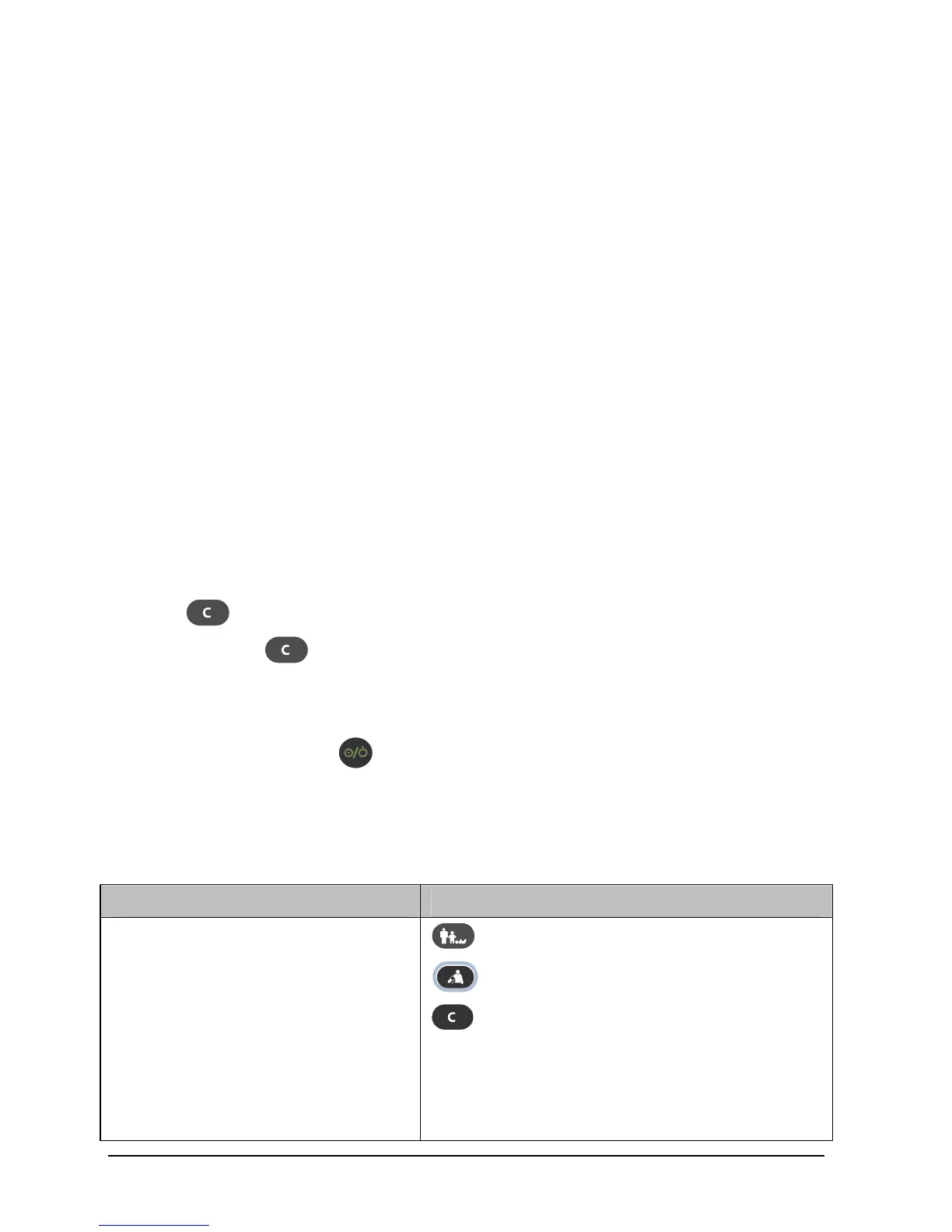4-10
4.3.4 Battery Check
Required Tool:
None
Functional Test
1. If the equipment is installed with a battery, remove the battery first.
2. Verify that the equipment works correctly when running powered form an AC
source.
3. Insert the battery per the procedures provided in the operator’s manual.
4. Remove the AC power cord and verify that the equipment still works correctly.
Performance Test
Perform the test by referring to the Battery chapter in the operator’s manual and verify the
operating time of the battery meets the product specification.
4.4 Maintenance Mode
4.4.1 Entering/Quitting Maintenance Mode
1. Start the monitor. Within 10 seconds after you hear a beep, press and hold the
button to enter the Maintenance mode.
2. Press the
button to toggle among maintenance items, such as NIBP unit
setup, Temperature unit setup, system time setup, NIBP leakage test, NIBP
accuracy test, version information, restoring factory configuration, work time
information, screen brightness adjustment and DIAP communication setup.
3. Press and hold the button to power off the monitor. The settings take effect
after the monitor restarts.
Using Keys
In different modes, the key functions vary:
Mode Keys and Functions
Measurement Mode
: Press this key to change patient category.
: Start/stop NIBP measurements.
: Press to:
Clear the parameter value displayed on
the screen (such as NIBP, Temp value).
Clear the error code.
Clear NIBP cuff indicator.