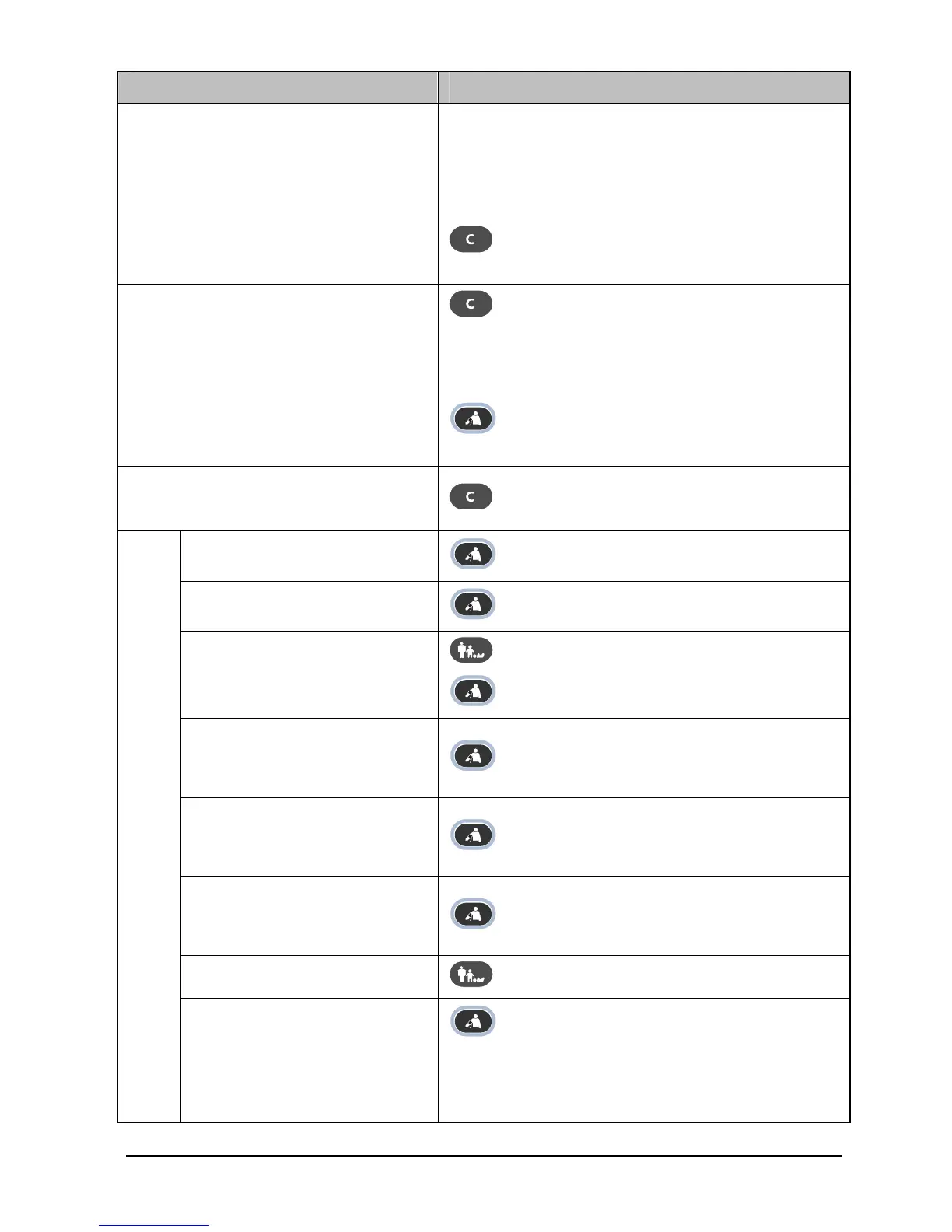4-11
Mode Keys and Functions
Clear the flashing SpO
2
sensor indicator.
When a parameter label flashes due to
the module failure, stop the flashing.
Disable the Low Battery audio
indicator.
: Press and hold for above 2 seconds to enter
Parameter Setup mode.
Parameter Setup Mode
:
Press and hold for more than 2 seconds
to return to Measurement mode.
Press to toggle among the parameters.
: Switch on/off pulse tone; toggle among
Temp measurement sites.
Maintenance Mode
(Refer to section 3.7 Maintenance
Mode in operators’ manual)
: Press to toggle among maintenance items.
Maintenance Items
NIBP Unit Setup
: Toggle between mmHg and kPa.
Temperature Unit Setup
: Toggle between °C and °F.
System Time Setup
: Toggle among hour and minute digits.
: Add one number based on current value.
NIBP Leakage Test
(PR parameter area displays
“550”)
: Start/Stop leakage test.
NIBP Accuracy Test
(PR parameter area displays
“555”)
: Start/Stop accuracy test.
NIBP Cuff Overpressure test
(PR parameter area displays
“520”)
: Start NIBP cuff overpressure calibration.
Software Version
: View the version of each module.
Factory Default Configuration
(PR parameter area displays
“000”)
: Toggle between ON and OFF
ON: Restore the factory default
configuration
OFF: Keep current configuration