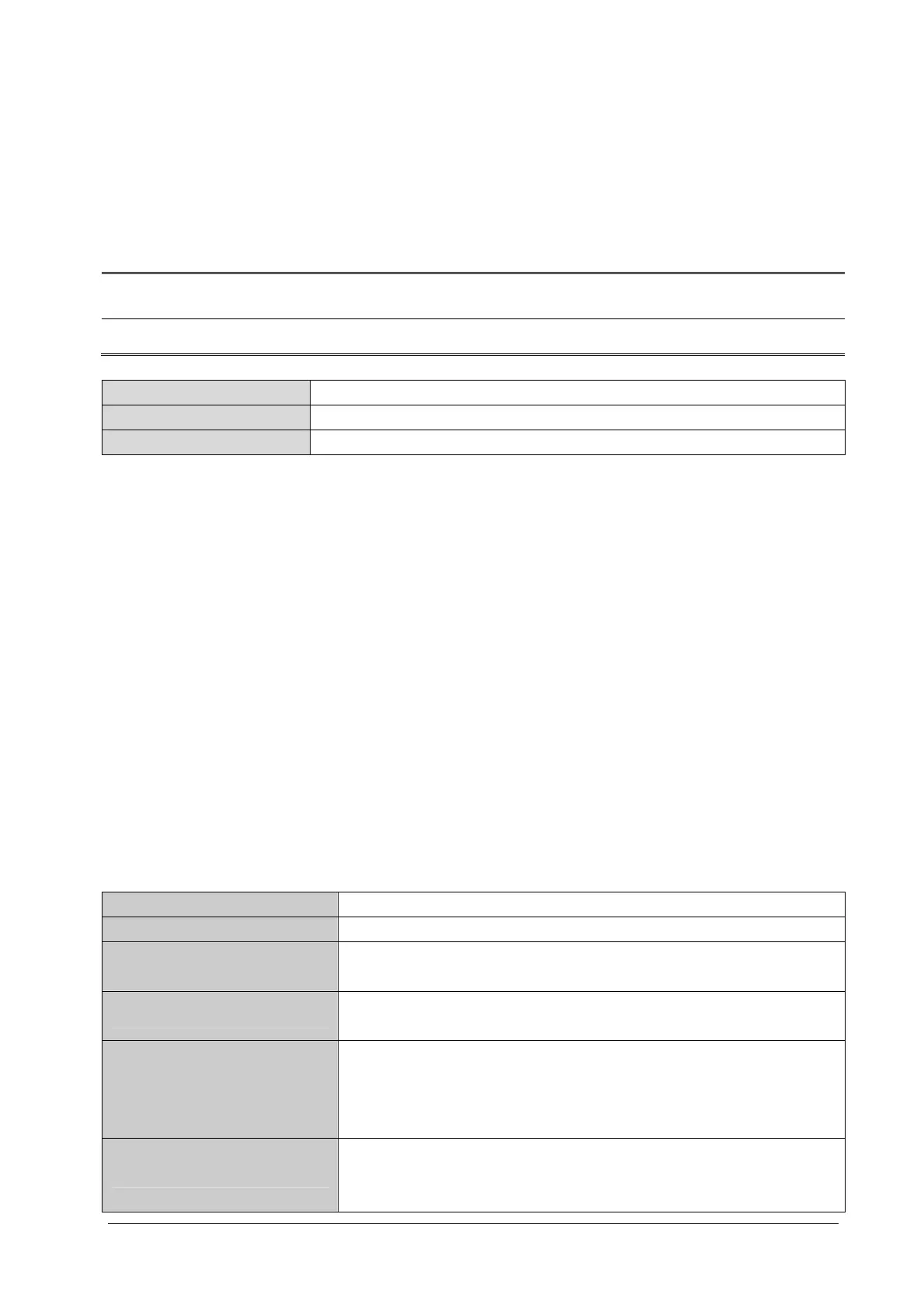3-3
3.2.2 Electrical Requirements
Check cables and power cords. Make sure that:
1. Check that the system cables, power cords, and power plugs are not damaged, and pins are not loose. In case of
any damage, remove it from use.
2. The insulation of patient cables and leadwires is not damaged, and connectors are not loose.
WARNING
Only power sockets with protective grounding can be used.
Line voltage
100 to 240 V AC
Current
1.1 to 0.5 A
Frequency
50/60 Hz
3.2.3 Monitor Installation
Refer to GCX Adapter Installation Guide (PN: 046-003424-00), Ambulance Mounting Installation Guide (PN:
046-003425-00), Hook Assembly Installation Guide (PN: 046-003465-00).
3.2.4 Preparation for Power on
To prepare for power on:
1. Before you start to make measurements, check the monitor for any mechanical damage and make sure that all
external cables, plug-ins and accessories are properly connected.
2. Plug the power cord into the AC power source. If you run the monitor on battery power, ensure that the battery
is sufficiently charged.
3. Press the power on/off switch on the monitor's front.
3.2.5 Wireless Network Specification
Network standard IEEE 802.11a/b/g/n
Modulation mode DSSS and OFDM
Operating frequency
For 2.4G frequency bands (FCC): 2.4GHz to 2.483GHz (only use Channels 1 to 11)
For 5G frequency bands (FCC): 5.15GHz to 5.35GHz, 5.725GHz to5.82GHz
QoS
QoS Supported. Real time monitoring data transmission priority can be configured
with a higher priority than other data transmission.
Channel spacing
IEEE 802.11a: 20MHz
IEEE 802.11b/g: 5MHz
IEEE 802.11n at 2.4 GHz: 5MHz
IEEE 802.11n at 5 GHz: 20MHz
Wireless baud rate
IEEE 802.11a: 6 to 54 Mbps
IEEE 802.11b: 1to11 Mbps
IEEE 802.11g: 6 to 54 Mbps
