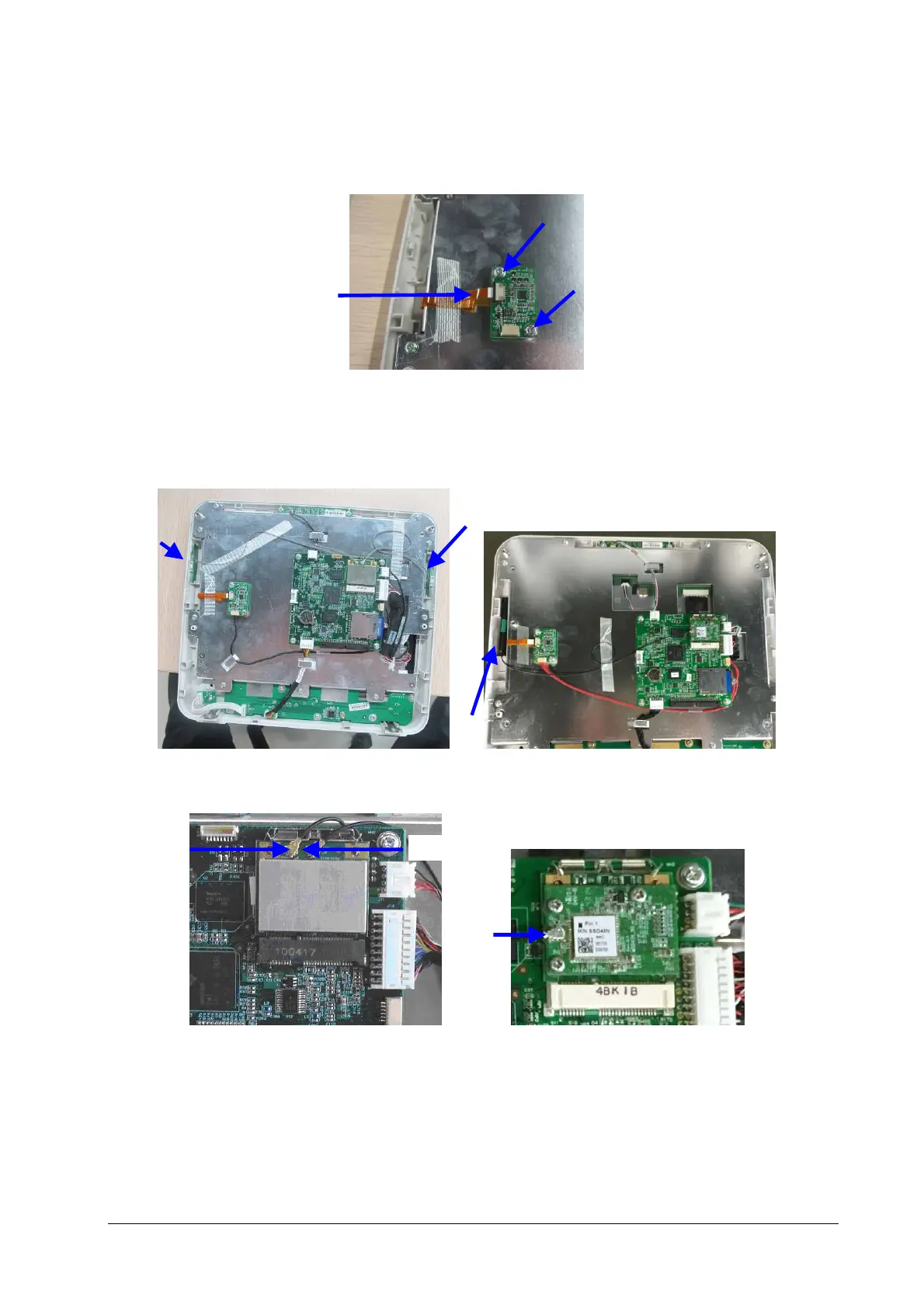7-9
7.4.1 Removing Touchscreen Control Board
Loosen and unscrew the two M3×6 screws as shown below. Disconnect the touchscreen cable and cable for
touchscreen control board, and then remove the touchscreen control board.
7.4.2 Removing the Wi-Fi Module (For Passport 12/Passport 8 Only)
1. Take out the antennas on the front panel from the slots as shown below:
2. Remove the antennas from the Wi-Fi module PCBA.
Touchscreen cable
Antenna
Antenna
Antenna
Antenna
Antenna
Cyber link
Laird
Cyber link Laird
Antenna
