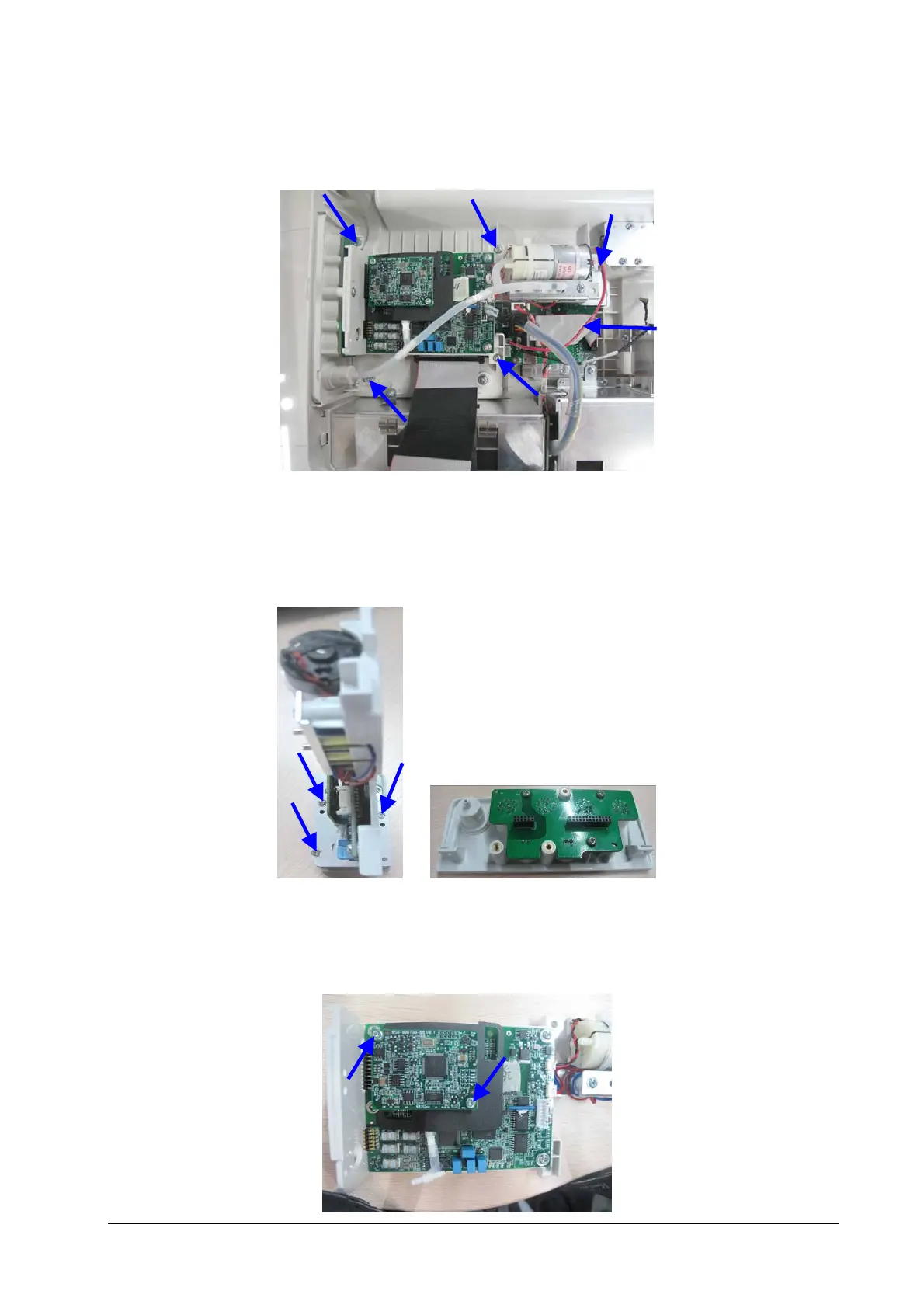7-3
7.3.2 Disassembling Parameter Modules
Lay the monitor on a flat platform and unscrew the five M3×5 screws as shown below. Disconnect the cable between
the power management board and multi-parameter board, and then take out the parameter module.
7.3.3 Removing the Parameter Connector Panel Assembly
Unscrew the three M3×6 screws as shown below and separate the parameter connector panel assembly and
parameter board assembly.
7.3.4 Removing the SpO
2
Board and Parameter Board
1. Unscrew the two M3×4 screws and take out the SpO
2
board and insulation plate.
Cable between the power
management board and
multi-parameter board
