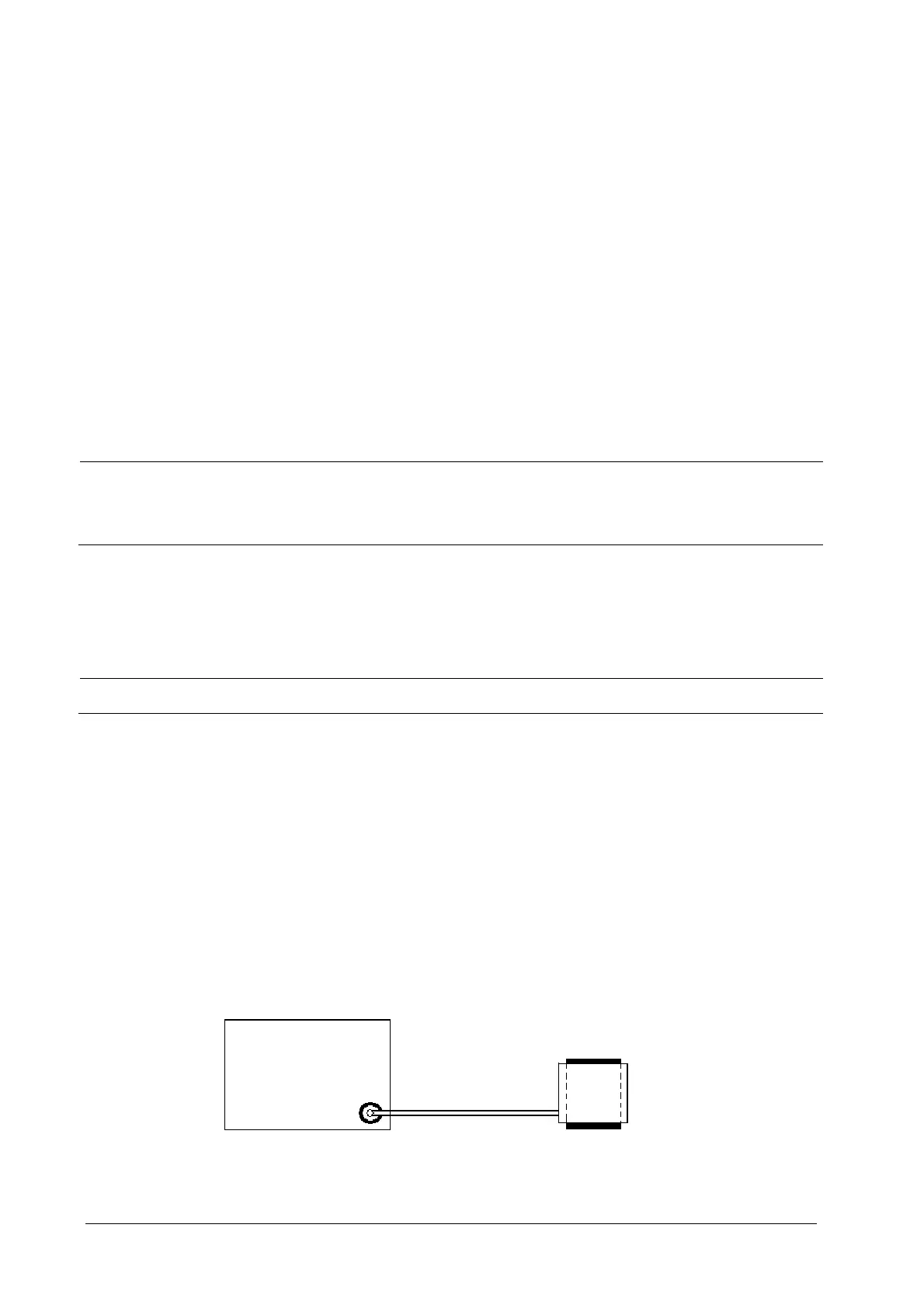5-8
5.3.5 SpO
2
Test
Tool required:
None
To perform an SpO
2
test:
1. Connect SpO
2
sensor to the SpO
2
connector of the monitor. Set [Patient Cat.] to [Adu] and [PR Source] to
[SpO2].
2. Apply the SpO2 sensor to the ring finger of a healthy person.
3. Check the Pleth wave and PR reading on the screen and make sure that the displayed SpO2 is within 95% and
100%. If you are unable to get the SPO2 between 95% and 100%, contact Mindray Technical Support.
4. Remove the SpO2 sensor from the finger and make sure that an alarm of SpO2 Sensor Off is triggered.
NOTE
A functional tester cannot be used to assess the accuracy of a pulse oximeter monitor. However, it can be
used to demonstrate that a particular pulse oximeter monitor reproduces a calibration curve that has been
independently demonstrated to fulfill a particular accuracy specification.
5.3.6 NIBP Tests
5.3.6.1 NIBP Leakage Test
NOTE
Perform NIBP leakage test before any other NIBP related test.
Tools required:
NIBP cuff for adult patient
Tubing
Cylinder
Follow this procedure to perform the leakage test:
1. Set [Patient Cat.] to [Adu].
2. Connect the NIBP cuff to the NIBP connector on the monitor.
3. Apply the cuff to the cylinder as shown below.
Monitor
Connector for NIBP
cuff
Air tubing
Cylinder
Cuff