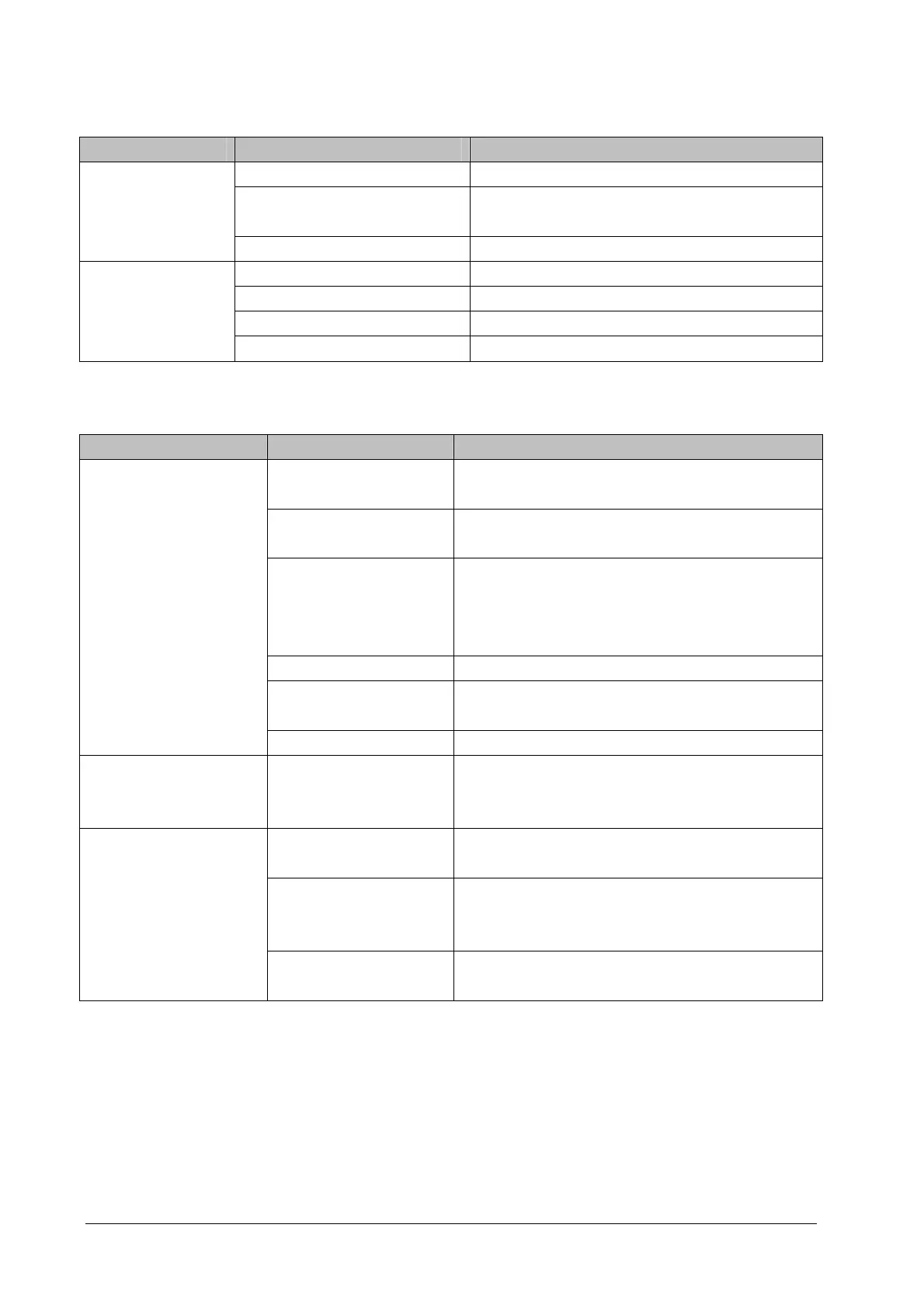6-6
6.6.9 Data Storage Failure
Symptoms Possible Cause Corrective Action
Fails to review archived
patient data
Abnormal patient admitting Admit the patient properly.
SD card full; unavailable for more
patient data
Delete garbage patient data, remove the related alarm,
and readmit the patient.
The main board failed. Replace the main board.
SD card failure
SD card not formatted Format the SD card.
SD card failure Replace the SD card.
SD card is locked Unlock the SD card.
Main board defective Replace the main board.
6.6.10 Wired Network Related Problems
Symptoms Possible Cause Corrective Action
Unable to connect the wired
network
Incorrect LAN cable
connection
Check LAN cable connection. LAN cable shall not be longer
than 50 m.
Incorrect IP address
configuration
Check for IP address conflict. If yes, reconfigure the IP
address.
Cable defective 1. Check that the cable between the power management
board and main board is correctly connected.
2. Check that the cable between power management board
and interface board is correctly connected.
The connector board failed. Replace the connector board.
Power management board
defective
Replace the power management board.
The main board failed. Replace the main board.
The monitor is frequently off
line or disconnects from the
network.
Incorrect LAN cable
connection
Check LAN cable connection. LAN cable shall not be longer
than 50 m.
The monitor is connected to
a LAN but cannot view other
patients under the View
Others mode
Incorrect LAN cable
connection
Check LAN cable connection. LAN cable shall not be longer
than 50 m.
Excessive requests for
viewing the monitor at the
same time
A monitor can only be viewed by 4 other monitors at the
same time under the View Others mode. The excessive view
requests system will be ignored.
Incorrect IP address
configuration
Check for IP address conflict. If yes, reconfigure the IP
address.